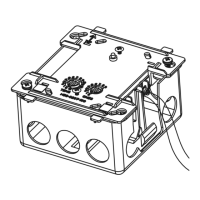Chapter 10 Program Example
10 Pnet I/F Module 2MLL-PSRA, 2MLL-PMEA, 2MLL-PMEB User’s Guide R220
Honeywell January 2019
Select the ‘Online’ to connect with CPU and [Online]-[Diagnosis]-[I/O information]-[Click I/O Sync] is brought
I/O information of each slot installed.
[Figure 10.1.20] SoftMaster connection screen
Select High-speed link tab in lower end tab of left frame, Right click PLC Add Item High-speed Link
Communication. It can available to set the module type, base (no.) number, slot (no.) number and
communication cycle.
[Figure 10.1.21] Screen of communication module setting

