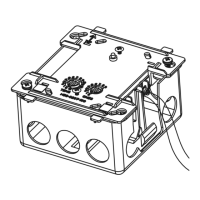Chapter 10 Program Example
8 Pnet I/F Module 2MLL-PSRA, 2MLL-PMEA, 2MLL-PMEB User’s Guide R220
Honeywell January 2019
After finish the setting of master module as [Figure 10.1.3], select [Online] – [Download]. After save the setting
file and then select [Online] – [Automatic Network Scan] – [OK]. Then the screen is as shown below.
[Figure 10.1.16] Automatic Network Scan
The process till here, SyCon is automatically set the address of Send/Receive data of data size and module of
applicable module by referred to GSD file of current slave module.
In [Figure 10.1.16], select [Accept Configuration] and the setting is automatically completed as shown below.
[Figure 10.1.17] The screen after Automatic Network Scan

