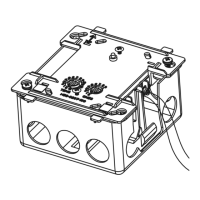Chapter 7 N Configurator Setting
22 Pnet I/F Module 2MLL-PSRA, 2MLL-PMEA, 2MLL-PMEB User’s Guide R240
Honeywell January 2019
(2) Device Diagnostics...
In order to verify the diagnostic information of slave, users should select the slave on
the topology, and select “Device Diagnostics…” from “Diagnostics” menu to verify the
diagnostic information like the Figure 7.6.3. Also, if the slave is double clicked on the
topology, then the diagnostic information can be verified identically.
(3) Stop Debug Mode
Finally, if you want to terminate the debug mode, select “Stop Debug Mode” from the
“Diagnostics” menu.
7.6.3 Live List
This is the function to display the information of the network which is under normal data
communication. If “Live List…” is selected from “Diagnostics,” then the live list window
appears as shown below.
[Figure 7.6.4] Live list
If “Update” button on the right side is clicked, then the contents of the live list will be
updated.

