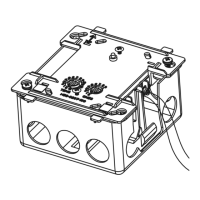Chapter 7 N Configurator Setting
23 Pnet I/F Module 2MLL-PSRA, 2MLL-PMEA, 2MLL-PMEB User’s Guide R240
Honeywell January 2019
7.6.4 Automatic Network Scan
This is the function to automatically scan all slaves physically connected to master through
cable. This helps to figure out the Network Configuration easily. If you select “Auto.
Network Scan…” item from “Diagnostics,” then the dialogue window where the master
address and communication speed are configured appears as shown below.
[Figure 7.6.5] Automatic network scan communication settings
After setting up master address and communication speed, click OK button to operate the
auto scan as below.
[Figure 7.6.6] Display automatic network scan operation status
After the automatic network scan is completed, the slave list collected by master and I/O
information and GSD file information are displayed on the network scan window as below.
[Figure 7.6.7] Network scan window
This window displays information of slaves. Users check out whether this information is
matched to actual slave information. If GSD file and I/O information is not matched, or
there is no GSD file, then obtain formal GSD file provided by the manufacturer of the slave
and compose the Network by yourself.
If the scanned contents are correct, then click OK button to check out the collected
Network composition as shown below.

