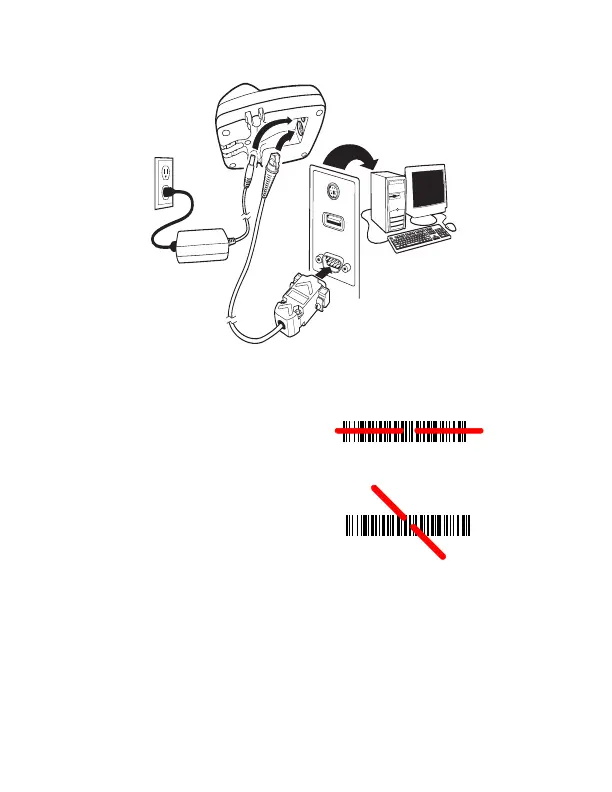Serial (RS-232) Connection
Reading Techniques
The view finder projects an aiming
beam that should be centered over
the bar code. (The 4820/4820i can
be positioned in any direction for a
good read.
)
Hold the imager over the bar code,
pull the trigger, and center the
aiming beam on the bar code.
The aiming beam is smaller when
the imager is closer to the code and larger when it is farther from the
code. Hold the imager close to smaller bar codes, and farther away
from large bar codes to get a proper read.
If the bar code is highly reflective (e.g., laminated), you may need to
tilt the imager at an angle so the bar code can be scanned.
4820/4820i
can read in
any direction
Center
beam over
bar code
