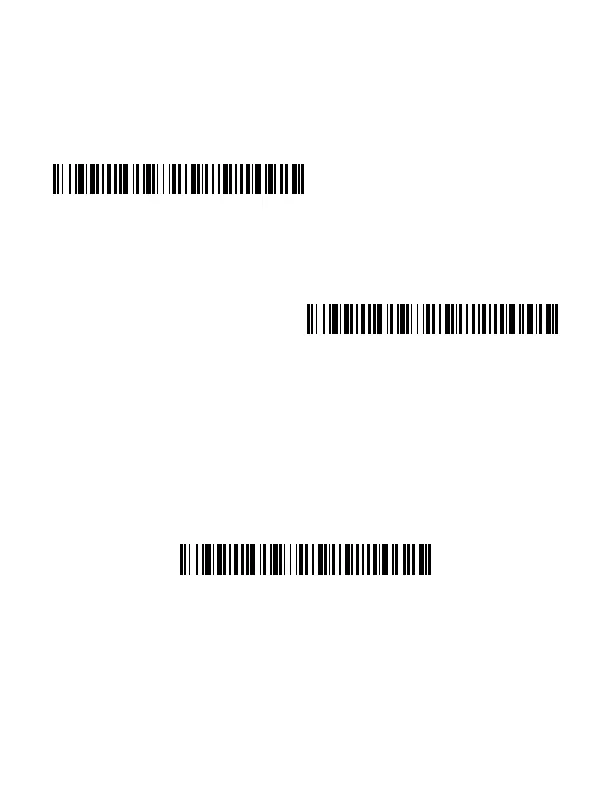Trigger
The following bar codes will allow you to use the reader in Manual
Trigger mode (need to press the trigger to read) or Presentation
mode (the reader is activated when it “sees” a bar code).
Streaming Presentation™ (4820/4820i)
Note: Streaming presentation mode applies only to units with
advanced illumination. Units with advanced illumination have
a software revision of 31205481-027 or higher.
When in Streaming Presentation mode, the imager leaves the scan
illumination on all the time and continuously searches for bar codes.
Manual Trigger
(Default)
Presentation Mode
Streaming Presentation Mode
