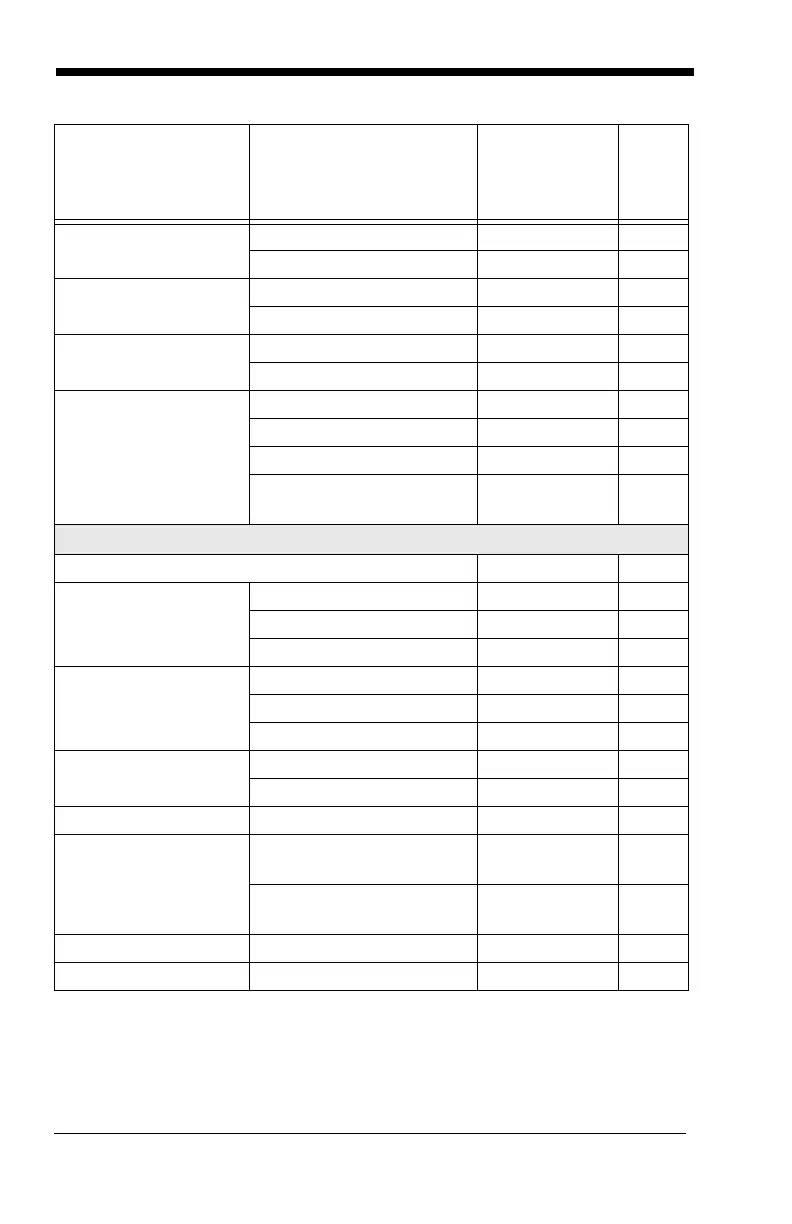11 - 10
No Read On
SHWNRD1
4-23
*Off
SHWNRD0
4-23
Print Weight Set Print Weight (1-7)
PRTWGT
4-24
*Default (4)
PRTWGT4
4-24
Video Reverse On
VIDREV1
4-24
*Off
VIDREV0
4-24
Working Orientation *Upright
ROTATN0
4-25
Rotate Clockwise 90°
ROTATN1
4-25
Upside Down
ROTATN2
4-25
Rotate Counterclockwise
90°
ROTATN3
4-25
Prefix/Suffix Selections
Add CR Suffix to All Symbologies
VSUFCR
5-3
Prefix Add Prefix
PREBK2##
5-4
Clear One Prefix
PRECL2
5-4
Clear All Prefixes
PRECA2
5-4
Suffix Add Suffix
SUFBK2##
5-4
Clear One Suffix
SUFCL2
5-4
Clear All Suffixes
SUFCA2
5-4
Function Code Trans-
mit
*Enable
RMVFNC0
5-4
Disable
RMVFNC1
5-4
Intercharacter Delay Range 0 - 495 ms
DLYCHR##
5-5
User Specified
Intercharacter Delay
Delay Length
(0 - 495 ms)
DLYCRX##
5-6
Character to Trigger
Delay
DLY_XX###
5-6
Interfunction Delay Range 0 - 495 ms
DLYFNC##
5-6
Intermessage Delay Range 0 - 495 ms
DLYMSG##
5-7
Selection
Setting
* Indicates default
Serial
Command
# Indicates a
numeric entry
Page
