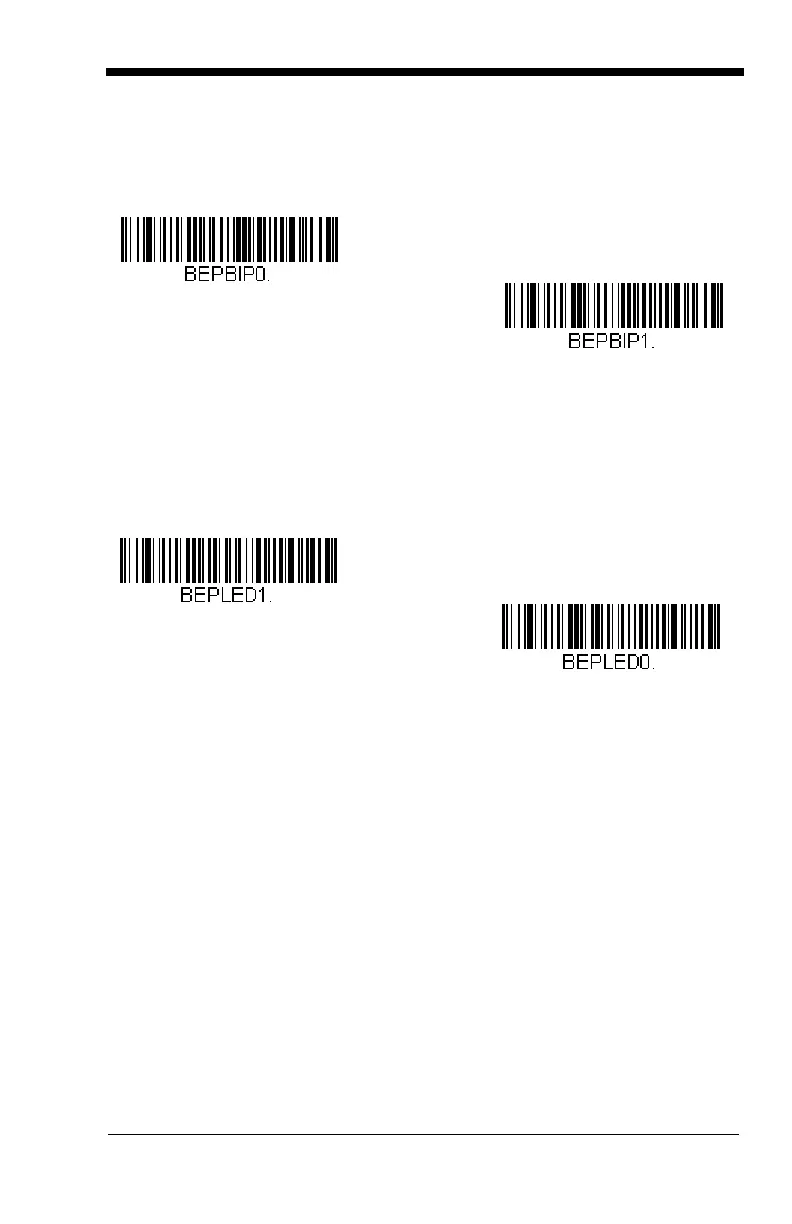4 - 3
Beeper Duration – Good Read
The beeper duration codes modify the length of the beep the imager emits on a
good read.
Default = Normal.
LED – Good Read
The LED indicator can be programmed
On
or
Off
in response to a good read.
Default = On.
Note: Changes to LED Good Read Polarity (see page 4-3) also affect the LED
Good Read signal.
LED Good Read Polarity
LED Good Read Polarity sets the idle and active states of the LED signal. When
set to
Active High
, the LEDs turn on when the signal shifts from low to high.
When set to
Active Low
, the LEDs turn on when the signal shifts from high to
low.
