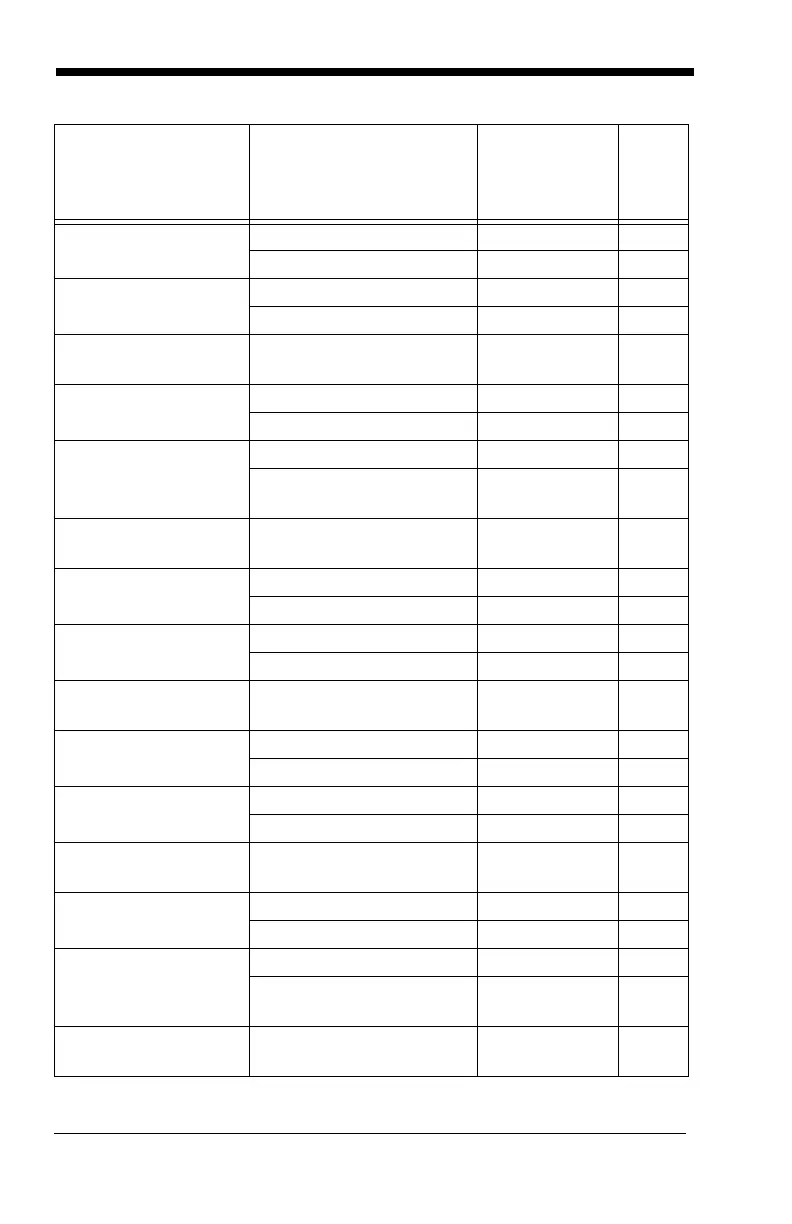11 - 18
PosiCode Msg.
Length
Minimum (2 - 80) *4
POSMIN##
7-39
Maximum (2 - 80) *48
POSMAX##
7-39
Trioptic Code *Off
TRIENA0
7-39
On
TRIENA1
7-39
Codablock F Default All Codablock F
Settings
CBFDFT
7-39
Codablock F *Off
CBFENA0
7-40
On
CBFENA1
7-40
Codablock F Msg.
Length
Minimum (1 - 2048) *1
CBFMIN####
7-40
Maximum (1 - 2048)
*2048
CBFMAX####
7-40
Code 16K Default All Code 16K Set-
tings
16KDFT
7-40
Code 16K *Off
16KENA0
7-41
On
16KENA1
7-41
Code 16K Msg.
Length
Minimum (0 - 160) *1
16KMIN###
7-41
Maximum (0 - 160) *160
16KMAX###
7-41
Code 49 Default All Code 49 Set-
tings
C49DFT
7-41
Code 49 Off
C49ENA0
7-42
*On
C49ENA1
7-42
Code 49 Msg.
Length
Minimum (1 - 81) *1
C49MIN##
7-42
Maximum (1 - 81) *81
C49MAX##
7-42
PDF417 Default All PDF417 Set-
tings
PDFDFT
7-43
PDF417 *On
PDFENA1
7-43
Off
PDFENA0
7-43
PDF417 Msg. Length Minimum (1-2750) *1
PDFMIN
7-43
Maximum (1-2750)
*2750
PDFMAX
7-43
MicroPDF417 Default All Micro PDF417
Settings
MPDDFT
7-43
Selection
Setting
* Indicates default
Serial
Command
# Indicates a
numeric entry
Page
