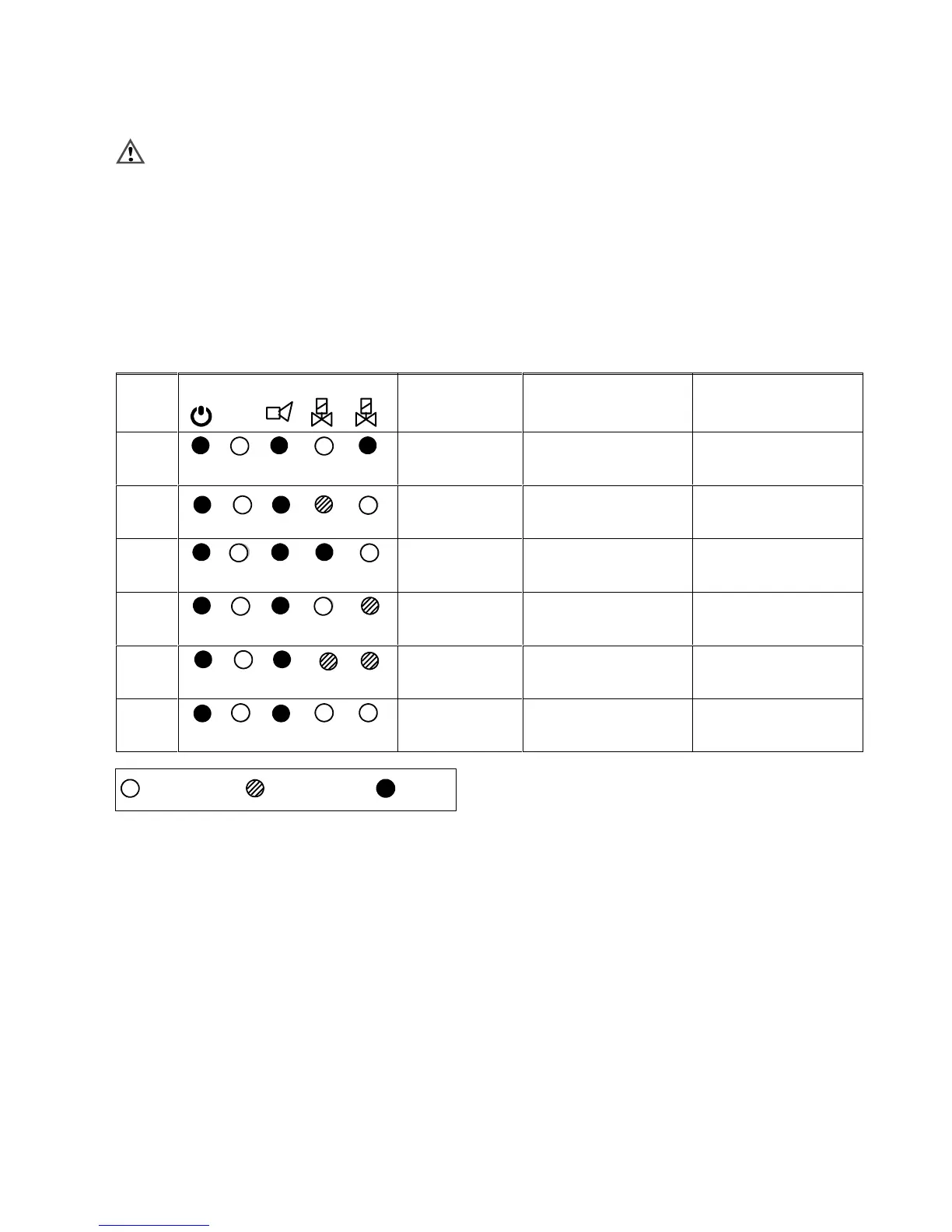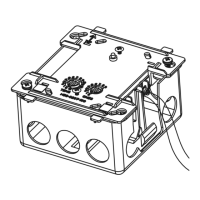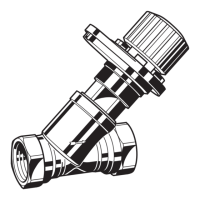18
EN2R--9023 9705R0--NE
TROUBLESHOOTING
CAUTION
1. Use utmost care while troubleshooting the
A4021A, line voltage is present on some of the
terminals when power is on.
2. Line voltage is present on the terminals when the
cover is removed. Make sure that the main power
supply is switched off before removing the cover.
3. The A4021A contains no serviceable parts. Any
attempt or replacement of parts ( except from
internal fuse) will affect the safety of this
deviceand is therefor not allowed.
General
IfyouencounteraerrororfailonV1orV2,refertothe
instruction sheet of the valve.
If you encounter other problems in the system, refer to the
Troubleshooting section in the instruction sheet for the
appropriate flame safeguard control.
Upon completion of troubleshooting, be sure to perform the
Checkout procedures previously specified for the A4021A.
NOTE: Instructions for replacing the cover and fuse are
given in the Service section.
Before making a replacement, make sure you have the
correct part (check its part number and voltage rating)
Table 5. Troubleshooting A4021A Series valve proving System
States
ALARM V2PWR RUN V1
OK
Alarm mode Cause Action
10 Error V2 V2 is damaged or V2 is
wrong/not connected
Check connections V2 and
if necessary replace V2
11 Failing/leaking V1 Allowed leak--rate (V1)
higher than 0.1% of the
maximum flow--rate
Check the gas pressure
switch (GPS) and if
needed replace V1
12 Error V1 V1 is damaged or V1 is
wrong/not connected
Check connections V1 and
if necessary replace V1
13 Failing/leaking V2 Allowed leak--rate (V2)
higher than 0.1% of the
maximum flow--rate
Check gas pressure switch
(GPS) and if needed
replace V2
14 Error heat demand Heat demand read--back
error .
Check if pin 12 on A4021A
is connected
15 Error self--test Internal
Hardware/Software error
Reset main supply, reset
A4021A; if error still
occurs: replace A4021A
=blinkingLED= LED is off = LED on
