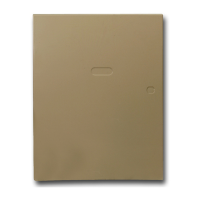– 29 –
86(5)81&7,216
6FKHGXOLQJ8VHU,QWHUIDFH
NOTE:
The keypad beeps twice for invalid data entries (e.g.: an hour greater than 12), and the entry will not be
accepted. The keypad beeps once for valid entries and four times when a schedule event is programmed
successfully.
[x] = the value that was last stored in the memory.
[
Q
6FKHGXOH QXPEHU
>[@ VFKHGXOH QXPEHU WR
>@ FRQWLQXH
>@ H[LW VFKHGXOH SURJUDPPLQJ
PRGH
Enter the 1-digit schedule number to be programmed, then
press [*] to accept and advance to the next programming field:
Event Identifier.
•
Press the [#] key in this entry will exit the schedule
programming mode. The keypad will beep four times and
exit.
•
Schedule number 7 and 8 are always random events that
are meant to work only with X-10 devices.
NOTE:
This feature should be implemented when the user is
trying to give the impression that a premises is “lived in”.
The events will occur at random times (0-59 minutes)
within the defined hour.
[
LG
(YHQW ,GHQWLILHU
>[@ HYHQW LGHQWLILHU WR
>@ FRQWLQXH
>@ UHWXUQ WR SUHYLRXV SURPSW
0 = Empty - no event scheduled (or schedule temporarily
disabled. Keypad will beep four times and return to
Schedule Number with the schedule number advanced.
1 = X-10 Device - the user is required to enter data up to and
include the Device Number screen. Selection #1 is a time
driven event that requires a begin and end time.
2 = Latch Key Report - the user is required to enter data up
to and include the End Day screen. Selection #2 is a window
driven event that requires a begin/end time.
3 = Automatic Stay Arming - the user is required to enter
data up to and include the Begin Day screen. Selection #3 is
a time driven event that requires a begin time to send a
report.
4 = Reminder Announcements - the user is required to enter
data up to and include the Begin Day screen. This is a
reminder announcement.
5 = Alarm Clock - the user is required to enter the field
values up to and include the Begin Day screen. This is a an
alarm clock.
NOTES:
(1) See figure 1 for an explanation of each entry of the
event identifier.
(2) If “Follow me” reminder telephone number is
programmed, the reminder announcement is also
delivered to that number.
[[
$
E
%HJLQ 7LPH KRXU
>[[@ EHJLQ KRXU WR
>@ FRQWLQXH
>@ UHWXUQ WR SUHYLRXV SURPSW
%HJLQ 7LPH DPSP
>@ EHJLQ WLPH DP $
>@ EHJLQ WLPH SP 3
>@ FRQWLQXH
>@ UHWXUQ WR SUHYLRXV SURPSW
•
The begin hour is a two-digit entry. To enter the hour 3,
press “0” followed by “3”.
•
The begin hour “00” indicates this schedule does not have
a begin time.
•
Press “0” to select AM or “1” to select PM.
NOTE:
When programming schedule number 7 and 8, do not
program turn on/off to occur within the same 1-hour
period. This will prevent this random feature from
causing a reversal of the on/off times.

