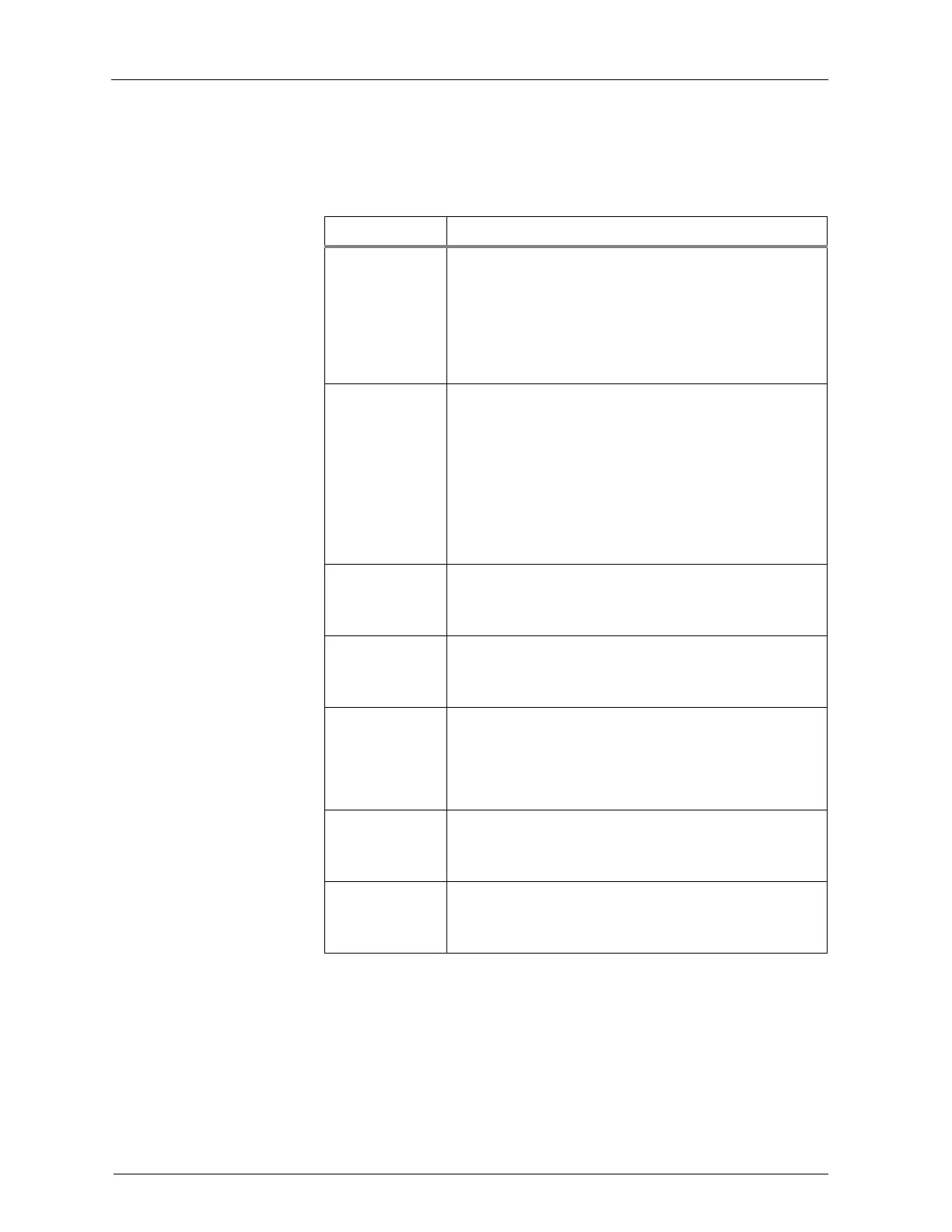Installation and Operations Guide
|
ACM-VLX/VLX/EXP/AXM
54
© Honeywell. All Rights Reserved. LT-VLXEXPAXMIOG Rev. 01
For example AV-321 is the input type AV for AI-21 on EXP 0/AXM 0 (the
leading 0 is ignored when displaying the AI instance). AV-3300 is the input type
AV for AI-0 on EXP 3/AXM 3.
Setting up input scaling When the input type AV for an input is set to 1
(Scaled), corresponding Zero and Range AVs must be set. These same values are
used for a different purpose with pulse inputs (input type AV set to 4). See
“Setting up pulse inputs” on page 56 for more information about pulse inputs.
The present-value of the AI associated with the input results from the raw count
input value (from 0–4095) affected by Zero and Range AVs.
Table 11 Input type AVs for AI configuration
AV-e 3nn Value
a
a. e is the addres s of the EXP/AXM of inte re s t (0–7) and nn is the input ide ntifie r
IN -nn, which can vary from 00–21 de pe nding on the EXP/AXM configuration.
Re marks
0 Raw c o unts De fault value . Indicate s the input will be re ad as raw
counts in the range 0–4095. An infinite ly gre at re s is tance (an ope n)
results in a count of 4095. An infinite ly s mall re s is tance (a short)
results in a count of 0.
Use this input type AV s e tting for:
• Binary inputs (dry contacts and s witche s , e xcept for pulse inputs )
• Any application re quiring raw counts on an input
1 Sc ale d The as s ociate d AI value will re s ult from the raw input
value afte r ze ro and range s caling factors are applied (s e e “S e tting
up input s caling” on page 54). S e e “Appendix B: Scaling factors” on
page 75 for a re fe re nce of scaling factors for common range s .
Use this input type AV s e tting for:
• 4–20mA inputs
• Resis tive inputs (pote ntiome te rs )
• 0–5VDC inputs
• 0–10VDC inputs
2 3K Ohm The rmis to r (de g . F) Indicates the input is conne cte d to
a 3K Ohm thermis tor. No s ubs e que nt s caling or tre atme nt re quire d.
The VLX/ACM-VLX us e s an inte rnal lookup table. AI re ports
degre e s Fahrenhe it.
3 10K Ohm The rmis to r (de g . F) Indicate s the input is conne cte d
to a 10K Ohm the rmis tor. No subs e que nt s caling or tre atme nt
require d. The VLX/ACM-VLX us e s an inte rnal lookup table . AI
reports degre e s Fahre nhe it.
4 Puls e Applie s only to AV-e 301, AV-e302, and AV-e 303 (EXP/
AXM inputs IN-1, IN-2, and IN-3). Indicate s the input is conne cte d
to a puls e me te r. AI-e 001, AI-e002, or AI-e 003 as appropriate the n
report pulse rate for the ir respe ctive inputs . AV-e 020, AV-e021,
and AV-e 022 report cons umption data. S e e “S e tting up puls e
inputs ” on pa ge 5 6 fo r mo re information.
5 3K Ohm The rmis to r (de g . C) Indicate s the input is conne cted to
a 3K Ohm thermis tor. No s ubs e que nt s caling or tre atme nt re quire d.
The VLX/ACM-VLX us e s an inte rnal lookup table. AI re ports
degre e s Ce ntigrade .
6 10K Ohm The rmis to r (deg. C) Indicate s the input is conne cte d
to a 10K Ohm the rmis tor. No subs e que nt s caling or tre atme nt
require d. The VLX/ACM-VLX us e s an inte rnal lookup table . AI
reports degre e s Ce ntigrade .