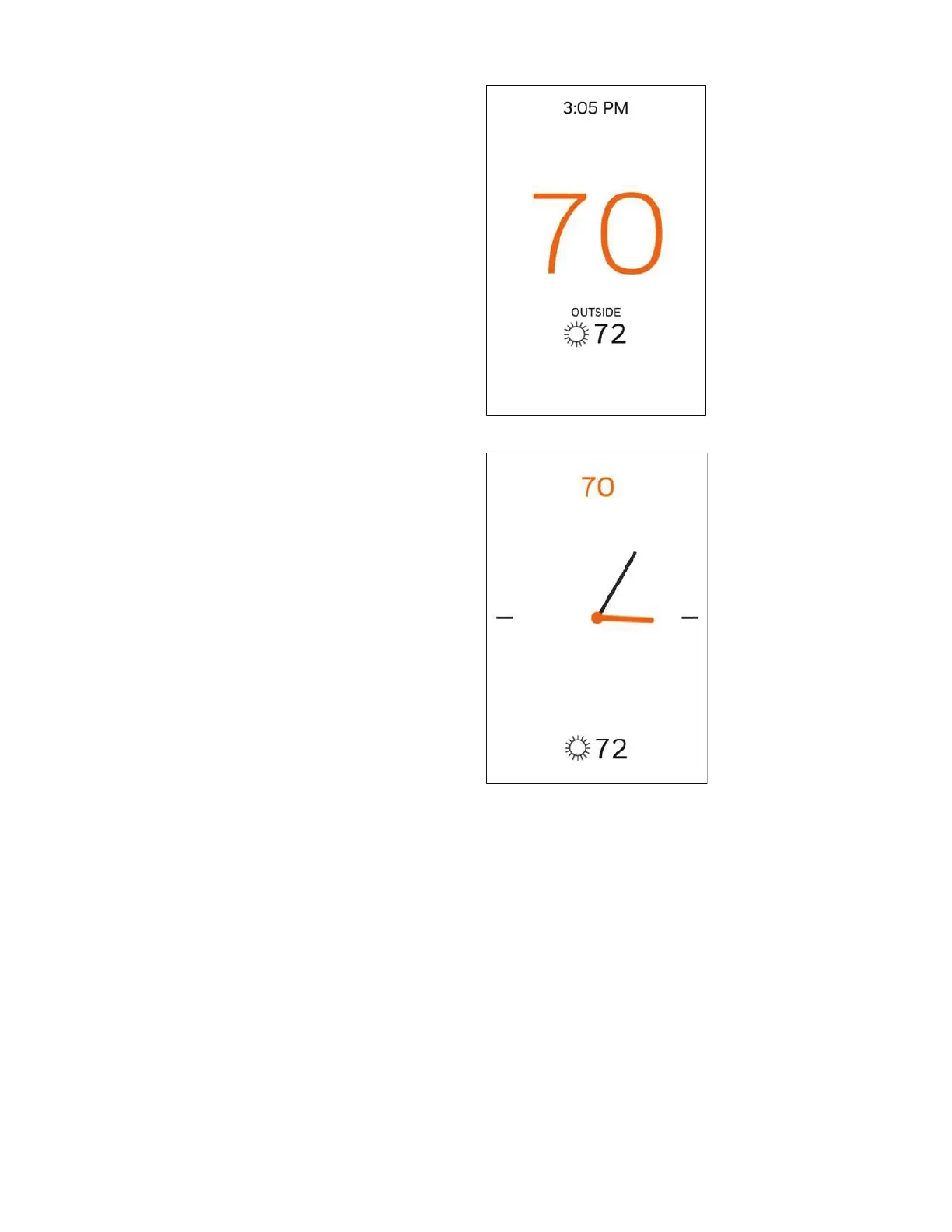33-00428–03 18
Setting Preferences
Preference menu options let you select how the thermostat
displays information or responds to certain situations.
To access the Preferences menu:
1. Touch any part of the display to wake the thermostat.
2. Touch the MENU icon at the bottom of the screen.
3. Scroll down and select “preferences”.
Select an option and follow prompts:
Display
• Temperature units (Fahrenheit or Celsius)
• Language (English French or Spanish)
• Idle Screen Style (Temperature or Analog Clock)
• Inactive backlight setting (0% to 100%)
• Inactive Sleep backlight setting (0% to 100% and
inactive sleep time settings. Note: these can be set
different than the schedule sleep times)
• Indoor display offsets (temperature and humidity)
• Clean screen (allows you 30 seconds to clean display
without accidently adjusting a setting)
Date and Time
• Set date
• Set time
• Set to 12 or 24 hour clock
• Set for daylight savings time
Reminders (these vary based on ISU settings)
• Air Filter 1
• Air Filter 2
• Electronic Air Cleaner cells
• Electronic Air Cleaner PreFilter
• Electronic Air Cleaner PostFilter
• Humidifier Tank / Water Filter
• Humidifier Pad
• Dehumidifier Filter
• Ventilator Core
• Ventilator Filter
• UV Bulb 1
• UV Bulb 2
Adaptive recovery
• On or Off
Touch Done to save your settings.
Idle Screen Style - Analog clock
Idle Screen Style - Temperature
