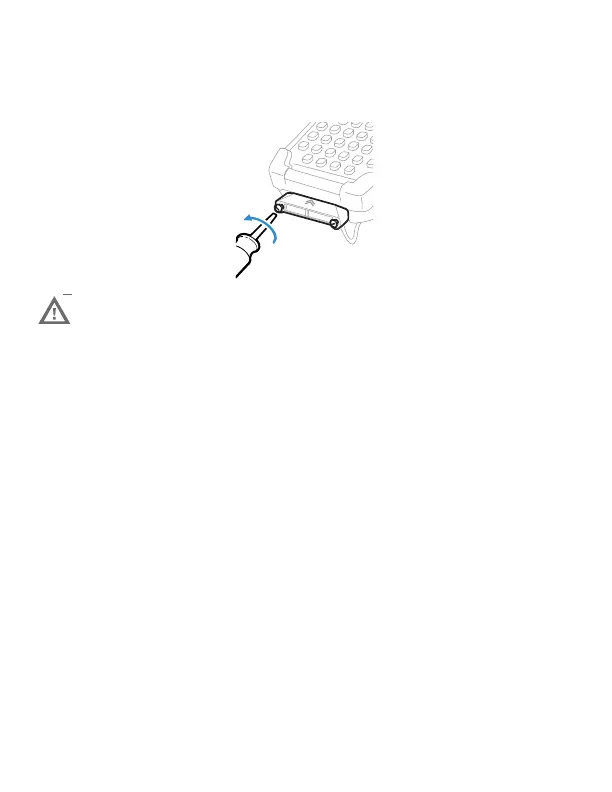11
Remove the I/O Cover
Remove the I/O cover before inserting the CK65 into a charging
dock:
Turn Power On/Off
The first time you power on the computer, a Welcome screen
appears. You can either scan a configuration barcode or use the
Wizard to manually set up the computer. Once setup is
complete, the Welcome screen no longer appears on startup
and Provisioning mode is automatically turned off (disabled).
To turn the computer on:
•Press and hold the Power button for approximately 3 seconds,
and then release.
To turn the computer off:
1. Press and hold the Power button until the options menu
appears.
2. Touch Power off.
Warning: The I/O cover must be attached when using
the CK65 in a hazardous environment.
Avertissement : Le couvercle entrée-sortie doit être
fixé lorsque le CK65 est utilisé dans un
environnement incendiaire.
