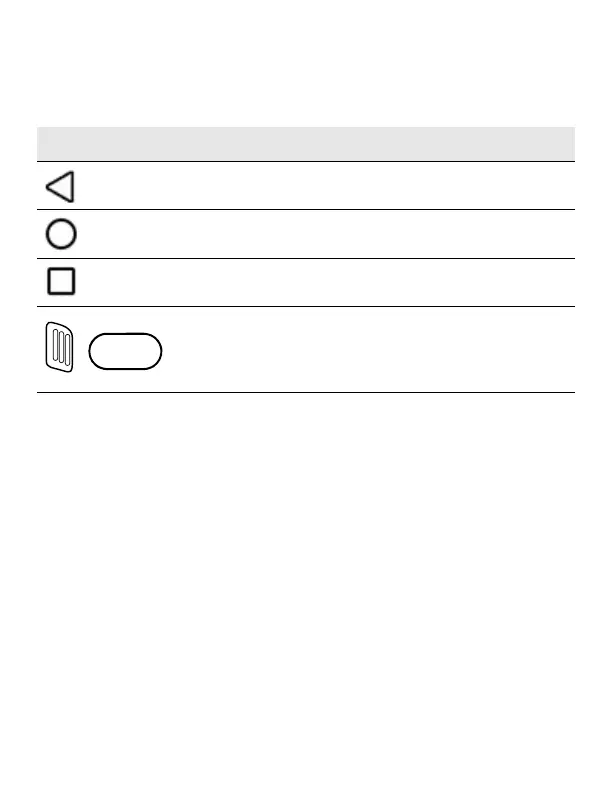14
Navigation and Function Buttons
For button locations, see "Mobile Computer Features".
About Provisioning Mode
After completing the out-of-box set up process, Provisioning
mode is automatically turned off. Scanning a barcode to install
applications, certificates, configuration files, and licenses on
the computer is restricted unless you enable Provisioning mode
in the Settings app. To learn more, see the user guide.
Button Description
Back Return to the previous screen.
Home Return to the Home screen.
Recent Apps View and switch between
recently used apps.
Scan Press the right, left or front
scan button to trigger the
scanner.
