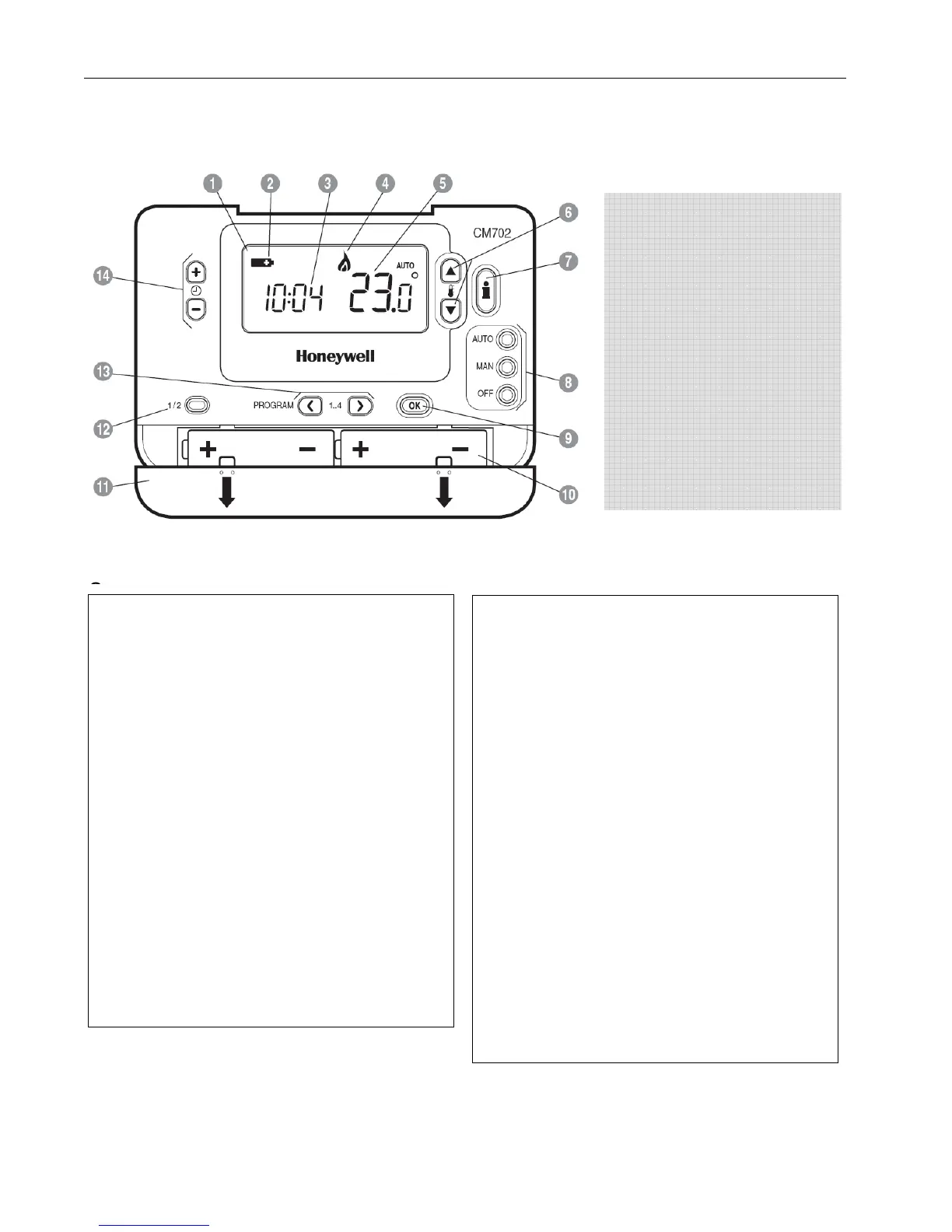CONTROLS / DISPLAY LAYOUT
Batteries : 2 x 1.5 V IEC LR6 (AA) Alkaline cells
Battery life : Minimum 2 years
Battery
replacement
: Program retained in EEPROM
Switch type : SPDT (potential free)
Electrical rating : 230 V~, 50...60 Hz, 0.1 A to 5 A resistive
0.1 A to 2 A inductive (0.6 pf)
24 V~, 50...60 Hz, 0.5 A to 5 A resistive
0.5 A to 2 A inductive (0.6 pf)
Time display : 24 hour or 12 hour AM/PM format
Time keeping
accuracy
: Typically better than 10 minutes per year
Program : 2 independent sets of 4 daily time and
temperature level changes that can be
switched between as desired.
Time setting
resolution
: Time of day - 1 minute
Program - 10 minute steps
Sensing element : 100K (@ 25
o
C ) NTC thermistor
Temperature
setting range
: Program : 5 to 35
o
C in 0.5
o
C steps
Frost : 5
o
C or equal to lower limit
(5
o
C to 21
o
C).
Temperature
control accuracy
: ±0.5 K (nominal) @ 20
o
C, 50% load
3 K Δ/hour
Room
Temperature
display range
: From 0
o
C to 50
o
C
Control form : P + I (Proportional + Integral)
Minimum ON
time
: 10% of cycle time (min one minute),
adjustable to 2 to 5 min (see installer set
up)
Cycle rate : Selectable by application (see installer
set up)
Wiring : Terminal block capable of accepting
wires up to 2.5 mm
2
Wire access : Mains wiring – rear right.
Low voltage wiring – rear right.
Dimensions : 133 x 88.5 x 26 mm (w x h x d)
133 x 175 x 26 mm (w x h x d)
(flap open)
Environmental : Operating temperature range 0 to 40
o
C
Shipping and storage temperature range
-20 to 55
o
C
Humidity range 10 to 90% rh, non-
condensing
Approvals : Designed to meet European EN
approvals EN60730-1(Nov 2000),
EN55014-1 (1997), EN55014-2 (2000)
PRODUCT LAYOUT:
1. LCD Screen
2. Battery Low Indicator
3. Time Display
4. Burner On Indicator
5. Temperature Display
6. Temperature Change Buttons
7. Information Enquiry Button
8. Operating Mode Buttons
9. Green OK Button
10. Battery Compartment
11. Battery Cover
12. 1 / 2 Program Button
13. Program Buttons
14. Time Change Buttons
