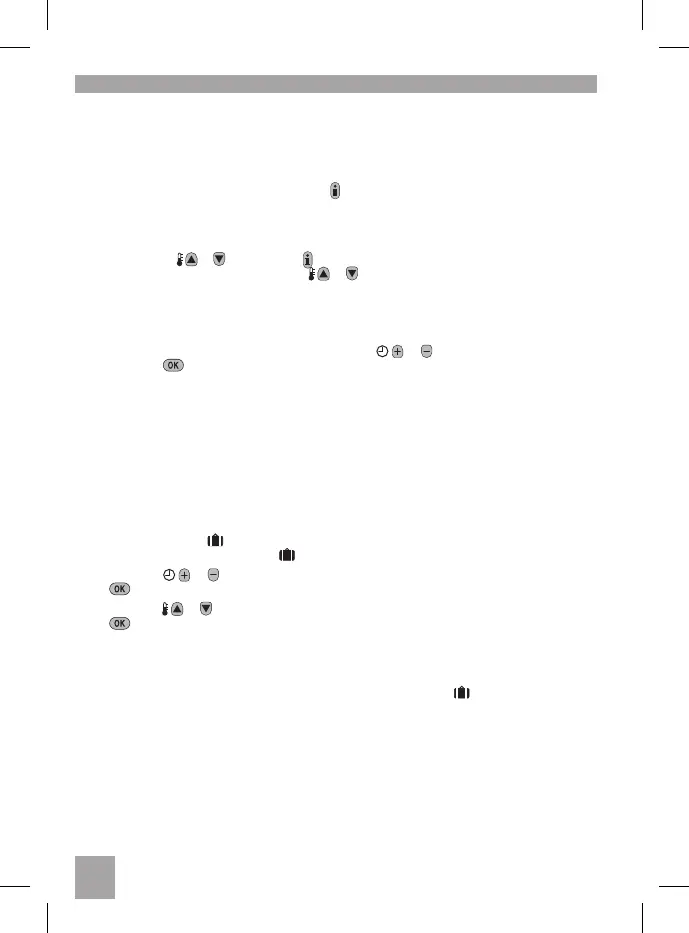During Normal Operation
• Temperature Enquiry
In AUTO, MAN and OFF operating modes the thermostat will display the current room
temperature. To review the programmed ‘target’ temperature (the temperature which the
thermostat is trying to maintain) press the button. This ‘target’ temperature value will be
displayedashingfor5secondsbeforereturningtothecurrentroomtemperaturevalue.
• Temperature Override
Duringnormaloperation(AUTOmode)theprogrammedtemperaturecanbeadjustedmanually
bypressingthe or buttonsorthe button.The‘target’temperaturewillbedisplayedand
ashfor5seconds-duringthistimethe or buttonscanbeusedtomodifythesetvalue.
Note: This temperature override is cancelled at the next programmed temperature change.
Adjusting the Time
To adjust only the time during normal operation use the or buttons to adjust the time and
press the green button again to confirm any changes.
Using the Special Functions
• HOLIDAY Function
Theholidayfunctionallowsyoutosetaconstanttemperature(default=10°C)foraspecied
numberofdays(from1-99days).Thisletsyousaveenergyandrelatedcostswhenyouare
awayfromhome,butresumesnormaloperationonthedayofyourreturn.
To set the Holiday function:
a. EnsurethethermostatisrunninginAUTO orMAN operatingmodes.
b. Presstheholiday buttontodisplaythe holidaydayscounterandtemperaturesetting,
alongwiththeholidayindicator .
c. Pressthe or timebuttonstosettheholidaytime(1-99days)andpressthegreen
buttontoconrm.
d. Pressthe or buttonstosettheholidaytemperature(5°C-35°C)andpressthegreen
buttontoconrm.
Thethermostatwillnowcontroltothenewtemperatureforthesetnumberofdaysthatyourhomeis
vacant.Atmidnighttheholidaycounterwillbereducedbyoneuntiltheselectednumberofdayshave
passed.ThethermostatwillthenreturntonormaloperationassetbytheMAN orAUTO mode.To
canceltheHOLIDAYfunctionortoexitthefunctionatanytimepressthe buttonasecondtime.
‘Using the Features’ OPERATING THE CM727
