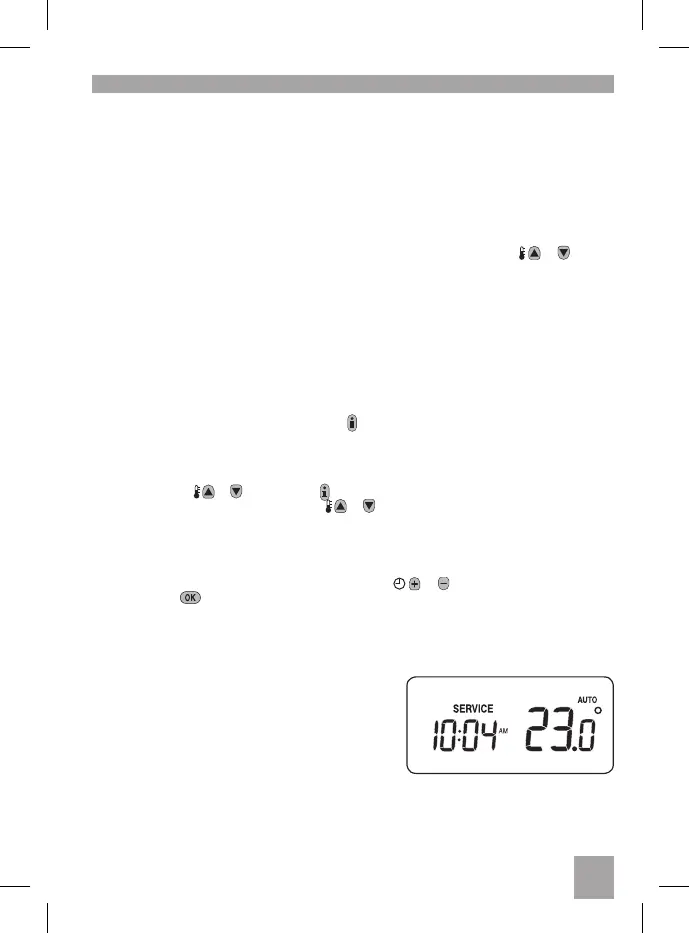Choosing the Operating Mode
Thethermostatcanoperateinthreedifferentmodes:Automatic,ManualorOff.Tosettheoperating
mode press either of the AUTO, MAN or OFF buttons. The screen indicates which mode is
currentlyactivebydisplayingAUTO,MAN orOFF.
•
AUTO (automatic)modesetsthethermostattofollowthebuilt-intemperatureprogram(default
orpersonalised).Operatingthethermostatinthismodeisthebestwaytomaintainahighlevel
oftemperaturecomfortwhilstmaximisingyourenergysavings.
•
MAN (manual) mode sets the thermostat to act as a simple thermostat with a xed setpoint
throughouttheday.Thesetpointcanbeadjustedfrom5°Cto35°Cbyusingthe
or
buttons.
Thethermostatwillcontinuetomaintainthistemperatureuntilanotheroperatingmodeortemperature
isselected.
• OFFmodesetsthethermostattocontroltoaminimumtemperaturesettingof5°C(default)that
actsasafrostprotectionmeasureforyourhome.
During Normal Operation
• Temperature Enquiry
In AUTO, MAN and OFF operating modes the thermostat will display the current room
temperature. To review the programmed ‘target’ temperature (the temperature which the
thermostat is trying to maintain) press the button. This ‘target’ temperature value will be
displayedashingfor5secondsbeforereturningtothecurrentroomtemperaturevalue.
• Temperature Override
Duringnormaloperation(AUTOmode)theprogrammedtemperaturecanbeadjustedmanually
bypressingthe or buttonsorthe button.The‘target’temperaturewillbedisplayedand
ashfor5seconds-duringthistimethe or buttonscanbeusedtomodifythesetvalue.
Note: This temperature override is cancelled at the next programmed temperature change.
Adjusting the Time
Toadjustonlythetimeduringnormaloperationusethe or buttonstoadjustthetimeand
pressthegreen buttonagaintoconrmanychanges.
Using the Special Features
• SERVICE indicator
Note: This option only works if activated by your
installer.
The 'SERVICE' indicator is displayed at set intervals
as a reminder that your heating system requires a
routine check. Please call your installer to arrange a
maintenance visit.
The ‘SERVICE’ indicator will remain on the display
of the CM721 until it is either reset or disabled by
your installer. The CM721 and heating system will
continue to operate as normal.
OPERATING THE CM721 ‘Using the Features’
