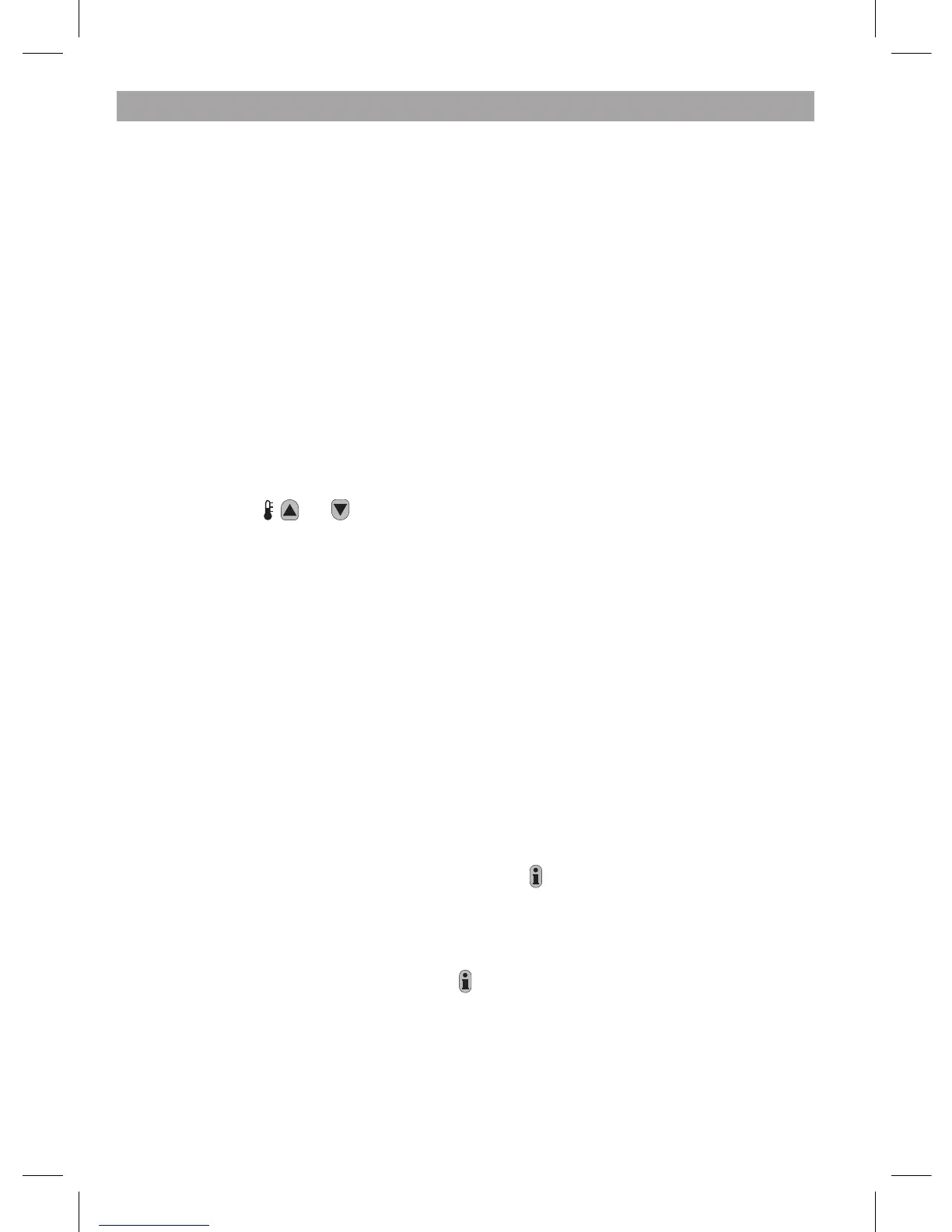Choosing the Operating Mode
The thermostat can operate in three different modes: Automatic, Manual or Off. To
set the operating mode move the slider switch to the desired position. The screen
indicates which mode is currently active by displaying AUTO, MAN or OFF.
• AUTO (automatic) mode
Automatic mode sets the thermostat to follow the temperature program (default
or personalised). Operating the thermostat in this mode is the best way to
maintain a high level of temperature comfort whilst maximising your energy
savings.
•
MAN (manual) mode
Manual mode sets the thermostat to act as a simple thermostat with a fixed
setpoint throughout the day. The setpoint can be adjusted from 5°C to 35°C
by using the or buttons. The thermostat will continue to maintain this
temperature until another operating mode or temperature is selected.
•
OFF mode
Off mode sets the thermostat to control to a minimum temperature setting of 5°C
(default) that acts as a frost protection measure for your home. This value can be
adjusted by calling your installer.
During Normal Operation
• Temperature Enquiry
In
AUTO and MAN operating modes the thermostat will display the current room
temperature, which is indicated by the text ‘ROOM TEMP’ displayed on the
screen. To review the programmed ‘target’ temperature (the temperature which
the thermostat is trying to maintain) press the button. This ‘target’ temperature
value will be displayed flashing and the text ‘TARGET TEMP’ will be shown for 5
seconds before returning to the current room temperature value.
In
OFF operating mode the thermostat again displays the current room
temperature, as above, but when the button is pressed the text ‘FROST TEMP’
is displayed indicating the set value to protect your home. To modify this value
please contact your installer.
