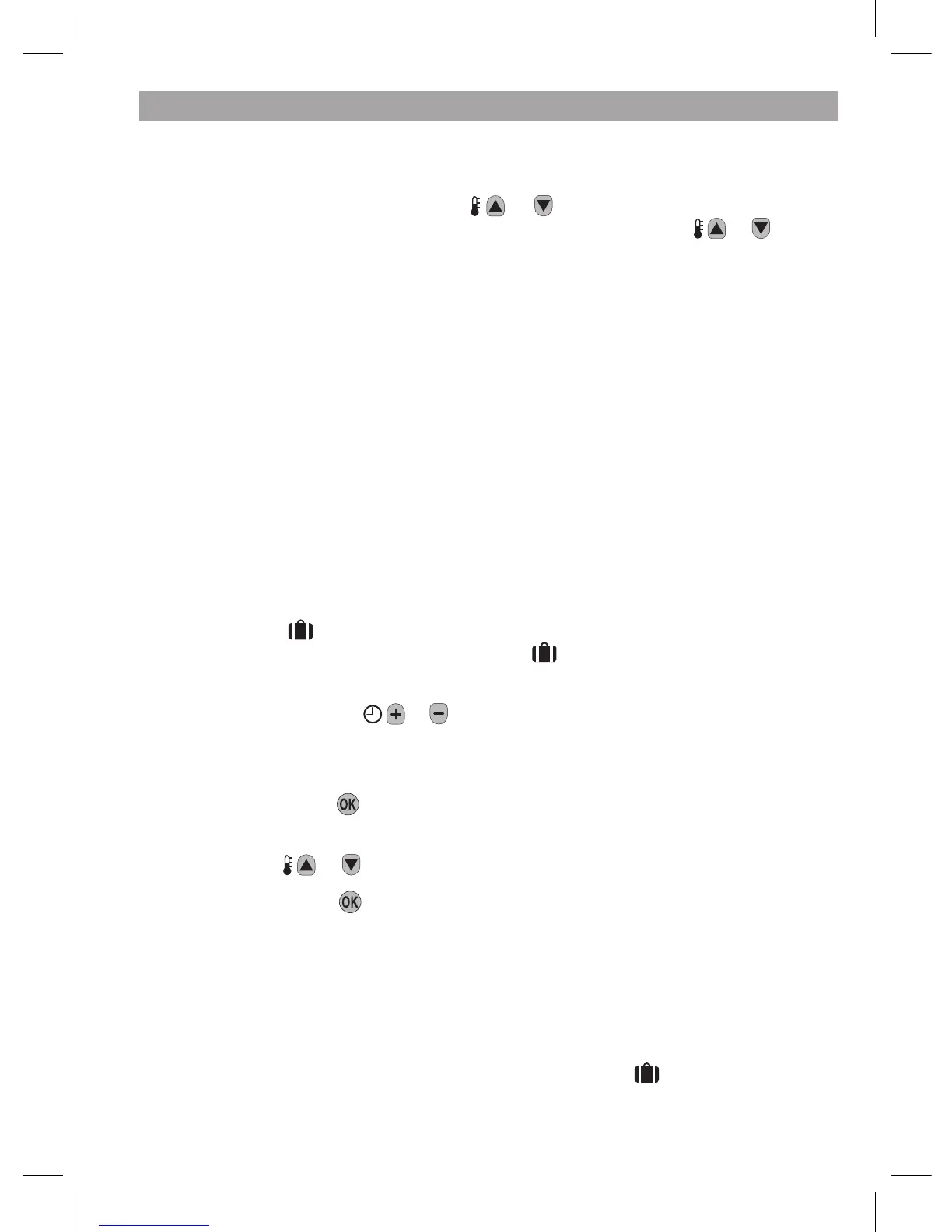• Temperature Override
During normal operation (
AUTO mode) the programmed temperature can be
adjusted manually by pressing the or buttons. The ‘target‘ temperature
will be displayed and flash for 5 seconds – during this time the or buttons
can be used to modify the set value.
Note: This temperature override is cancelled at the next programmed
temperature change.
Using the Special Functions
• HOLIDAY Function
The holiday function allows you to set a constant temperature (default = 10°C)
for a specified number of days (from 1 - 99 days). This lets you save energy and
related costs when you are away from home, but resumes normal operation on
the day of your return.
To set the Holiday function:
a. Move the slider switch to the AUTO or MAN position.
b. Press the button to display the holiday days counter and temperature
setting, along with the holiday indicator .
c.
The day after the current day will be selected and ‘RETURN DATE OK?’ will be
displayed. Press the or time buttons to set the holiday time (1 – 99 days).
Note: (The day and date will update according to the number of days
selected).
d. Press the green button to confirm the setting.
e. ‘CHANGES SAVED’ will be displayed for a moment followed by ‘TEMP OK?’.
Press the or buttons to set the holiday temperature (5°C - 35°C)
f. Press the green button to confirm the setting. ‘HOLIDAY MODE’ will now
be displayed on the screen until the return date is reached or the holiday
mode is cancelled.
The thermostat will now control to the new temperature for the set number of days
that your home is vacant. At midnight the holiday counter will be reduced by one until
the selected number of days have passed. The thermostat will then return to normal
operation as set by the slider switch position (AUTO or MAN position). To cancel the
HOLIDAY setting or to exit the function at any time press the button a second time
or move the slider switch to a different position.
