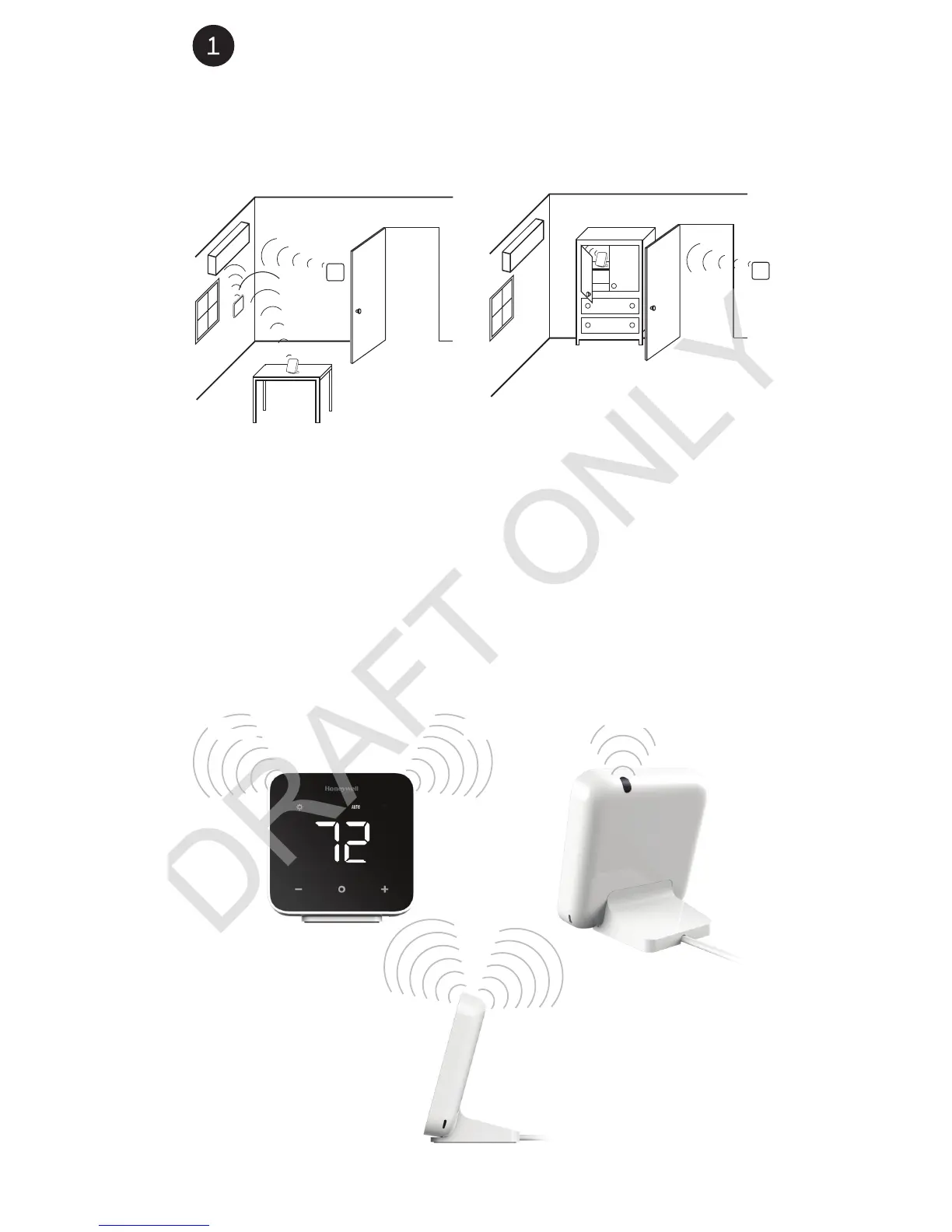2
r
ü
Choose a location
Choose a location where the controller’s signal has a clear path to
the ductless unit.
Remove the batteries from the remote controller that came with the
ductless unit. That way the two controllers won’t send conflicting
commands.
The controller sends an IR signal from three places. One on each side,
left and right, and one from the top.
Consider them when you choose a location.
