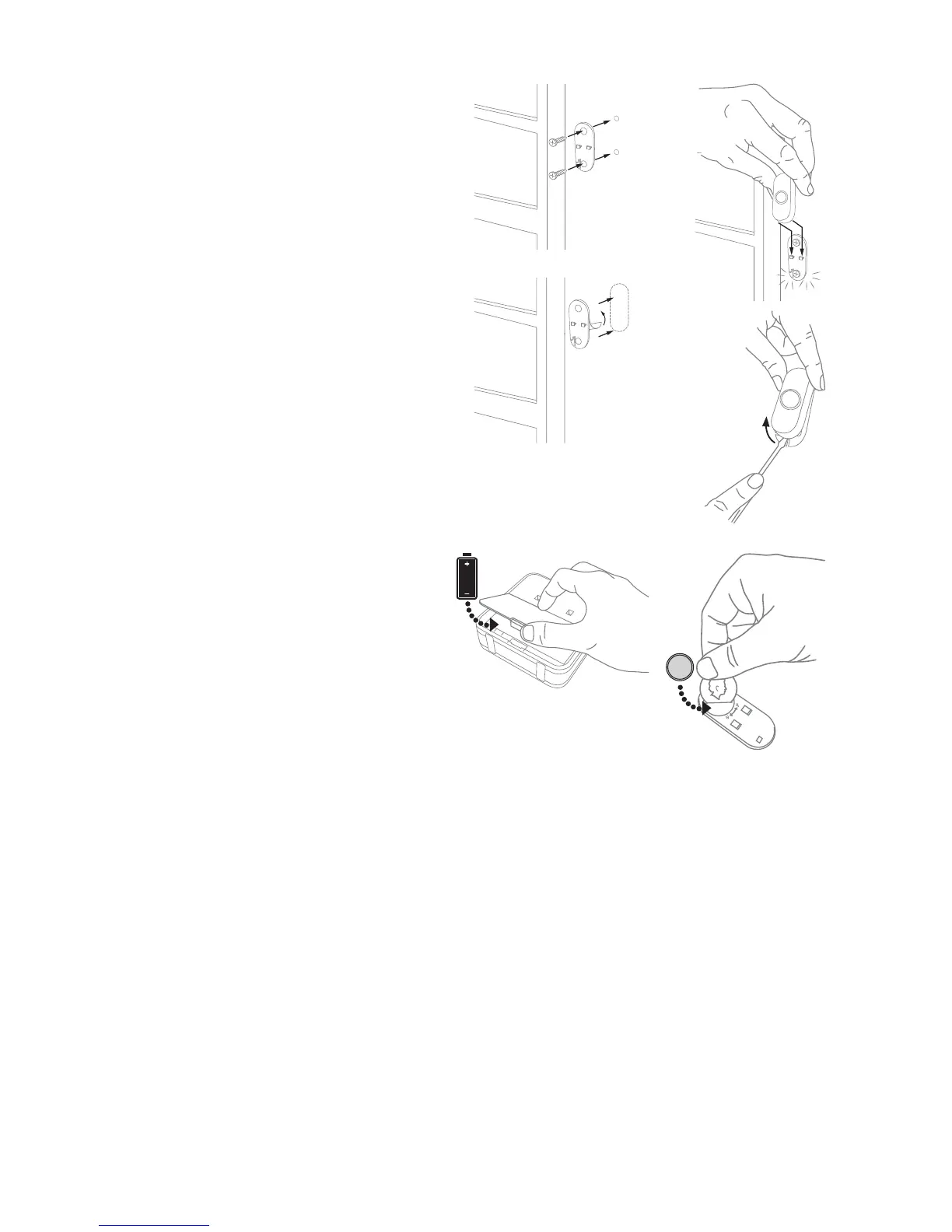4
Setup and Operation
Press the push button to test whether it is paired with the doorbell. The
doorbell will light up and ring. If it does not, see “Connect a Push Button” on
page 8.
Install Batteries
1. Open the battery cover and
install 4 C alkaline batteries.
2. Open the battery cover and
install the CR2032 battery.
+
Install the Push Button
1. Mount the push button
bracket in the desired
location. Use the screws.
–OR–
Use the adhesive backing. If
using the adhesive backing,
clean the surface first.
2. Snap the push button onto
the mounting bracket.
–OR–
Note: If you need to remove the push button, use a small screwdriver
to release the tab.
