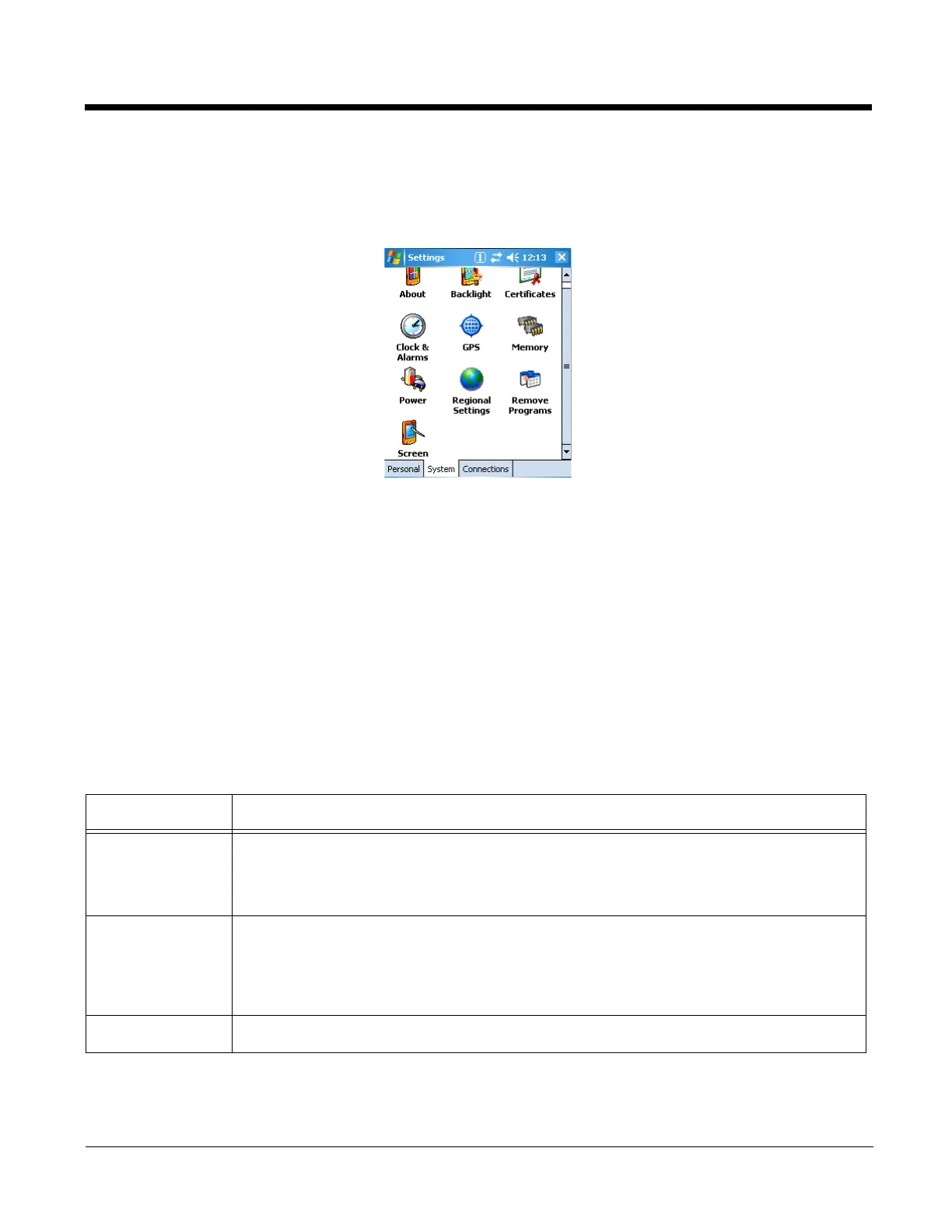6 - 7
System Settings
The System tab enables you to verify and sometimes alter system parameters.
To access the System tab, go to Start > Settings > System tab.
• About (see page 6-7)
• Backlight (see page 6-8)
• Certificates (see page 6-9)
• Clock & Alarms (see page 6-9)
• GPS Settings (see page 6-9)
• Memory (see page 6-10)
• Power (see page 6-12)
• Remove Programs (see page 6-14)
• Regional Settings (see page 6-13)
• Screen (see page 6-15)
About
The About system setting displays specific information about what is loaded on the terminal on three tab
windows:
Tab Description
Version Tab Displays the information about the software, operating system, and processor of the
terminal.
The processor for the Dolphin 7850 terminal is an Intel XScale PXA 270 520MHz
processor.
Device ID Tab Displays the information the terminal uses to identify itself to other devices. It is important
to know this information to identify the terminal when connecting to the network.
Device name: Displays the system’s default name. This is the name used by ActiveSync.
Description: Displays the description of the device ID.
Copyrights Tab Displays important copyright information.
