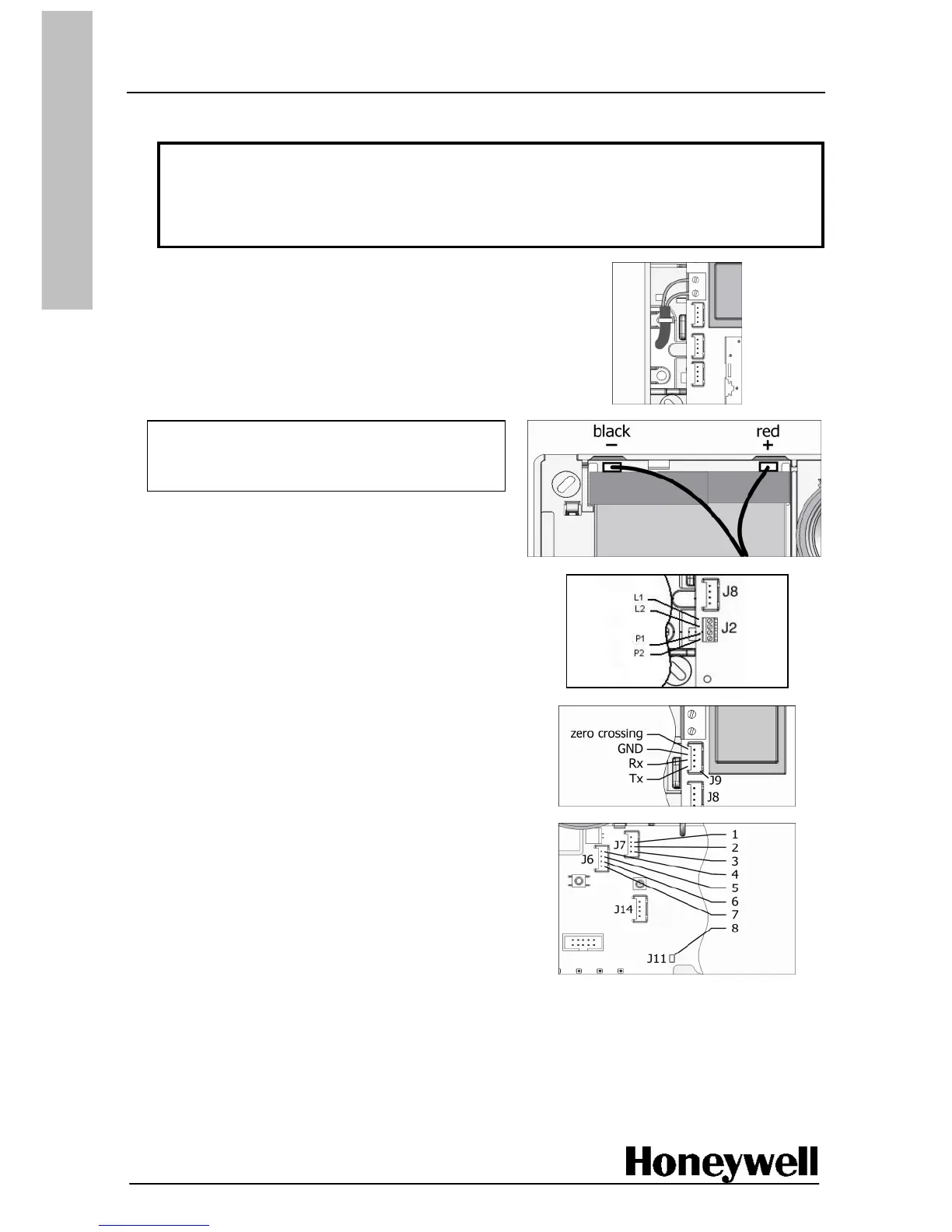Wire the panel
Mains wiring must be carried out in accordance with national and local regulations and guidelines.
WARNING: ANY ELECTRICAL WORK ON THE CONTROL PANEL MUST BE
CARRIED OUT BY QUALIFIED PERSONNEL.
CAUTION: DO NOT LEAVE THE BATTERY CONNECTED TO THE CONTROL
PANEL WITHOUT MAINS POWER.
1. Using 2 x 0.75 mm
2
flexible cable or 2 x 1 mm
2
rigid wire, connect the mains wiring and
secure it in place with a cable tie.
Use the second tie point if you route the cable
vertically down and out of the panel.
Caution: To prevent equipment failure,
connect the battery wires to the correct
terminals on the battery.
2. Connect the battery wires.
3. If required, connect a PSTN cable using
the 4-pin Stocko connector.
4. If required, connect an X10 device as shown.
5. If required, connect a remote intercom
terminal (TP800) as shown and described
below. Ensure that jumper J11 (8) is fitted.
J7 connector J6 connector
1 CMD 4 external tamper
2 microphone 5 external tamper
3 speaker 6 − audio power
7 + audio power
6. Switch on the mains supply to the panel.
Follow the next procedure to register the TCU
keypad
