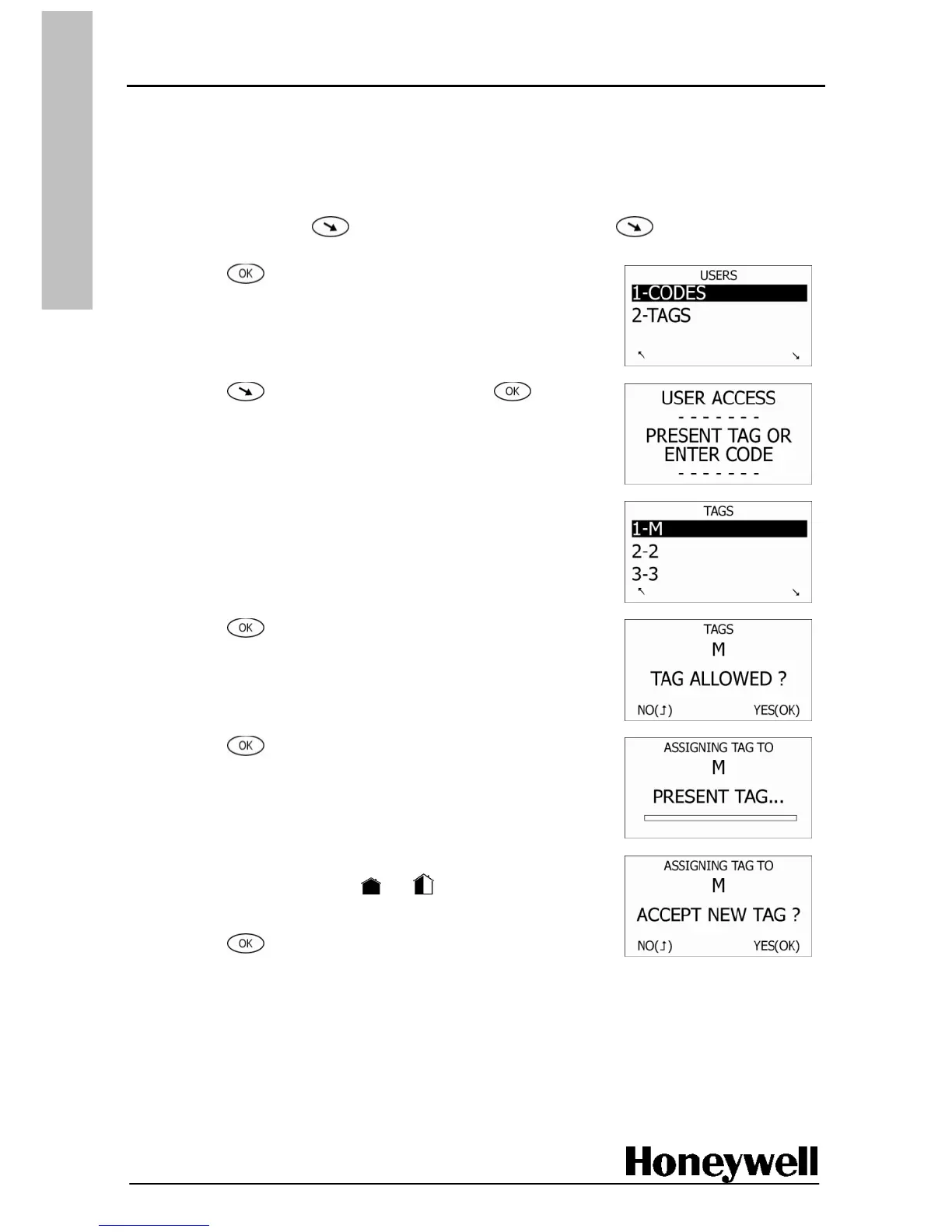Register a TAG
To meet the requirements of EN50131-1 a TAG must be used to arm and disarm the system.
Therefore, it may be necessary to register a TAG during the installation process.
Note: We recommend you register a TAG and always use it to arm and disarm the system, even if
it is not a mandatory requirement.
1. On the TCU, press
to wake up the keypad, and then press
again to
highlight USERS.
2. Press , to access the USERS screen.
3. Press
to highlight TAGS, and then press . The
USER ACCESS screen is displayed.
4. Enter the 6-digit Master User Code. The TAGS screen is
displayed, with M (the master user) highlighted.
5. Press
to display the TAGS ALLOWED ? message.
6. Press to display the PRESENT TAG message.
7. Place your master TAG close to the TCU keypad TAG reader
(between, and below the and buttons).
The ACCEPT NEW TAG message is displayed?
8. Press to accept the new TAG.
9. The TAG is now registered and can be used to arm and disarm the system.
