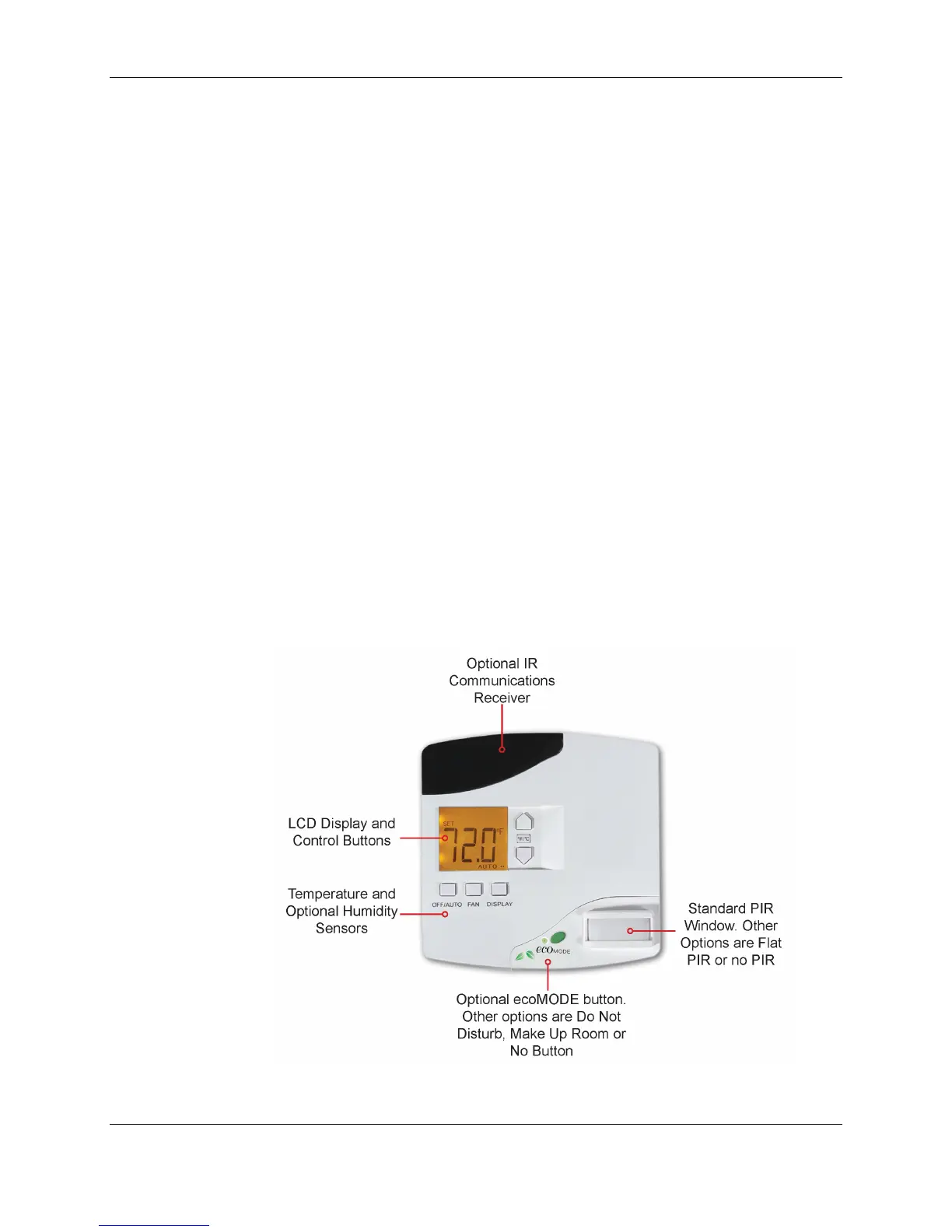E528 Product Guide
Rev 8.0 12/16/2016 3
Remote HVAC control
• Guestroom HVAC diagnostics
• Remote room occupancy indication
• Automatic lighting control
• Remote mini-bar access reporting
• Remote smoke detector annunciation
• Central Electronic Lock control
• Humidity control
• Remote drape control
• Outside temperature display
• Peak demand load shedding
• Property/Building Management System (PMS/BMS) interface
A centrally controlled EMS package is created when the e528 is connected to
the property's Central Interface Network (CINET) with a pair of low voltage
wires or by the property’s high-speed TCP/IP network with the addition of a
TCT (an Ethernet gateway device). RF networking is possible with radio
equipped models.
The e528 features a guest-friendly graphic interface with intuitive controls
(Figure 2). A user guide for the e528, written primarily for installers and facility
management personnel, is available (see References below).
Figure 2. E528 Graphic Interface
