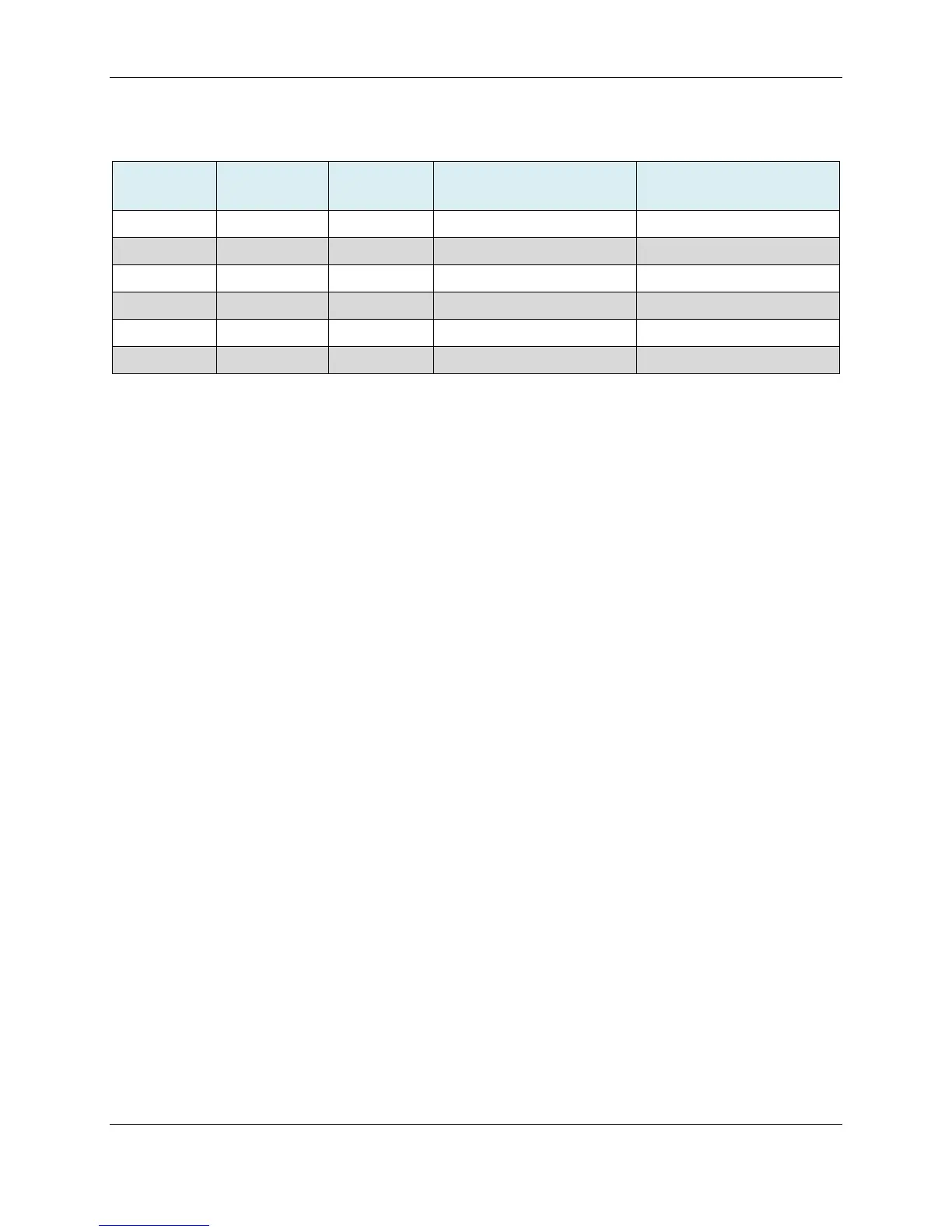E528 Product Guide
Rev 8.0 12/16/2016 7
Table 3. E528 3G/4G Low Voltage Harness (P/N 62-1467) Pinout
External temperature control sensor: This header accepts the wiring
harness from an external temperature probe that can be used to supply the
e528 with remote temperature measurements. The e528 uses a 10K 1%
thermistor for external temperature measurement. This external temperature
sensor can be used to monitor room temperature at a different location from
where the e528 is mounted or to monitor pipe water temperature.
RS485 Networks: (refer to Figure 5)
E528.3G cannot act as the media gateway for in-room traffic towards the
RS485 network. The most common way to connect the e528.3G is to connect
a PC-485.S5 (P/N: 01-9905) on the S5bus.
E528.4G to 2G RS485 Networked Application: with or without door switch
input (See Figure 6)
• Using the adapter (P/N 203-251), connect the harness from the wall
box (P/N 62-1462) previously connected to the thermostat being
replaced to H1 of the adapter.
• Connect the harness H3 (rainbow) of 203-251 to the low voltage
comm/device connection of the e528.4G
• Connect the harness H2 (black) of 203-251 to the RS485 header of the
e528.4G
NOTE: Take care to not reverse the connections to the e528.4G!
Connector
Connector
Brown 1 1 Common GND
Orange 3 3 S5Bus Data Tx/RX or IN 2 Communication Bus
Green 5 5 CNET B RS485 Twisted Pair
