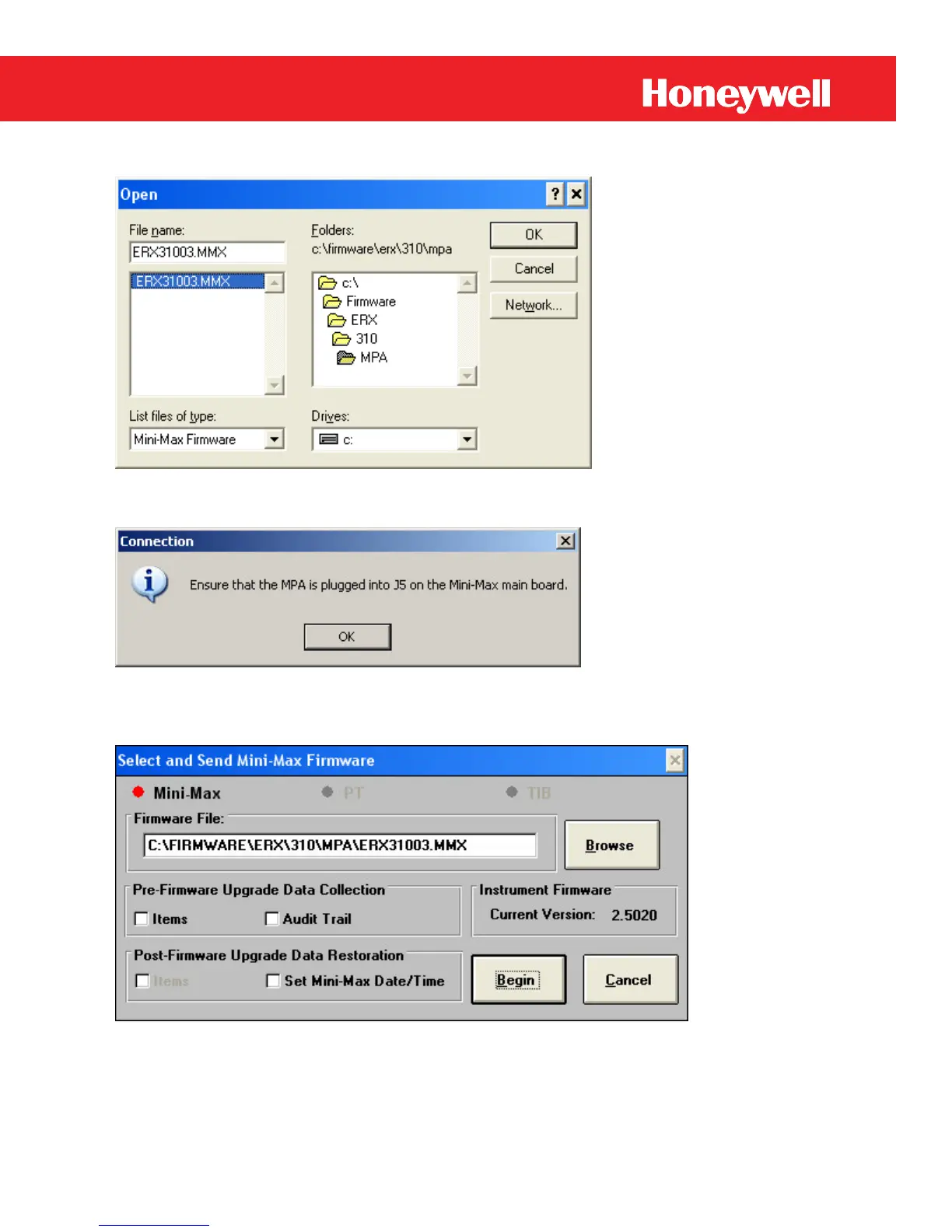33
5. Click Mini-Max, which generates the Open screen prompting for a location of the
firmware text file and then drill to the file location by using Windows conventions.
6. Once you have drilled to the location of the file, highlight the desired file and click Open,
producing a Modal screen:
7. Click Ok to establish a serial link to the recorder
8. Click Begin, but do not select Pre-Firmware Upgrade Data Collection or Post-
Firmware Upgrade Data Restoration check boxes.
