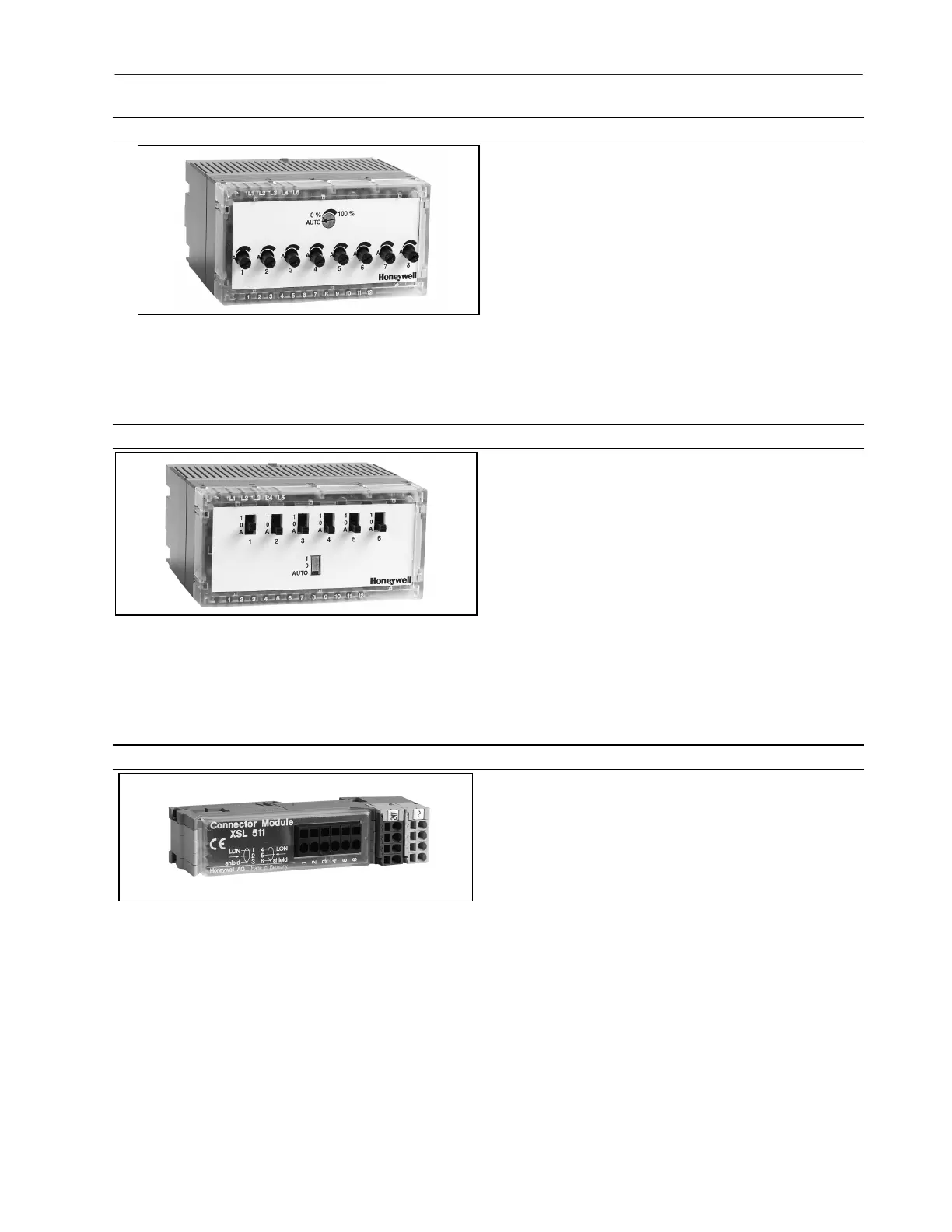DISTRIBUTED I/O – PRODUCT DATA
15 EN0B-0090GE51 R0316
Manual Override Module XFR522A for XFL522B (Analog Output)
Mounts on top of the XFL522B module
Potentiometer settings
automatic or variable 0 – 100%
XFL522B LEDs remain visible
Dimensions (WxLxH): 47x97x20 mm
Feedback signal including point name, status (manual,
auto), and point value provided to CPU
The XFR522A manual override module mounts directly on top
of the XFL522B. Eight potentiometers on top of the module
can be used to independently vary the output of each channel
from 0 to 100%.
Each potentiometer also has an automatic setting which
causes the channel to operate normally. The LEDs of the
XFL522B are also visible. The manual override module works
even if the CPU XC5010C or XCL5010 is not working.
Manual Override Module XFR524A for XFL524B (Digital Output)
Mounts on top of the XFL524B module
Switch settings:
automatic, off (0) and on (1)
XFL524B LEDs remain visible
Dimensions (WxLxH): 47x97x20 mm
Feedback signal including point name, status (manual,
auto), and point value provided to CPU
The XFR524A manual override module mounts directly on top
of the XFL524B. Six switches on top of the module can be
used to independently switch each of the digital outputs OFF
(0) or ON (1).
Each switch also has an automatic setting which causes the
channel to operate normally. The LEDs of the XFL524B are
also visible. The manual override module works even if the
CPU XC5010C or XCL5010 is not working.
.
LONWORKS Connector Module XSL511
L
ONWORKS network connection to connected modules
24 Vac voltage supply for distribution to connected
modules
Electronic fuse for 24 Vac
Connection to Distributed I/O modules via sliding bus
connector (L
ONWORKS bus and voltage supply for
Distributed I/O modules)
The XSL511 L
ONWORKS connector module provides terminals
for connecting to the L
ONWORKS bus wiring, as well as
terminals for the 24 Vac supply voltage for the other modules.
Termination is effected using the L
ONWORKS bus termination
module (see also section "LonWorks Bus Termination
Modules" on page 23).
The terminal block is coded using the XAL-Code (see section
"Coding the Terminal Block").
Pin assignments:
1 = L
ONWORKS signal (no polarity) 2 = LONWORKS signal
3 = shield 4 = L
ONWORKS signal
5 = L
ONWORKS signal 6 = shield