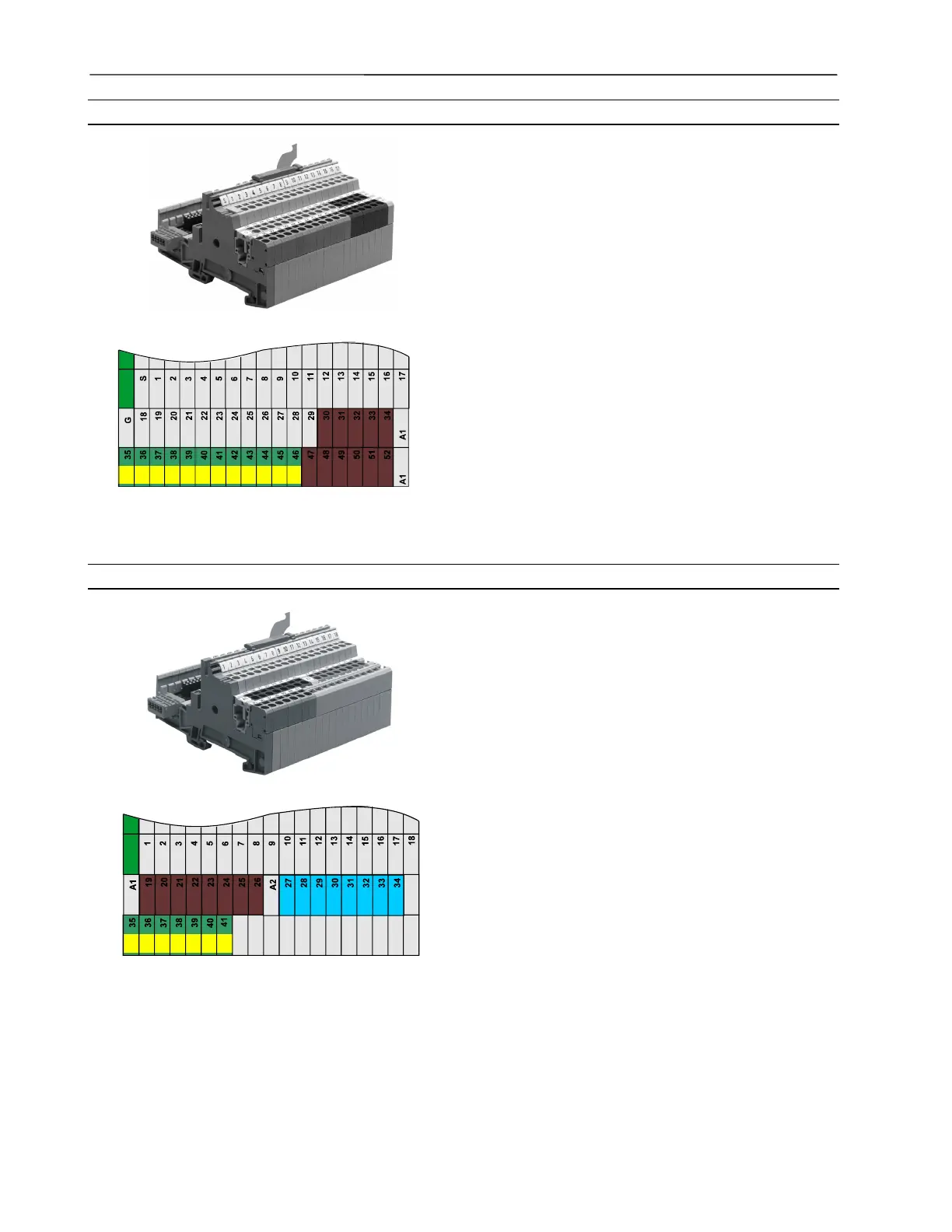DISTRIBUTED I/O – PRODUCT DATA
EN0B-0090GE51 R0316 14
Terminal Block XSL513 for XFL521B/522B/523B
Mounts on a DIN rail (top-hat rail)
Spring-clamp terminals
Safety latch secures XFL module in its position
Mechanical coding using coding pins; an optional package
with 20 coding combs is available (XAL-Code)
Fig. 16. XSL513 terminals
The XSL513 Terminal Block has three rows of terminals:
Top row: 18 signal terminals (gray); function depending
upon the electronics module used.
Middle row: Twelve signal ground terminals (gray), con-
nected internally to electronics modules. Five inter-
connected auxiliary terminals (brown)
Bottom row: Twelve PE terminals (green/yellow), connected
together to the DIN rail. Six interconnected auxiliary
terminals (brown)
NOTE: Both rows of brown terminals are connected
internally but are not connected to the electronic
module.
Terminal Block XSL514 for XFL524B
Mounts on a DIN rail (top-hat rail)
Spring-clamp terminals
Safety latch secures XFL module in its position
Mechanical coding using coding pins; an optional package
with 20 coding combs is available (XAL-Code)
Fig. 17. XSL514 terminals
The XSL514 Terminal Block is intended for use only with the
XFL524B Digital Output module. It has three rows of
terminals.
Top row: 18 signal terminals (gray); function as described for
XFL524B.
Middle row: Eight interconnected auxiliary terminals (brown),
not connected to the module. Eight interconnected auxiliary
terminals (blue), not connected to the module.
Bottom row: Seven PE terminals (green/yellow), connected
together to the DIN rail.