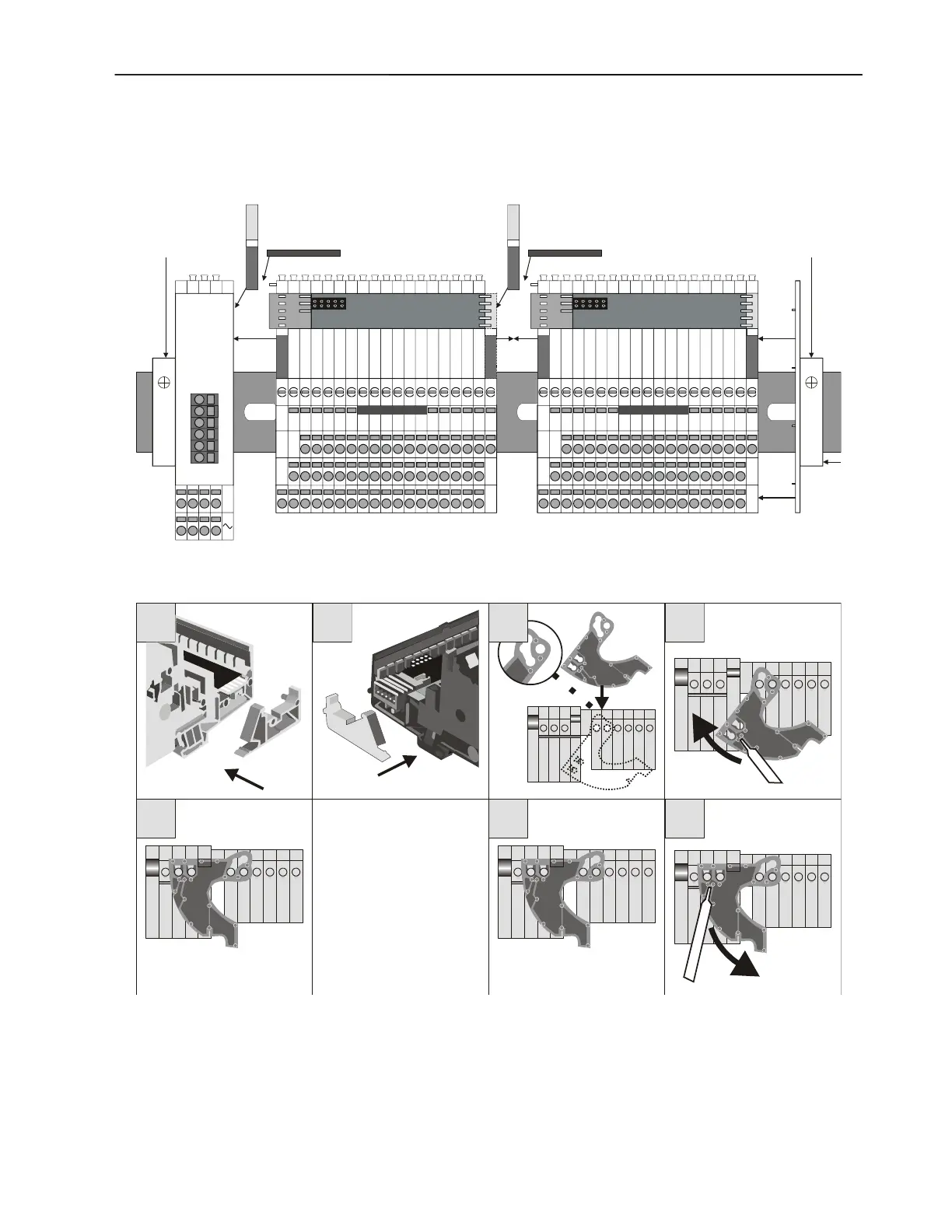DISTRIBUTED I/O – PRODUCT DATA
17 EN0B-0090GE51 R0316
10. Install 3
rd
-party DIN rail end bracket close to end cover
of the last module.
NOTE: It is recommended that you use solid standard 3
rd
-
party DIN rail end brackets on both ends of the
terminal block to prevent any movement of the
terminal blocks. Terminal blocks must abut each
other to ensure proper contact at the sliding bus
connector.
11. Mount the type-C safety latches to provide extra
assurance that adjacent terminal blocks will not
separate.
type-C safety latch
brace
type-C safety latch
brace
24V
Connector Module
XSL 511
DIN rail
end bracket
DIN rail
end bracket
Fig. 19. Sliding bus connector connects adjacent modules
Mounting / Dismounting the Braces and Type-C Safety Latches
1a.
4.
5.
6.
1b.
2.
3.
Fig. 20. Mounting braces (steps 1a and 1b), mounting (2, 3, 4), and dismounting type-C safety latches (steps 5, 6)
Mounting Accessories
See also section "Accessories, Standards, Ratings, and Literature" for additional parts which may be needed for mounting.
