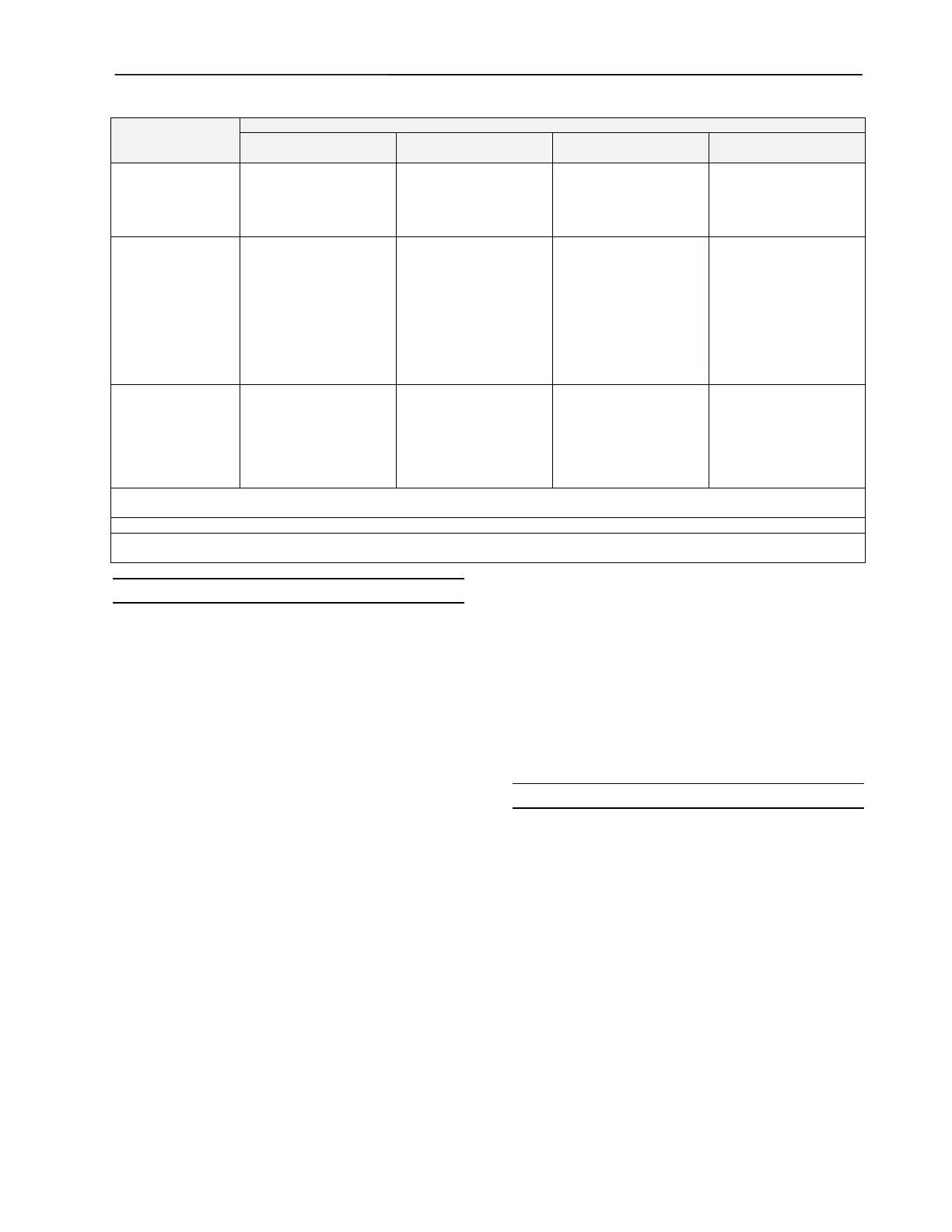DISTRIBUTED I/O – PRODUCT DATA
25 EN0B-0090GE51 R0316
Table 19. Distributed I/O module compatibility
Distributed I/O
modules
LONWORKS Functionality, by controller firmware version
Excel 500
V2.00.xx to V2.03.xx
Excel 500
V2.04.xx
Excel 500
V2.06.xx
Excel 800
V3.00.xx
XFL521, XFL522A,
XFL523, XFL524A
1 controller to which Dist.
I/O modules are
assigned on single
L
ONWORKS bus; op.
mode: local
1 controller to which Dist.
I/O modules are
assigned on single
L
ONWORKS bus; op.
mode: local
1 controller to which Dist.
I/O modules are
assigned on single
L
ONWORKS bus; op.
mode: local
not supported
XFL521B,
XFL522B,
XFL523B, XFL524B
1 controller to which Dist.
I/O modules are
assigned on single
L
ONWORKS bus (to
enable this backwards-
compatible mode
1
for
XFL52xB modules, press
L
ONWORKS service pin
while turning HEX
switch); op. mode: local
Full LONWORKS func-
tionality: Multiple Dist.
I/O modules and multiple
controllers
2
possible on
single L
ONWORKS bus;
op. mode: open
Full L
ONWORKS func-
tionality: Multiple Dist.
I/O modules and multiple
controllers
2
possible on
single L
ONWORKS bus;
op. mode: open
Full L
ONWORKS func-
tionality: Multiple Dist.
I/O modules and multiple
controllers possible on
single L
ONWORKS bus;
op. mode: open
XFL821A,
XFL822A,
XFL823A, XFL824A
not possible
not possible
Full L
ONWORKS
functionality: Multiple
Dist. I/O modules and
multiple controllers
2
possible on single
L
ONWORKS bus; op.
mode: open
Full L
ONWORKS
functionality: Multiple
Dist. I/O modules and
multiple controllers
possible on single
L
ONWORKS bus; op.
mode: open
To cancel the backwards-compatible mode for XFL52xB modules (date code: 0044 or later), thus allowing full LONWORKS
functionality, press and hold down the L
ONWORKS service pin for at least 3 seconds.
Excel 500 controller with Neuron 3120E5 chip required!
NOTE: The compatibility of XFR522A and XFR524A Manual Override modules is affected by neither the firmware version nor
the Neuron chip version.
Operating Modes
The following refers to the operating modes of Excel 500
controllers into which controller firmware version 2.04.xx
has been downloaded.
It is important to remember the following definitions:
Local: The term "local" refers to an operating mode in
which a max. of 16 Distributed I/O modules are connected
to a single host Excel 500 controller via a L
ONWORKS bus,
and in which no other devices co-exist on that bus. In this
mode, the Distributed I/O modules are assigned to their
host Excel 500 controller automatically, and autobinding is
performed.
Shared: The term "shared" means that, aside from the host
Excel 500 controller and its Distributed I/O modules, other
devices (which may include other Excel 500 controllers with
their own Distributed I/O modules, Excel 50 or Excel 10
controllers, or 3
rd
-party devices) co-exist on the LONWORKS
bus. In the shared mode, autobinding may still be used for
the NVs of a max. of 16 Distributed I/O modules assigned
(manually) exclusively to the host Excel 500 controller.
NOTE: It is recommended that you use CARE to assign
the Distributed I/O modules to the host Excel 500
controller (i.e. to enter the Distributed I/O modules'
Neuron IDs). The alternative is to assign them
using the MMI.
Open: The term "open" refers to an interoperable
L
ONWORKS system in which CARE has been used to
generate a L
ONMARK-compliant network interface file
capable of providing NVs which can be bound to other
devices (which may include other Excel 500 controllers with
their own Distributed I/O modules, Excel 50 or Excel 10
controllers, or third-party devices). In the open operating
mode, the NVs of the Distributed I/O modules exceeding 16
must be bound manually using a L
ONWORKS network
management tool (an LNS-based tool capable of using
Honeywell plug-ins is recommended).
Shared/Open: The shared and the open operating modes
can be in effect simultaneously. In this case, autobinding is
performed for the NVs of a max. of 16 Distributed I/O
modules, while the data points of additional Distributed I/O
modules must be mapped with shared NVs, and the NVs of
the additional Distributed I/O modules must be bound
manually (e.g. using an LNS-based tool).
Autobinding
The following refers to the autobinding of the NVs of
Distributed I/O modules to Excel 500 controllers into which
controller firmware version 2.04.xx has been downloaded.
When Distributed I/O modules are used exclusively by
Honeywell Excel 500 controllers, it is possible to auto-
matically bind their NVs to the controller. This is referred to
as "autobinding." In autobinding, each controller on the bus
finds the Distributed I/O modules assigned to it and binds
the required NVs.
IMPORTANT:
Autobinding does not work across routers. Dis-
tributed I/O modules must be located within the
same router segment as the controller to which their
NVs are to be bound. However, autobinding is
possible across repeaters.
