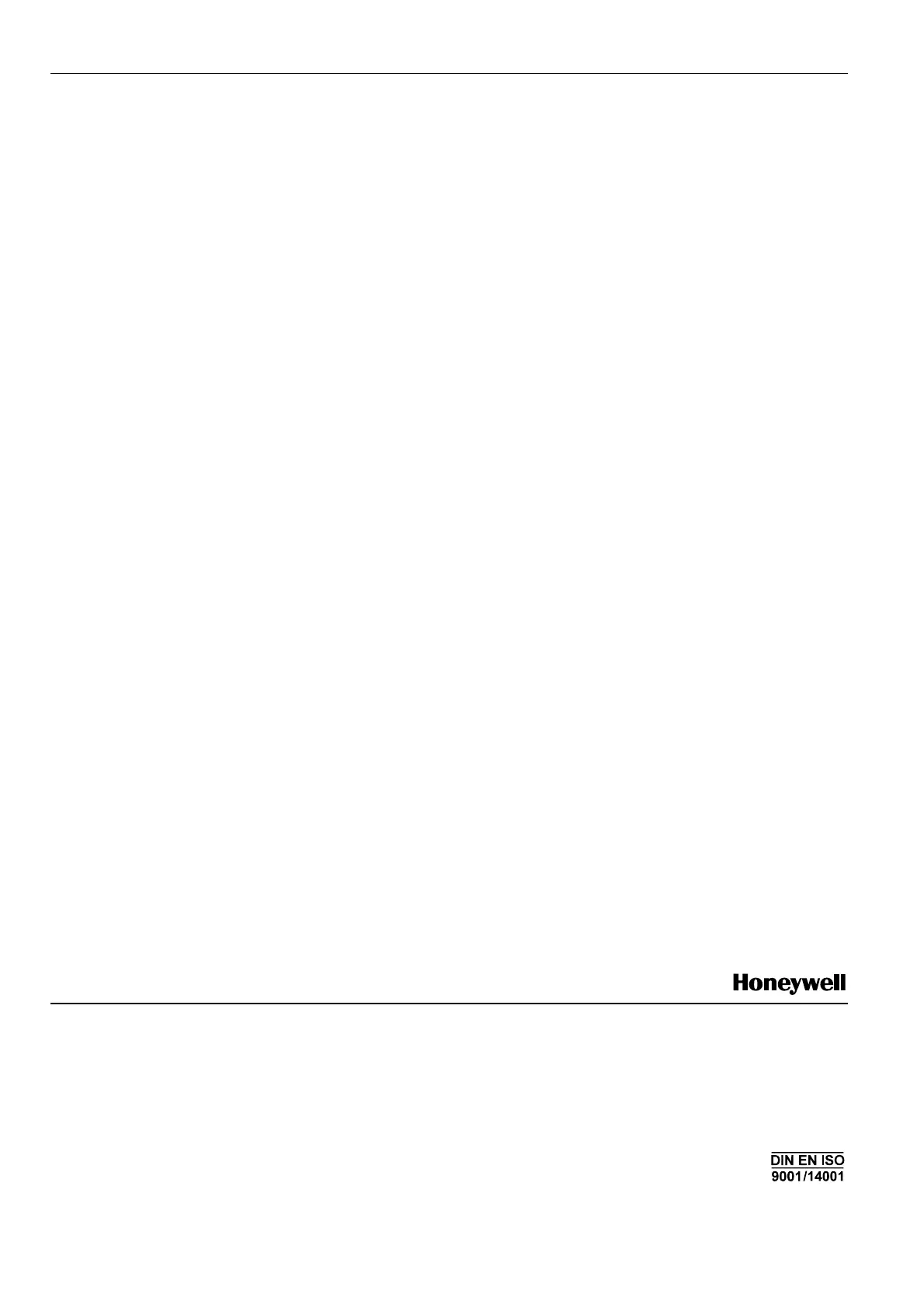EXCEL WEB CONTROLLER – INSTALLATION INSTRUCTIONS
Manufactured for and on behalf of the Environmental and Combustion Controls Division of Honeywell Technologies Sàrl, Ecublens, Route du Bois 37, Switzerland by its Authorized Representative:
Automation and Control Solutions
Honeywell GmbH
Böblinger Straβe 17
D-71101 Schönaich
Phone: (49) 7031 63701
Fax: (49) 7031 637493
http://europe.hbc.honeywell.com
Subject to change without notice. Printed in Germany
EN1B-0256GE51 R0506C
Protocolling
In the context of the Excel Web controller, "protocolling"
means creating a log of the values or states of the data-
points which have been assigned to this particular
Excel Web controller. Using the browser interface, the
user must place the corresponding data-points into "trend."
If, at some later point in time, i.e. after lengthy operation, a
protocol of the Excel Web controller's history is desired, the
corresponding trend data can be generated, viewed, and
downloaded (in CSV format) via the browser interface. For
the storage of larger amounts of trend data (more than
64,000 trend entries – corresponding to approx. 2 MB), a
CF card (see section "CF Port LED, Request Button, and
Slot") can be used.
Updating Firmware
If, at some later point in time, i.e. after the release of a new
version of the firmware, the user wishes to download the
new firmware into the Excel Web, this can be done either
via USB or Ethernet.
