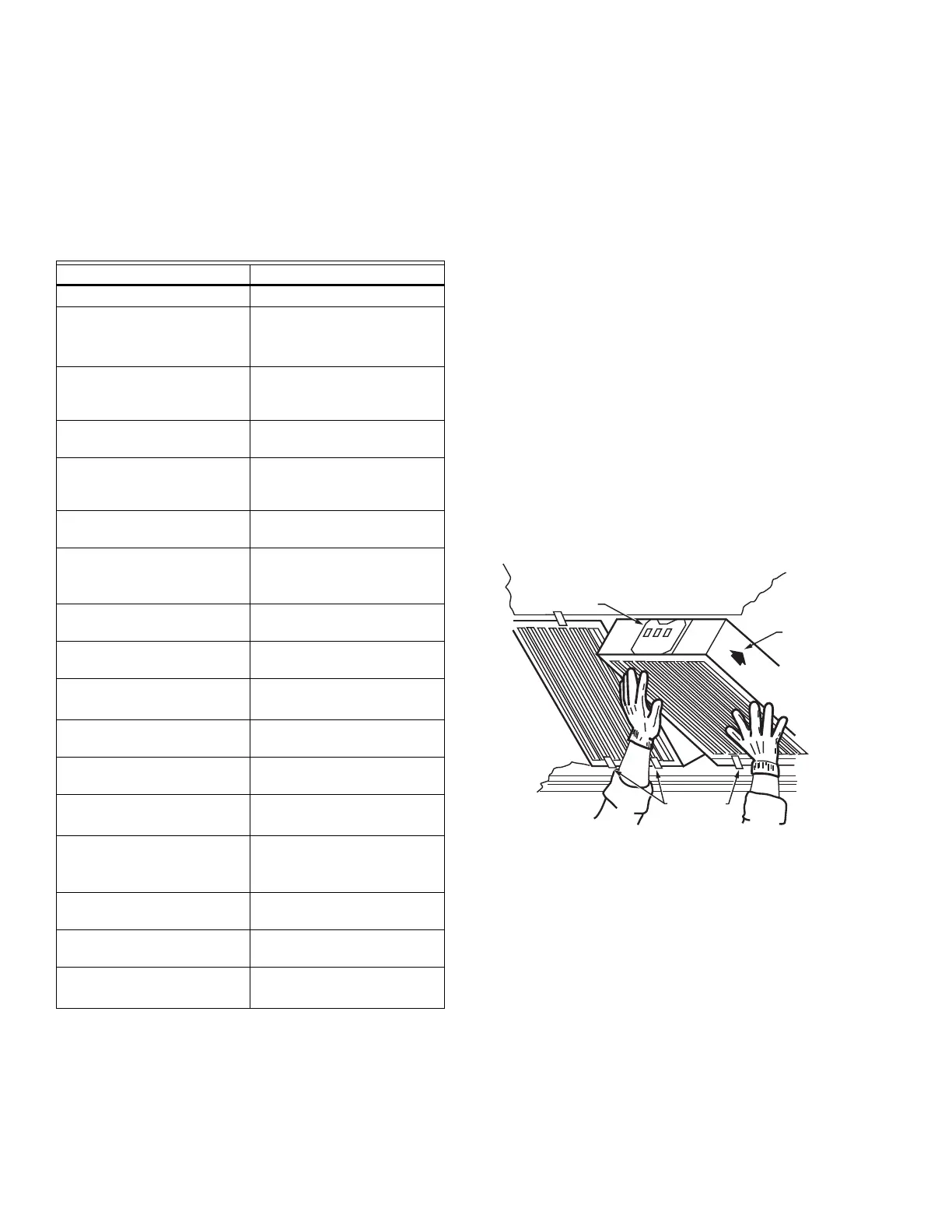F57A,B FLUSH-MOUNT COMMERCIAL ELECTRONIC AIR CLEANER
68-0083—07 14
Removing Specific Contaminants
from Cells
The following list gives the appropriate cleaning procedure
for types of contamination often found on cells and
prefilters. Cleaning procedures are listed in order of
preference. Be careful to avoid bending the cell collector
plates.
a
Do not use to clean prefilters.
Reinstalling the Cells, Prefilter and
Activated Carbon Filters, If Used
Inspect the cells for broken ionizer wires and bent
collector plates. Bend warped or bent collector plates
back into shape. For maximum efficiency, replace
broken ionizer wires as instructed in Replacing Ionizer
Wires section.
Wipe ionizer wires.
Check that cells are completely dry before reinstalling in
the air cleaner. If cells are placed into the air cleaner
while still wet, the electronic cells can short out and arc
frequently when almost dry. Although the system
appears to be operating, the cells may not be cleaning
during the drying period.
Be sure the contact board of the cell is facing the latch
side of the frame.
Check that the airflow arrow is pointing toward the fan.
In this position, the ionizer wire side of the cell is the
farthest from the fan.
Ease the edge of the cell into the cell hooks.
Using both hands, pivot the cell until the contact board
mates with the frame.
With one hand supporting the cell near the latch, rotate
the latch to a closed position. See Fig. 14.
Wipe surface dirt from the inside and the outside of the
grille.
Replace the prefilter in the grille. Be sure that the airflow
arrow is pointing toward the cells.
Replace activated carbon filters, if used. The F57A
carbon filters fit inside the grille, one on each side of the
prefilter. The F57B carbon filter fits inside the grille on
the left side of the prefilter.
Close and carefully latch the grille.
Fig. 14. Reinstalling the cell.
Replacing Ionizer Wires
Broken or bent ionizer wires can cause an electrical short to
ground, often resulting in visible arcing or sparking.
Remove broken wires. Cells can be used temporarily with
one wire missing, but replace the wire as soon as possible.
Replacement wires, part no. 136434AA, are cut to length
with eyelets on both sides for easy installation. To install:
1. Hook the eyelet on one end of the wire over the spring
connector on one end of the cell. See Fig. 15. Be care-
ful to avoid damaging the spring connector or other
parts of the cell.
2. Hold the opposite eyelet with a needlenose pliers and
stretch the wire the length of the cell. Depress the
opposite spring connector and hook the eyelet over it.
Contaminant Cleaning Procedure
Animal hair solution Dishwasher detergent
Carbon (carbon black, soot,
lamp black, graphite,
charcoal dust)
Dishwasher detergent
solution high pressure air
a
or high pressure water
a
Cooking oils: Vegetable
(soybean, peanut) Animal
(lard, butter,)
Dishwasher detergent
solution or steam
a
Cotton fibers solution Dishwasher detergent
solution
Dust (silicon dioxide,
calcium carbonate and
mineral type compounds)
Dishwasher detergent
solution
Flour dust Dishwasher detergent
solution
Mineral oil (petroleum base,
diesters and silicone)
Dishwasher detergent
solution or high pressure
water
a
Paper products Dishwasher detergent
solution
Paint (oil base or water base) Dishwasher detergent
solution
Pine tar resins Dishwasher detergent
solution or steam
a
Soaps Dishwasher detergent
solution
Sodium chloride Dishwasher detergent
solution
Sugars (all types including
molasses)
Dishwasher detergent
solution or steam
a
Talc
High pressure air
a
or
Dishwasher detergent
solution
Tobacco tars and smoke Dishwasher detergent
solution
Varnishes Dishwasher detergent
solution
Waxes (all types) Dishwasher detergent
solution or steam
a
CONTACT BOARD
AIRFLOW
ARROW
GLOVES
PREVENT
NICKS
AND CUTS
CELL HOOKS
M5668
