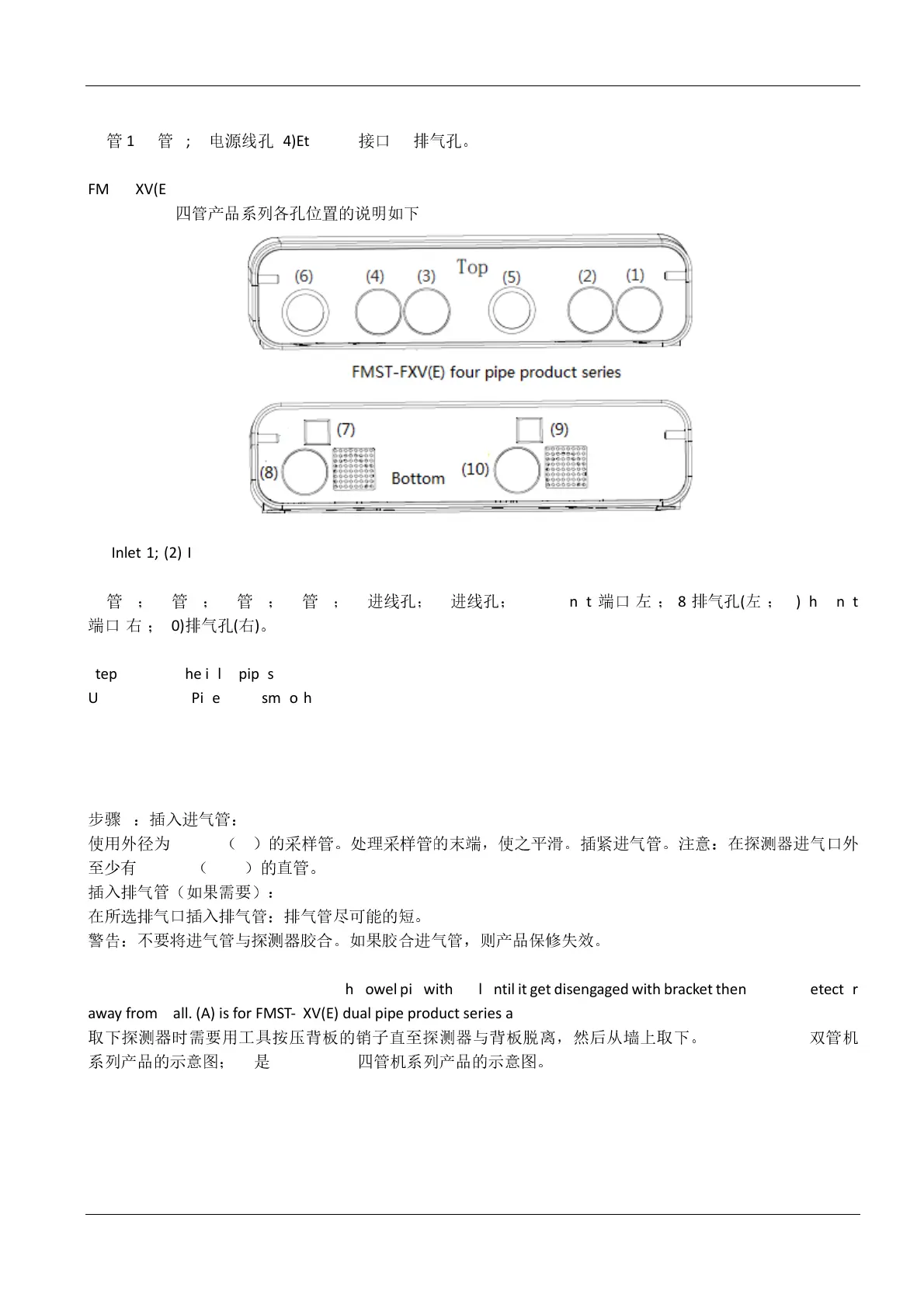FMST-FXV(E) Installation Manual
- 3 -
(1) Inlet 1 (Left);(2) Inlet 2 (Right);(3) Cable entry hole; (4) Ethernet (5) Exhaust Hole.
(1)
管
1;(2)
管
2;(3)
电源线孔
;(4)Ethernet
接口
,(5)
排气孔。
FMST-FXV(E) four pipe product series Inlets and wire connection holes are described as below:
FMST-FXV(E)
四管产品系列各孔位置的说明如下
:
Fig.6
(1) Inlet 1; (2) Inlet 2; (3) Inlet 3; (4) Inlet 4; (5) Cable entry hole;(6) Cable entry hole;( (7) Ethernet Port (left); (8)
Exhaust hole(left);(9)Ethernet port(right);(10) Exhaust hole(right)
(1)
管
1
;
(2)
管
2
;
(3)
管
3
;
(4)
管
4
;
(5)
进线孔;
(6)
进线孔;
(7)Ethernet
端口
(
左
)
;
(8)
排气孔
(
左
)
;
(9)Ehternet
端口
(
右
)
;
10)
排气孔
(
右
)
。
Step 5: Insert the inlet pipes
Use 25mm OD Pipes and smooth the ends of the pipes. Insert the inlet pipes firmly. Note: There must be at least
500mm (19.6”) of straight pipe from inlet of detector before bending the pipe.
To insert the exhaust pipes (if required):
Insert pipe into selected exhaust port. Exhaust pipe should be as short as possible.
Warning: Do not glue the inlet pipes into the detector. Product warranty is invalidated when inlet pipes are glued.
步骤
5
:插入进气管:
使用外径为
25mm
(
1”
)的采样管。处理采样管的末端,使之平滑。插紧进气管。注意:在探测器进气口外
至少有
500mm
(
19.6”
)的直管。
插入排气管(如果需要):
在所选排气口插入排气管:排气管尽可能的短。
警告:不要将进气管与探测器胶合。如果胶合进气管,则产品保修失效。
To dismount detector from bracket, push dowel pin with tool until it get disengaged with bracket then pull the detector
away from wall. (A) is for FMST-FXV(E) dual pipe product series and (B) is for FMST-FXV(E) four pipe product series.
取下探测器时需要用工具按压背板的销子直至探测器与背板脱离,然后从墙上取下。
(A)FMST-FXV(E)
双管机
系列产品的示意图;
(B)
是
FMST-FXV(E)
四管机系列产品的示意图。
