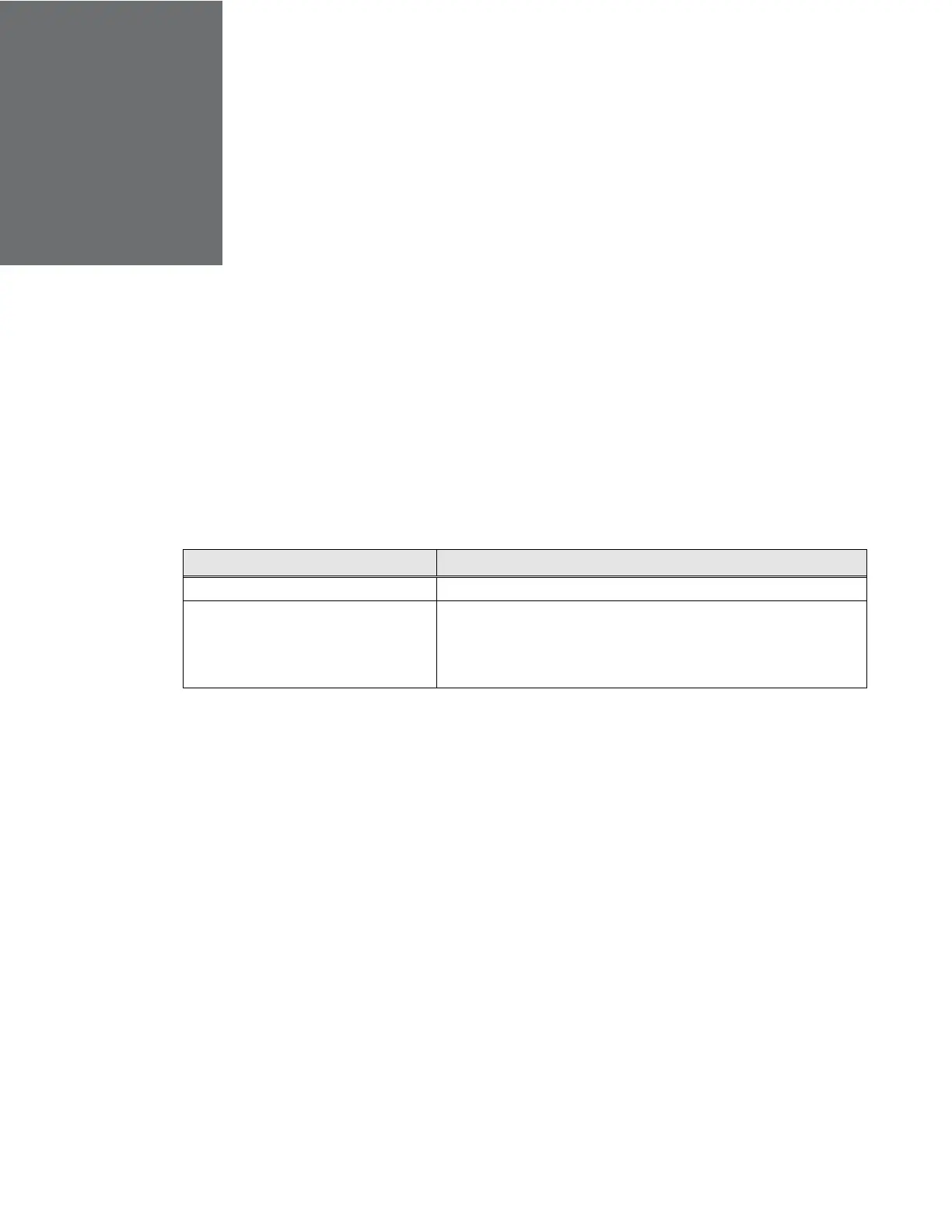67
Honeywell 35 Series IP Cameras User Guide
12 TROUBLE SHOOTING
Troubleshooting for Common Issues
Refer to the following guidelines to troubleshoot any performance issues. If you require
additional assistance, contact Honeywell Technical Support (see back cover for contact
information).
Table 5 Troubleshooting for Common Issues
Issues Solutions
Power supply is unstable.
Use of a UPS power supply is strongly recommended.
Camera webpage has abnormal
display.
Clear the cache of browser.
• If the pc screen width is 1366px, it is recommended to
zoom the browser to 80%.
• If the pc screen width is 1920px, it is recommended to
zoom the browser to 100%.
