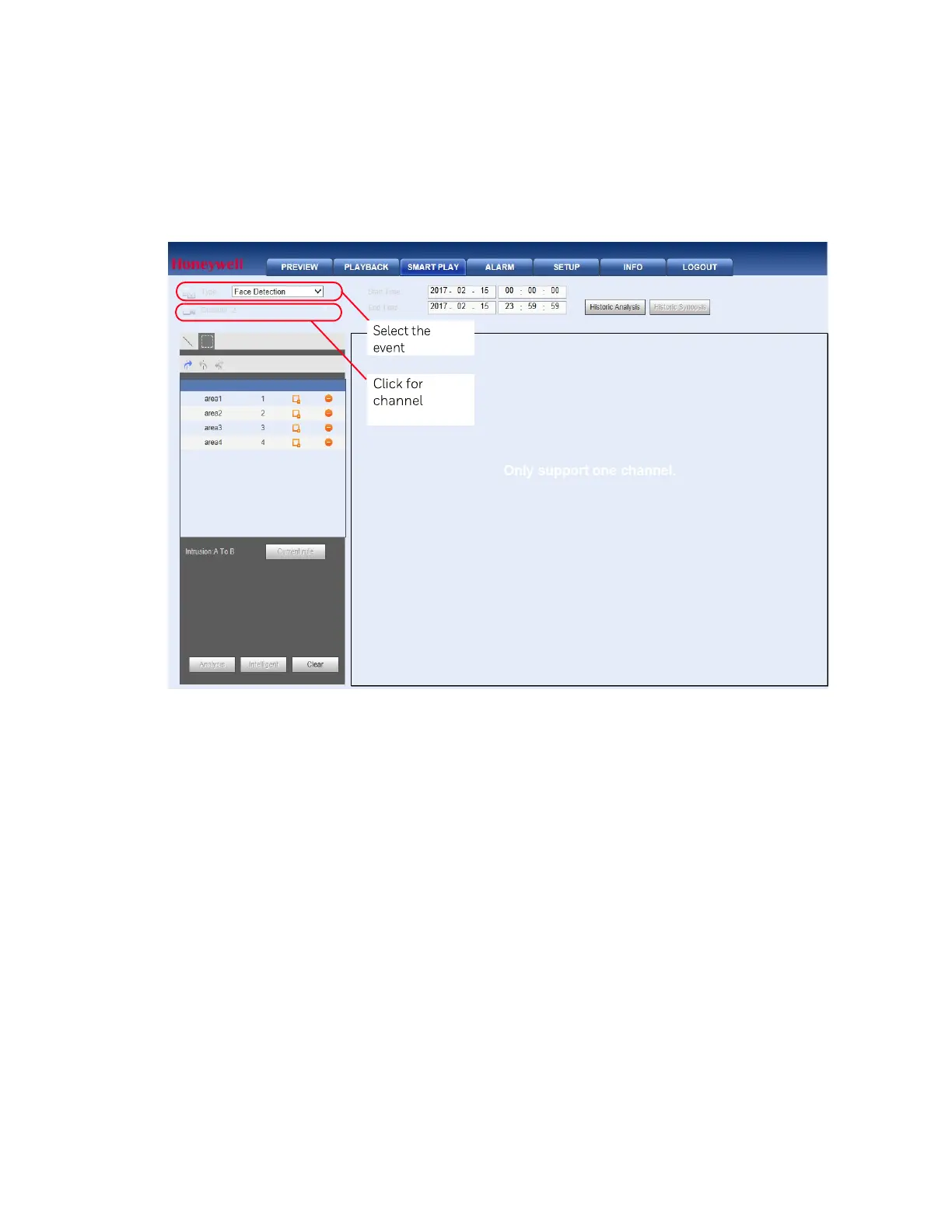Web Client Operation
235
The Smart Player can be used to search for video related to analytics type events, such as face
detection.
1. Click the SMART PLAY tab at the top of the web client interface. The Smart Player
interface opens.
Figure 12-118 Smart Player Options
2. Select the type of event to search through with the Smart Player from the event drop-
down list. In the Figure 12-118 example, Face Detection is selected.
3. Select the Channel to search through for the events in the Channel dialog. In the Figure
12-118
example, Channel 2 is selected.
4. Enter the Start Time and End Time define the times for the Smart Player to search for the
event and click Historic Analysis.
5. The Smart Player screen will open with a list of the events types that have occurred on the
selected channel and within the specified time frame. Select one of the event instances to
call up the video from the event.
Alarms
This chapter describes how to remotely activate the alarms.
Activating Alarms
Click the Alarm tab at the top of the Main window. The Alarm interface opens.
