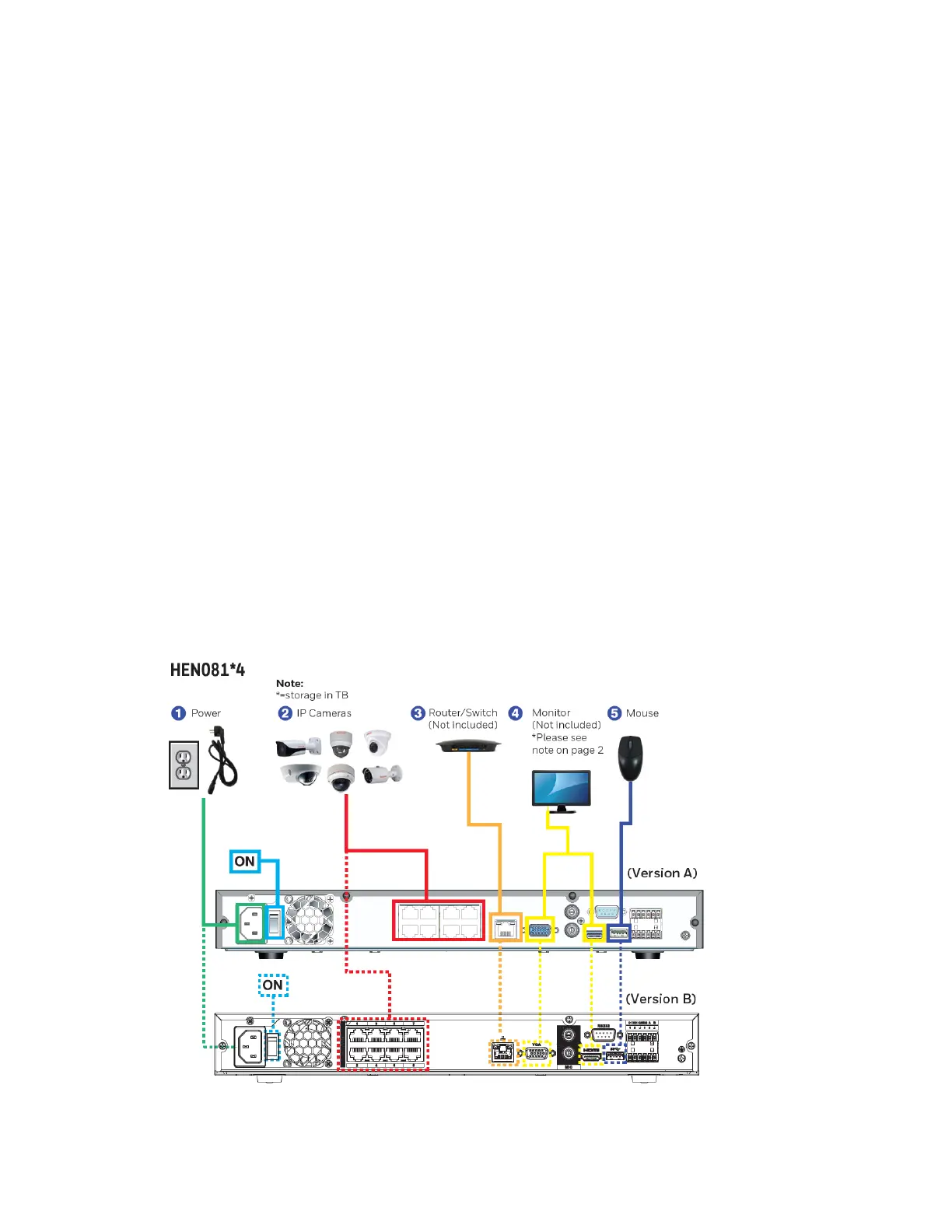Performance Series Network Video Recorder User Guide
12
Step 4: Connect the Ethernet cable
Connect the supplied CAT5e Ethernet cable to the network port. Connect the other end to a
router on your network.
Step 5: Connect audio devices (if applicable)
To record audio, connect the audio sources to the AUDIO IN connectors. To play audio,
connect an audio output device (low-impedance headphones, speaker, or amplifier) to the
AUDIO OUT connector (200 mV / 1 kilohm).
Step 6: Connect alarm devices (if applicable)
Connect alarm devices to the alarm in/out interface. If the alarm inputs use external power,
the device must have the same ground as the NVR. See Appendix A, Connecting Alarm
Input/Outputs for additional information.
Step 7: Connect a PTZ camera (if applicable)
Your embedded NVR communicates with PTZ cameras through the Network. Ensure that you
camera is correctly connected to the Network.
Step 8: Connect the power cable
Connect the supplied 12 V DC power adapter to the power input. Use of an uninterruptible
power supply (UPS) is strongly recommended.
Typical NVR Installation
The following diagram shows a typical NVR installation:
Figure 2-1 Typical NVR Installation
