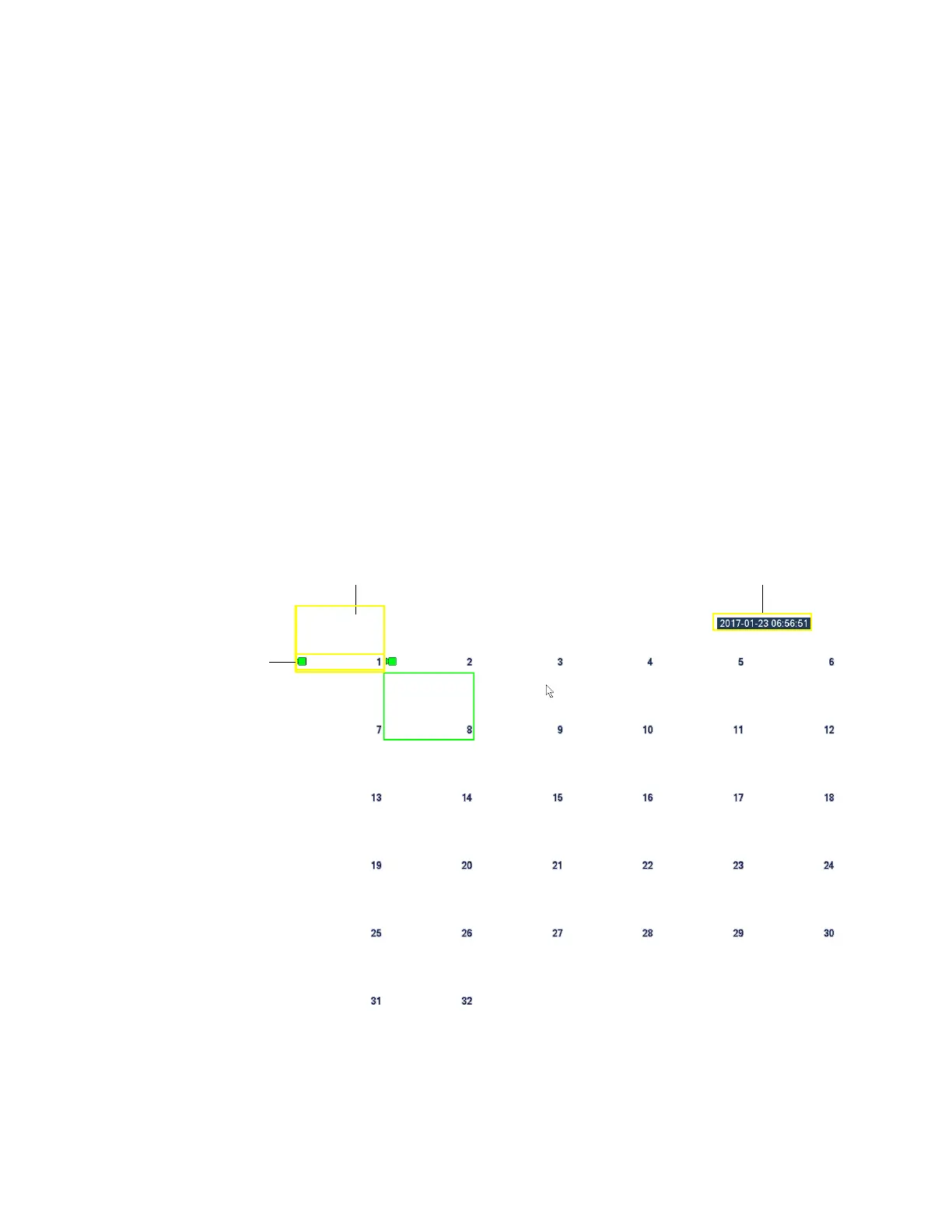Performance Series Network Video Recorder User Guide
26
3 Viewing Live Video
This chapter contains the following sections:
• About Live View on page 26.
• Configuring Live View on page 29.
• Controlling PTZ Cameras on page 30.
About Live View
Live view is the NVR’s default mode. When you start the NVR, live video from the connected
cameras is displayed on the screen in a multi-channel layout (the number of channels
displayed depends on whether you are using a 4-channel, 8-channel, 16-channel or 32-
channel NVR).
Figure 3-1 Live View
Channel System date and time
Camera
name,
status,
channel
number
