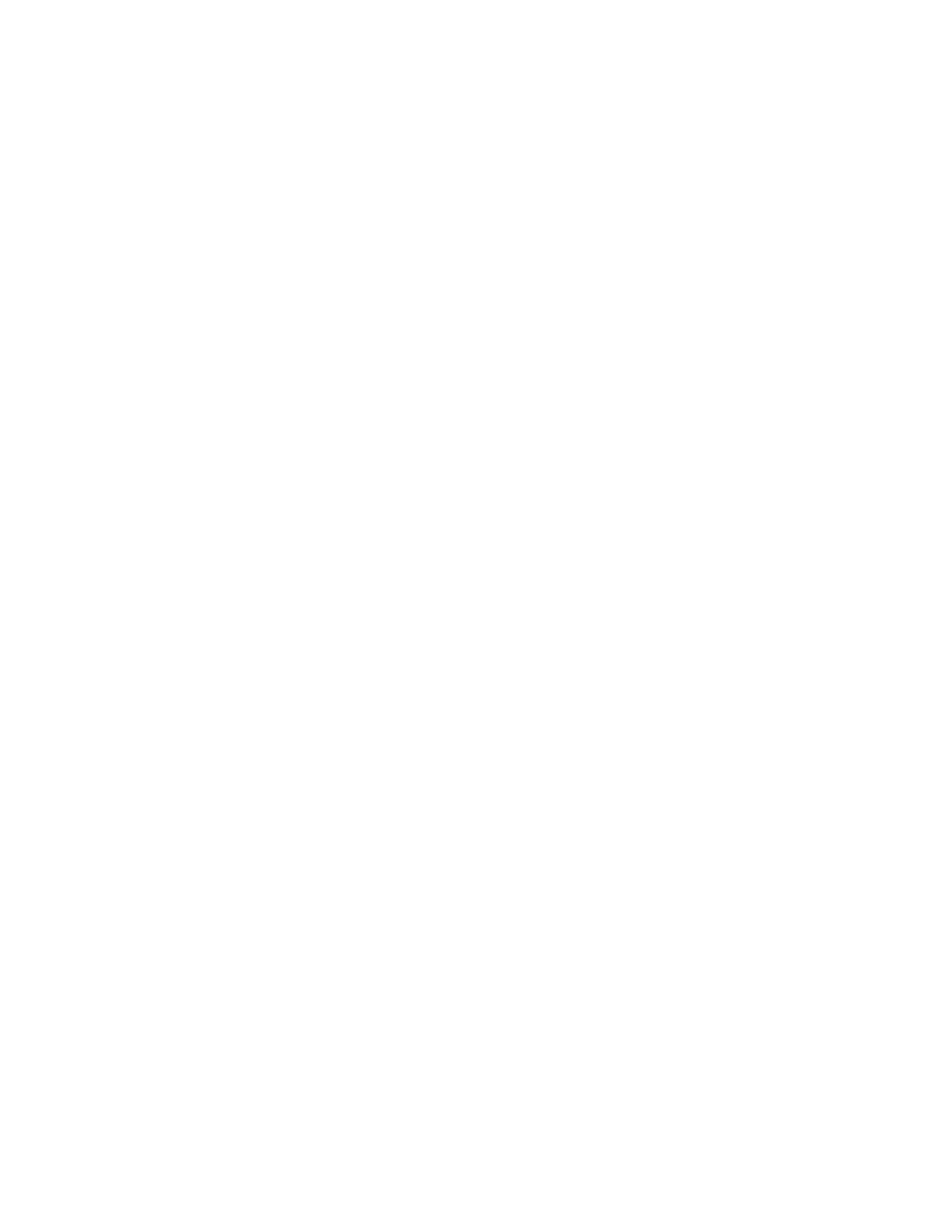vii
Configuring the Snapshot Recording Schedule........................................................................................ 40
5 Playing Back Video ......................................................................................................................................... 43
Playing Back Video ........................................................................................................................................................... 43
Searching For and Playing Back Video .......................................................................................................... 43
Smart Search .............................................................................................................................................................. 44
Mark Playback ............................................................................................................................................................ 45
Slice Playback............................................................................................................................................................. 47
Smart Player Playback .................................................................................................................................................... 48
Playing Back Snapshots ................................................................................................................................................ 48
Backing Up Video and Snapshots ............................................................................................................................ 49
To back up from inside the playback interface .......................................................................................... 49
To back up from outside of the playback interface .................................................................................. 51
6 Configuring Camera Settings ..................................................................................................................... 53
Adding a Camera ............................................................................................................................................................... 53
Adding a Camera by Searching ......................................................................................................................... 53
Adding a Camera Manually ................................................................................................................................. 54
Configuring Camera Image Settings....................................................................................................................... 55
Configuring Snapshot Settings ................................................................................................................................. 57
Configuring Encoding Settings ................................................................................................................................. 58
Configuring the Text Overlay ....................................................................................................................................... 59
Changing a Camera Name ........................................................................................................................................... 60
7 Configuring Network Settings .................................................................................................................... 62
Configuring TCP/IP Settings ...................................................................................................................................... 62
Configuring Port Settings ............................................................................................................................................. 63
Configuring Wireless Connection Settings .......................................................................................................... 65
Configuring PPPoE Settings ....................................................................................................................................... 67
Configuring DDNS Settings......................................................................................................................................... 67
Configuring Email Settings .......................................................................................................................................... 68
Configuring UPnP Settings ......................................................................................................................................... 70
Configuring Sync Time Right Settings ................................................................................................................... 70
Configuring SNMP Settings ........................................................................................................................................ 71
Configuring Multicast Settings .................................................................................................................................. 73
Configuring Registration Settings ............................................................................................................................ 73
Configuring Alarm Center Settings .......................................................................................................................... 74
Configuring Switch Settings........................................................................................................................................ 75
Configuring P2P Settings ............................................................................................................................................. 75
8 Configuring Event Settings ......................................................................................................................... 77
Configuring Motion Detection Settings ................................................................................................................ 79
To set up motion detection regions ................................................................................................................. 79
To set up motion detection periods ................................................................................................................. 81
To set up motion detection event actions .................................................................................................... 82
Configuring Video Loss Settings ............................................................................................................................... 83
Configuring Video Tampering Settings.................................................................................................................. 84
Configuring Scene Change Settings ....................................................................................................................... 85
Configuring Smart Plan Settings .............................................................................................................................. 86
Configuring System Abnormality Event Settings .............................................................................................. 86
