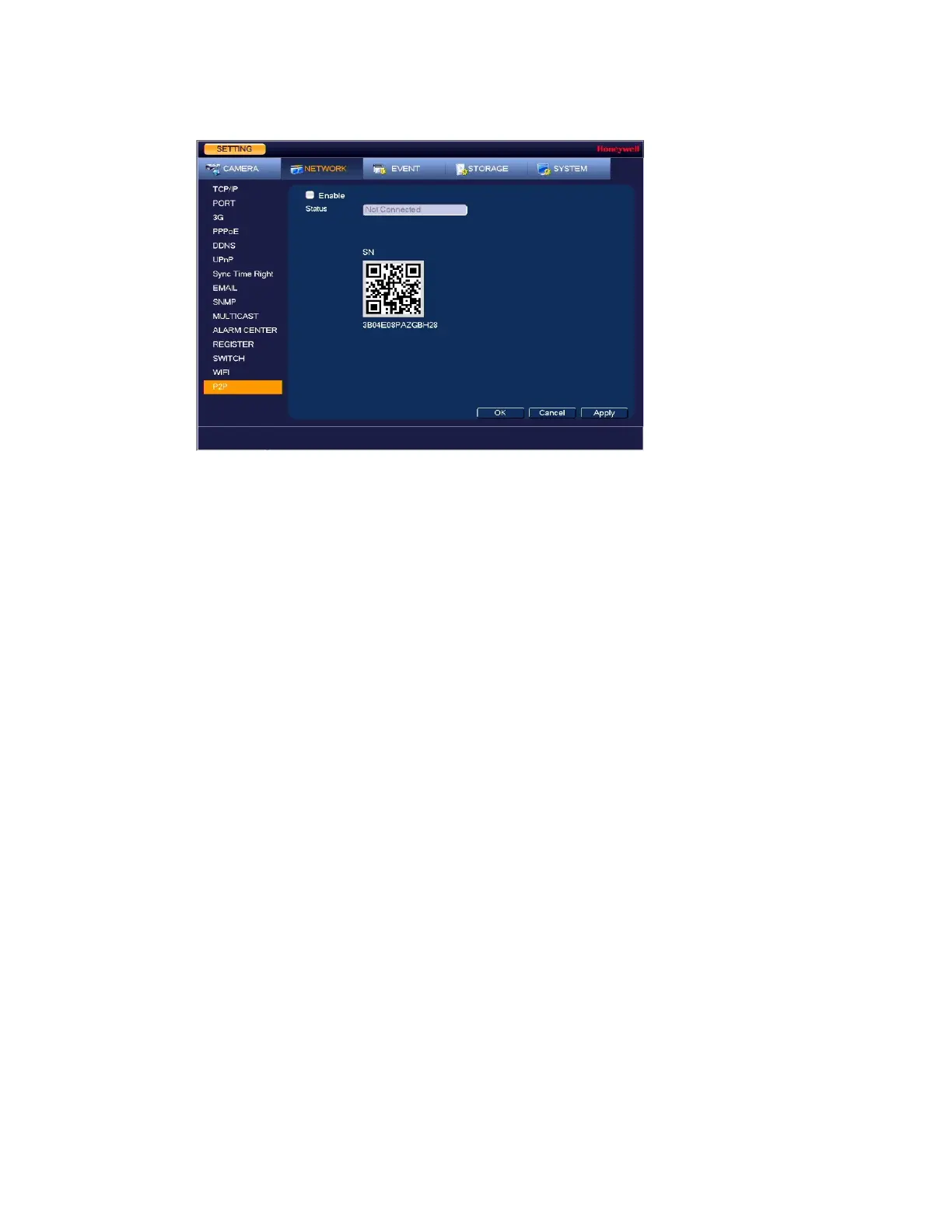Performance Series Network Video Recorder User Guide
76
Figure 7-15 Network P2P Settings Window
2. Check the Enable check box.
3. Using a mobile device running the HonView Touch app, select to add a device.
4. Use the mobile device’s camera to view the QR code on the P2P screen.
5. The HonView Touch app will automatically download the NVR information and establish a
connection.
