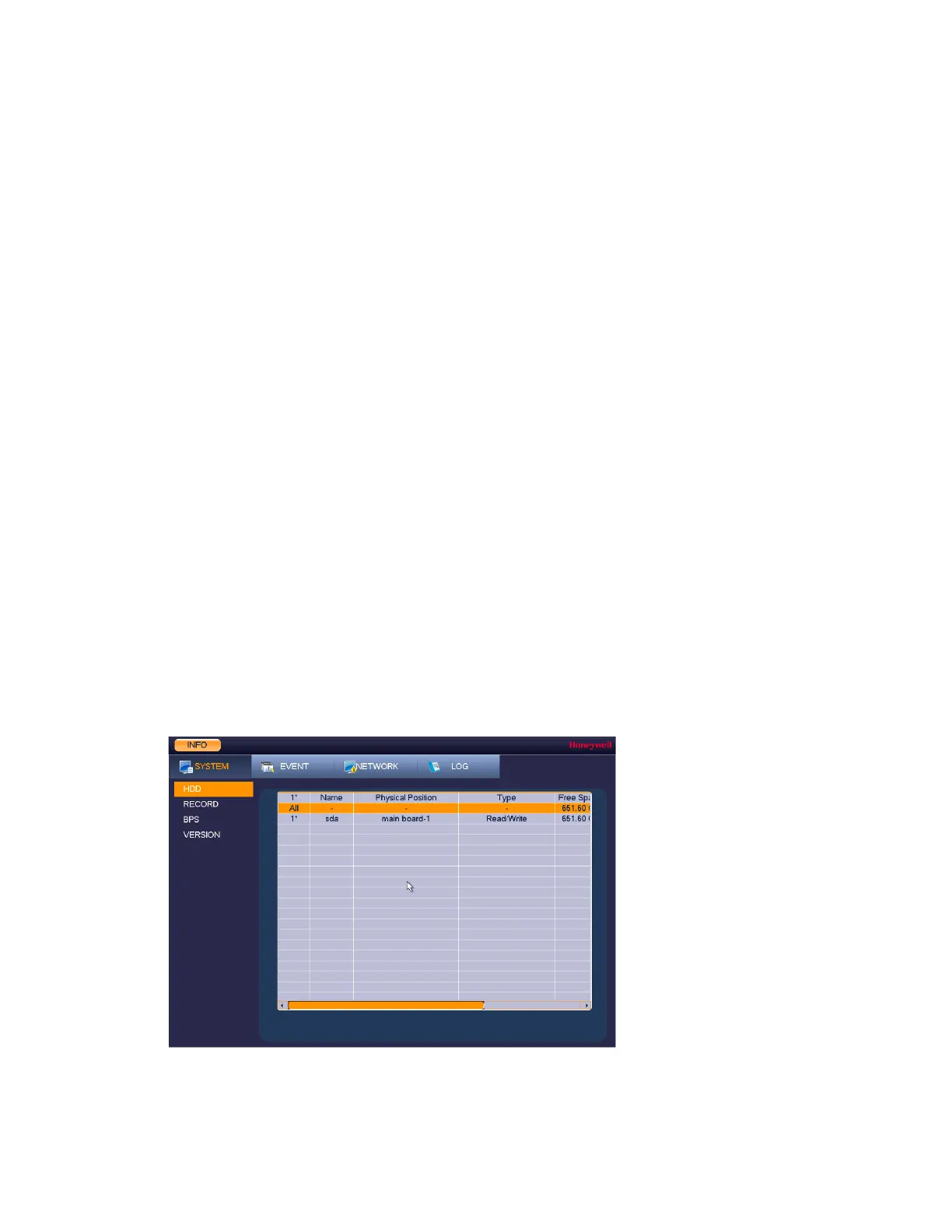Viewing Information
137
11 Viewing Information
This chapter contains the following sections:
• Viewing System Information, on page 137
• Viewing Event Information, on page 140
• Viewing Network Information, on page 141
• Viewing Log Information, on page 144
Viewing System Information
In the system information interface you can view the following:
• Hard Disk information
• Recording information
• Bit stream statistics
• Version details
Viewing Hard Disk Information
1. Go to Main Menu INFO SYSTEM HDD.
Figure 11-1 View HDD Information Window
2. Refer to the following table to interpret the HDD information:
SATA: o indicates the current HDD is normal.
