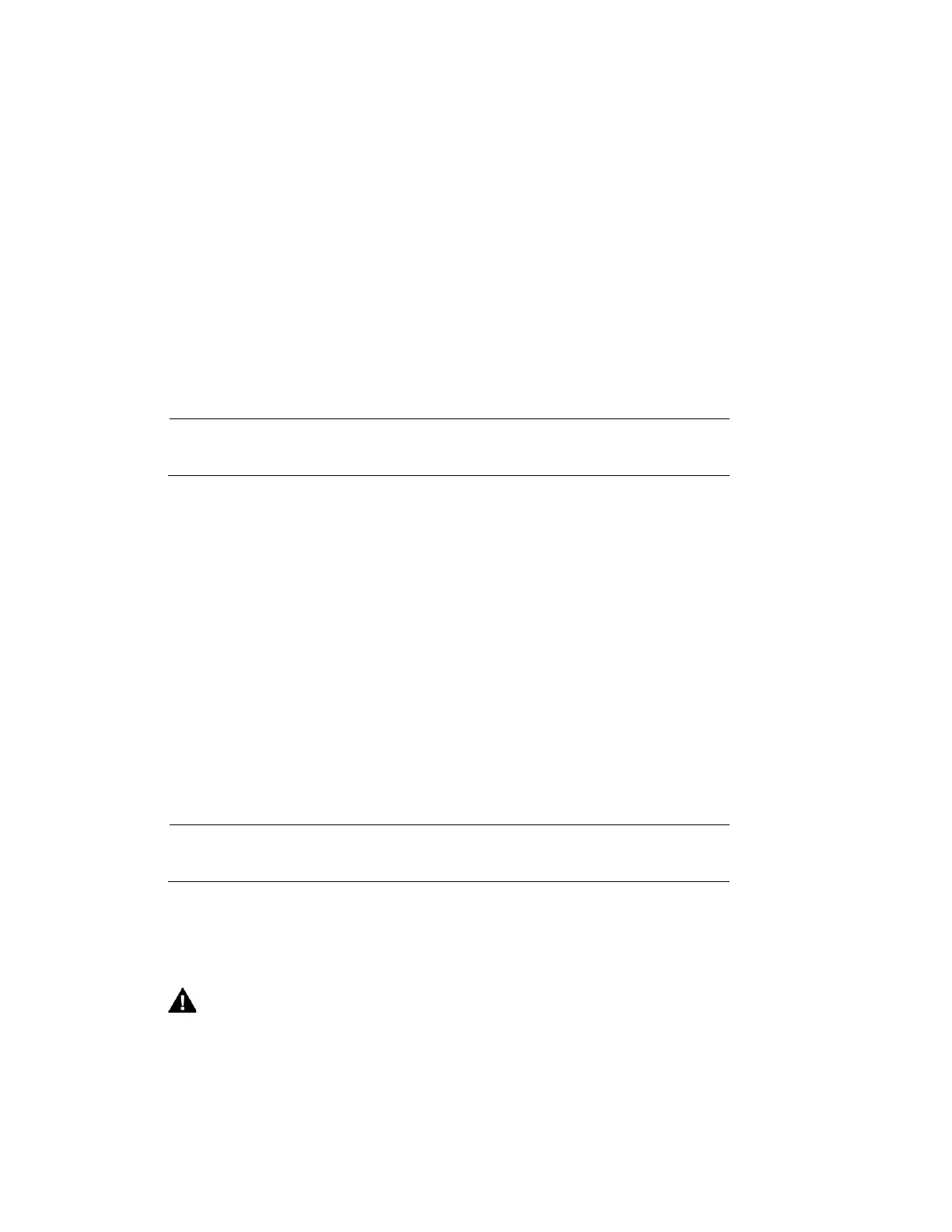Appendix B
243
15 Appendix B
Installing Hard Drives
The appendix contains the following sections:
• Installing Hard Drives, on page 243
• List of Compatible SATA HDDs, on page 251
• List of Compatible Portable HDDs, on page 253
Note
Field retrofitting of the HDD storage with an incompatible HDD
could invalidate the NVR warranty.
Hard Disk Drive Recommendations
• See List of Compatible SATA HDDs on page 251 for a list of recommended Hard Disk Drive
(HDD) brands and models.
• Please use a HDD of 7200 rpm or higher.
• Do not use a PC HDD.
Installing Hard Drives
Note
Field retrofitting of the HDD storage with an incompatible HDD
could invalidate the NVR warranty.
On some recorder models, you can install an additional hard disk drive (HDD). For a list of
compatible HDDs, see the List of Compatible SATA HDDs on page 251. A 7200 rpm or higher
HDD is recommended.
CAUTION Risk of electric shock. Disconnect the power before
removing the cover.
