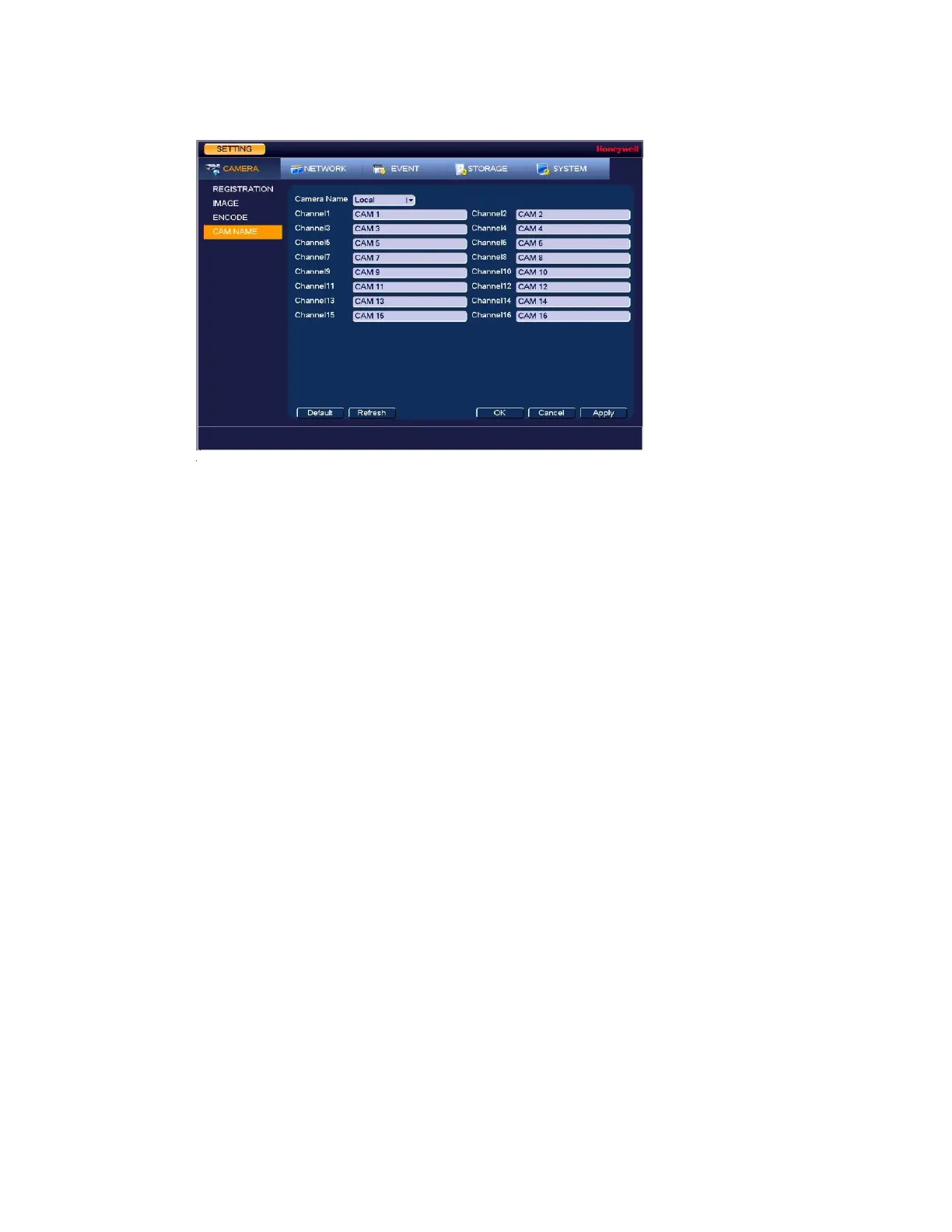Configuring Camera Settings
61
Figure 6-6 Camera Name Settings Window
2. Select Local or Remote in the Camera Name dropdown list.
Local: Select it to change the channel name of NVR.
Remote: Select it to change the channel name of IPC via NVR.
3. Click the text box of the camera that you want to rename and enter the new camera name.
4. Click Apply to save your settings.
