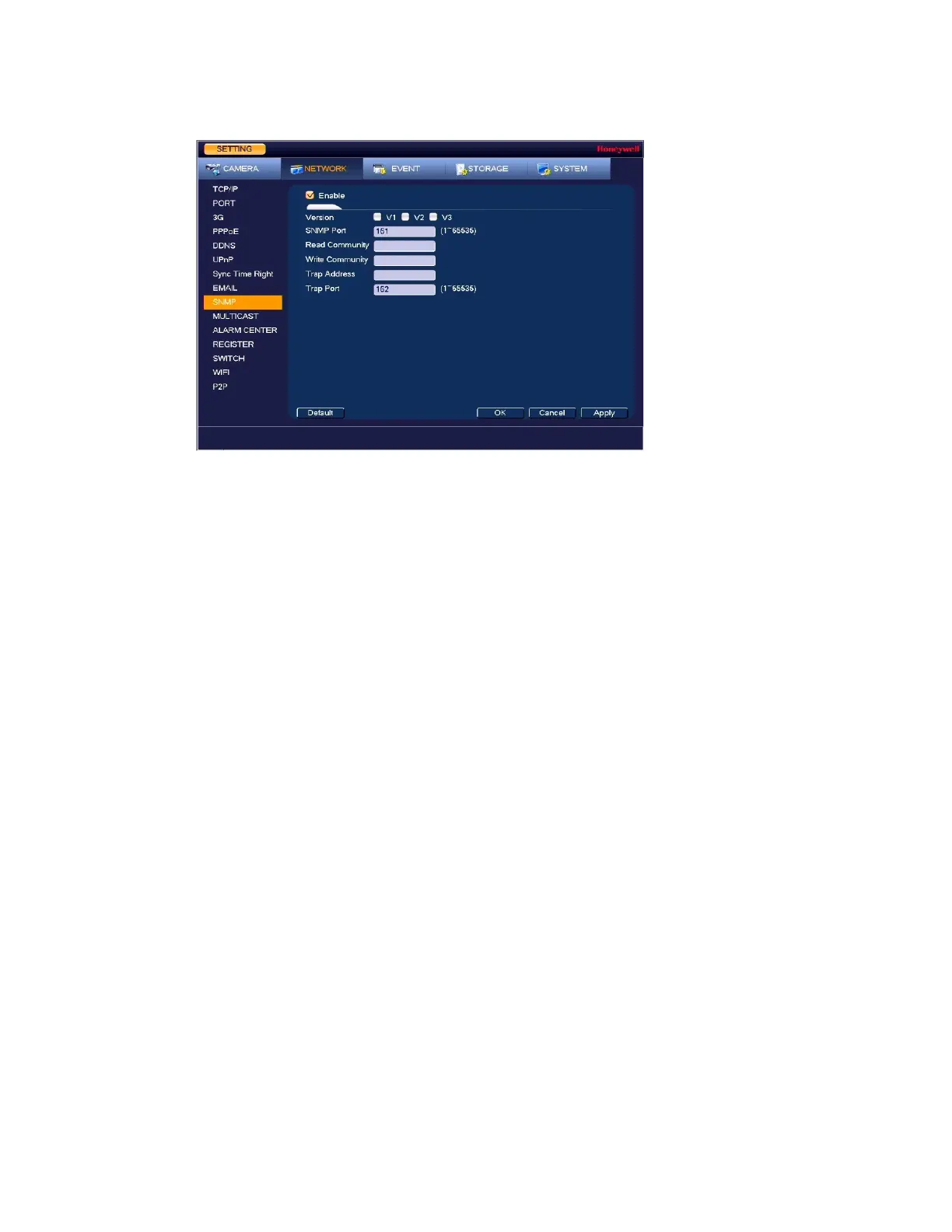Performance Series Network Video Recorder User Guide
72
Figure 7-11 Network SNMP Settings Window
2. On the SNMP page, select the Enable check box to enable SNMP.
3. Configure the following settings:
Version: Select the check boxes of the SNMP version that you are using.
SNMP Port: The default setting is 161.
Read Community: The default setting is public.
Write Community: The default setting is private.
Trap Access: Enter the IP address of the computer running SNMP software.
Trap Port: The default setting is 162.
4. If SNMP Version V3 is selected, the following settings are also configurable:
ReadOnly User: The default setting is public.
Read/Write User: The default setting is private.
Authorize Type: Select the authorization type, MD5 or SHA, for both the
ReadOnly and Read/Write users. The default setting is MD5.
Password: Enter the authorization passwords for both the ReadOnly and Read/Write
users.
Encryption Type: Select the encryption type for both the ReadOnly and Read/Write users.
The default setting is CBC-DES and is currently the only encryption option.
Password: Enter the encryption passwords for both the ReadOnly and Read/Write users.
5. Click Apply to save your settings.
6. If you want to save your settings and exit the SETTING menu, click OK.
