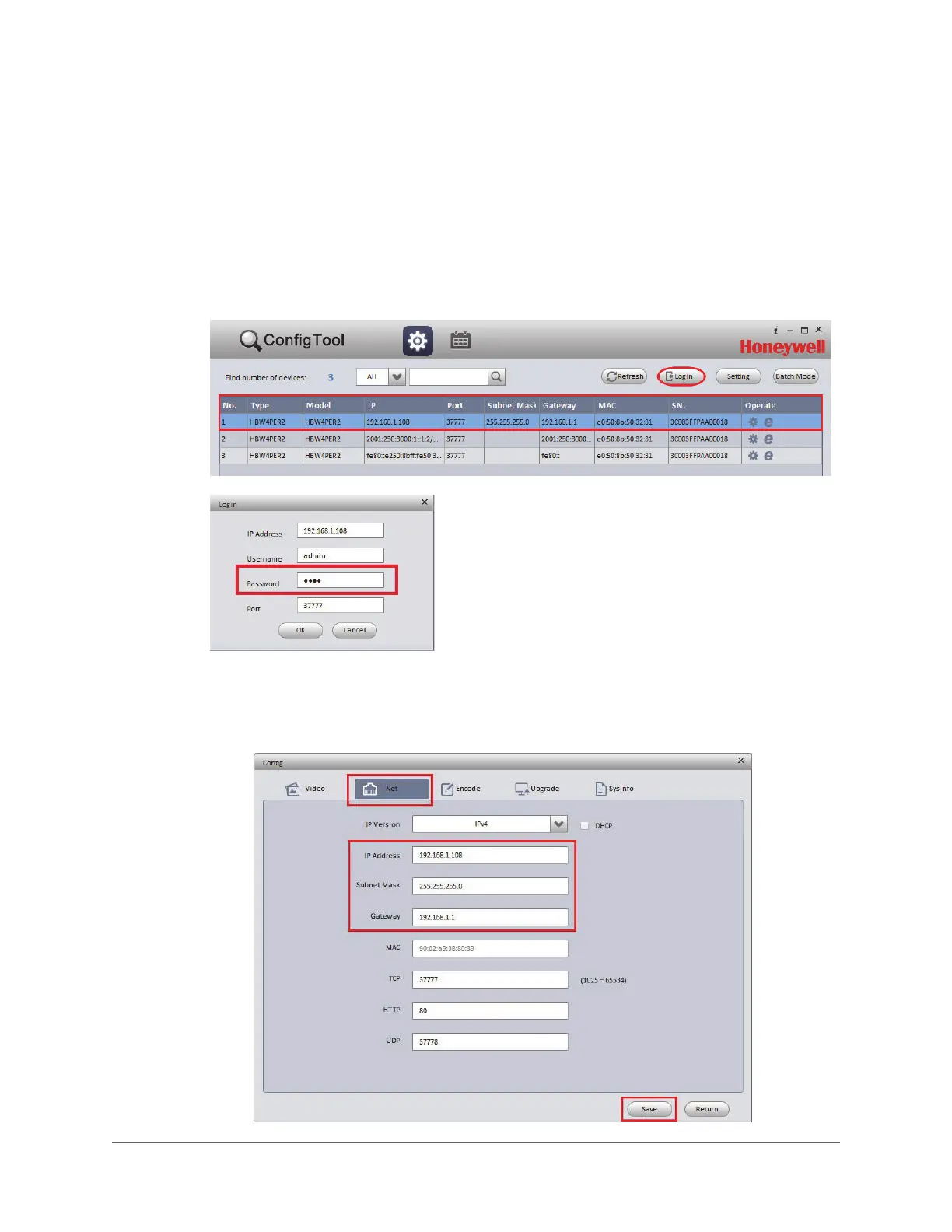www.honeywell.com/security
16 | Performance Series IP Camera User Guide
Assigning a New IP Address to Your Device
The current IP address of your device appears in the IP column of the ConfigTool main
interface. If required, you can assign a new static IP address to the device.
1. From the list of devices in ConfigTool, select the device that you want to assign a new IP
address to.
2. Click Login. Enter the login user name and password for the device, and click OK.
Figure 1-1 Log In to a Device
3. Click the Net tab on the Config screen (see Figure 1-2). Enter the new IP settings in the
IP Address, Subnet Mask, and Gateway fields, and click Save.
Figure 1-2 Network Settings
