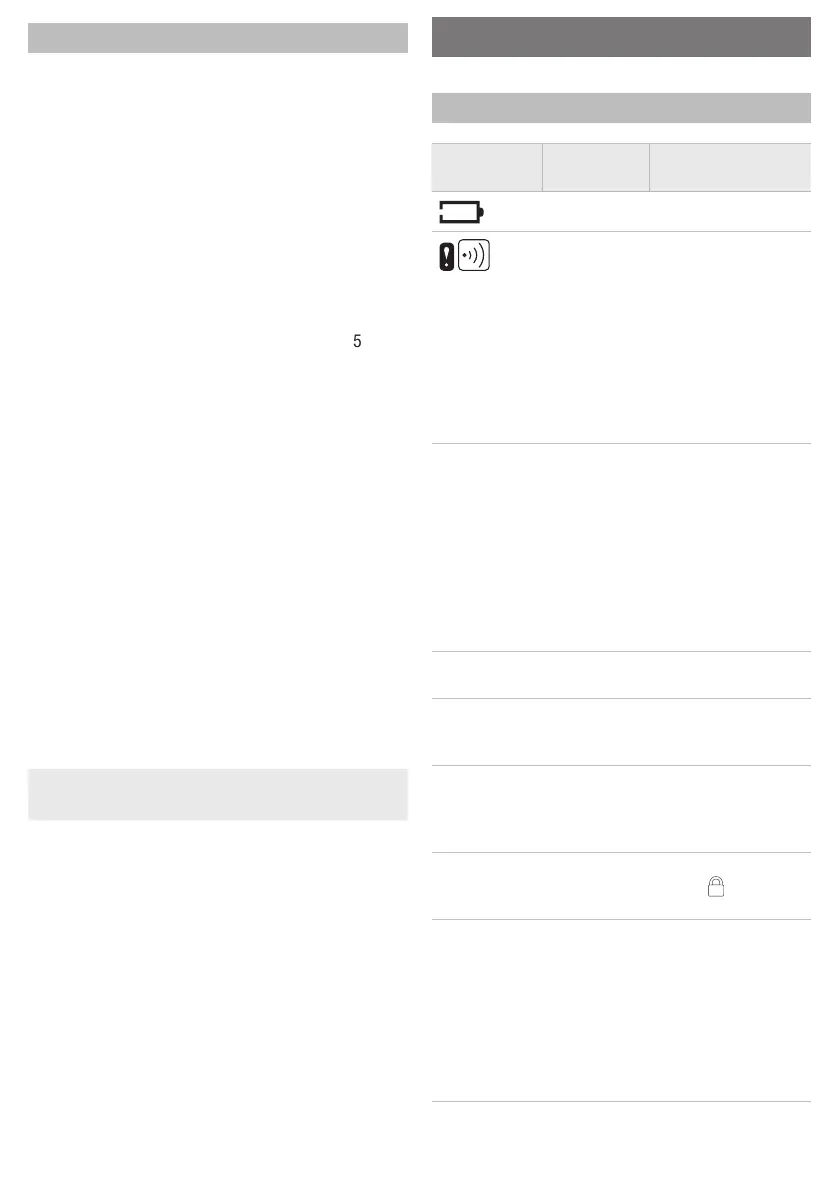10
Automatic monitoring functions
Window function
If you open a window causing the temperature to drop,
the radiator controller closes the radiator valve in order
to save energy.
window
is displayed.
When the temperature rises again, but at the latest after
the set period (factory setting: 30 minutes), the radiator
controller opens the radiator valve again.
You can also open the radiator valve beforehand by
turning the adjustment dial.
The sensitivity of the radiator controller to a temperature
drop or temperature rise can be set, see Section 5,
Parameters 3 to 5.
If a window contact is connected, the window function
reacts directly to the opening and closing of the window,
see Parameter 11.
Valve protection
If the radiator valve has not been opened once
completely within the period of 2 weeks, a self-test
(forced operation) is carried out. The radiator controller
opens the radiator valve briefly on the subsequent
Monday in order to prevent seizing.
cycl
is displayed.
Frost protection
If the temperature drops below 5 °C, the radiator
controller opens the radiator valve until the temperature
rises above 6 °C again. This prevents the heating system
from freezing up.
frost
is displayed.
i
The heating must be switched on to ensure the frost
protection function.
7. Help with problems
Error table
Problem/
Display
Cause Remedy
flashing Batteries flat Replace the batteries.
icons
are flashing
No radio com-
munication
Check the radio
connection between the
HR92 and the central
operating device (radio
test).
Repeat the binding
procedure.
Check the power supply
to the central operating
device and the HR92.
no sync
Radio
connection
interrupted
Parameters at
the CM927/
DT92 operating
device not set
Check the radio
connection
CM927 operating
device: Parameter 8:
Set SU.
DT92 operating device:
Set Parameter SU
(see corresponding
instructions).
e1
sensor
Device defec-
tive
Replace the device.
e2
valve
Motor cannot
be moved
Check the installation.
If appropriate, remove
the dirt.
The radiator
stays hot
The radiator
valve does not
close fully
Check the installation.
If appropriate, change
to full-stroke mode
(Parameter 6).
Motor does not
move
Valve
baseplate not
interlocked
Set the slider to the
position .
The HR92
does not
accept setpoint
changes from
the central
operating
device
Valve closed
permanently,
off
is
displayed
Use the adjustment
dial to set the room
temperature to the
desired value. The next
switching command
from the central
operating device will
then be executed from
the HR92.
