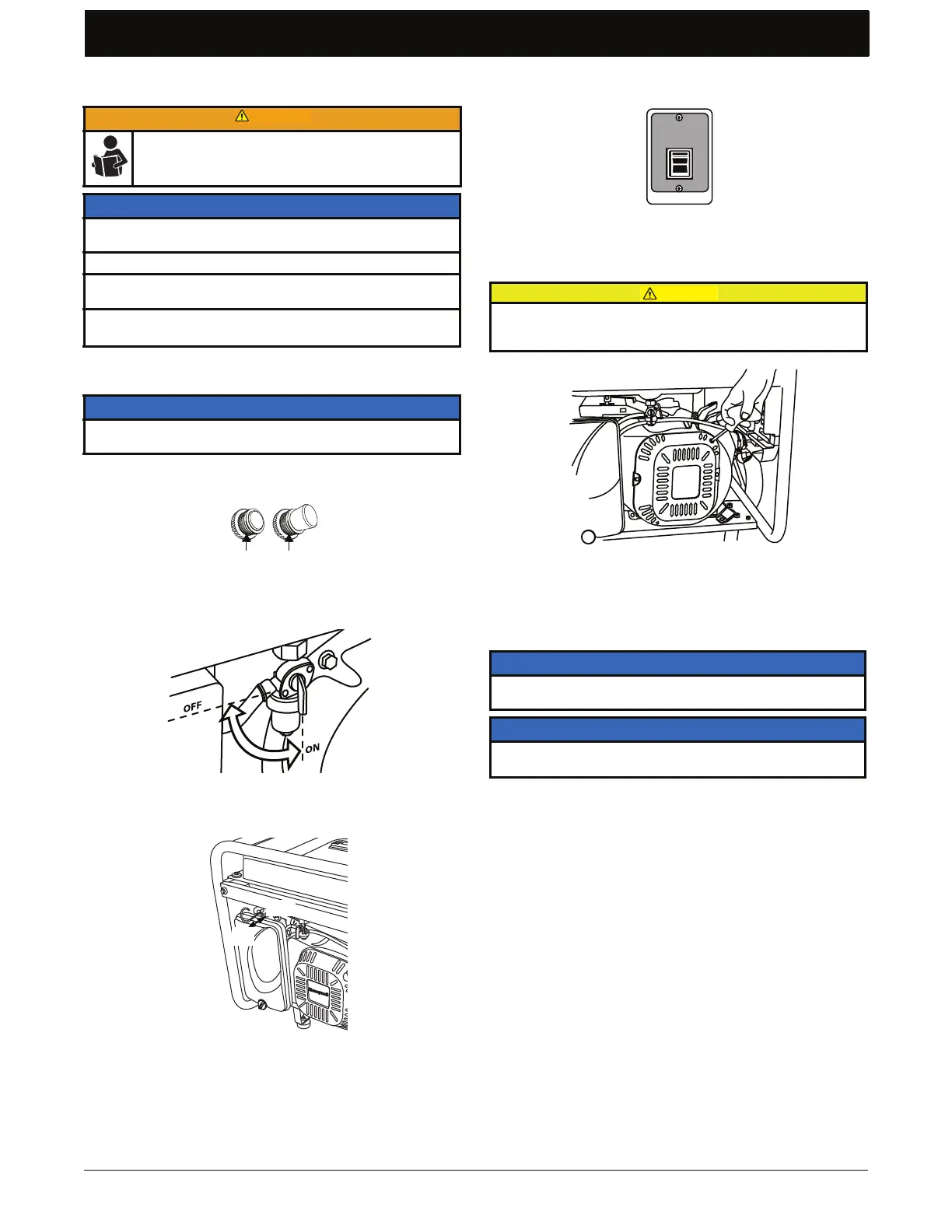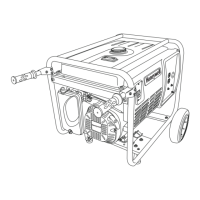Preparing for Operation
14 www.honeywellgenerators.com HW4000/HW4000L Portable Electrical Generator Owner’s Manual
Starting Generator
1. Be sure generator is placed outside, in well-ventilated
area.
2. Confirm the circuit breakers are set.
3. Turn fuel valve to ON position.
4. Pull choke control to ON position.
5. Press engine control switch to RUN position.
6. Grip recoil starter handle and pull slowly until you feel
slight resistance.
7. Apply a swift, single pull to start engine. Carefully
return recoil starter handle to its original position.
8. As engine warms up, and RPM stabilizes, gradually
push in choke control to OFF position.
Before starting generator, be sure to thoroughly read
all information provided in this Owner’s Manual.
NOTICE
It is very important to maintain proper level of engine oil to
keep engine in good running condition.
• Check engine oil level prior to each use.
Starting generator with appliances connected can cause
permanent damage to appliances.
• NEVER start generator with electrical appliances
plugged in and turned on.
NOTICE
Keep the generator at a minimum of 6 feet (2 meters) from
any building, object, or wall.
FIGURE 17: Circuit Breaker Position
FIGURE 18: Fuel Valve Lever — ON/OFF position
FIGURE 19: Choke Rod
ON
OFF
FIGURE 22: Engine Control Switch
Kickback (rapid retraction) of starter cord will pull hand and
arm toward engine faster than you can let go.
Broken bones, fractures, bruises, or sprains could result.
FIGURE 23: Recoil Starter Handle
NOTICE
To prevent damage to generator, do not allow recoil starter
handle to snap back against engine.
NOTICE
If engine will not start, move the choke to the OFF posi-
tion to reduce fuel to the engine.
