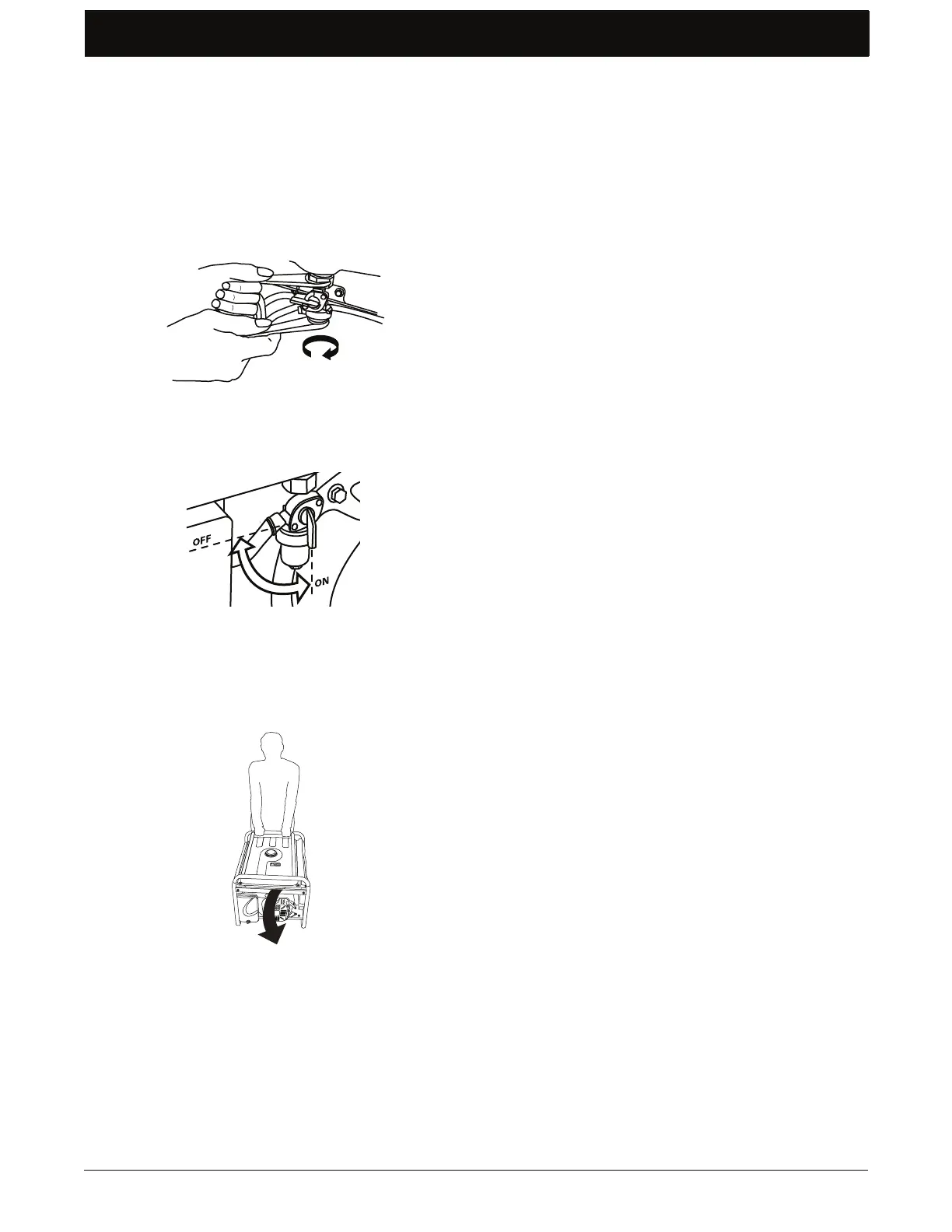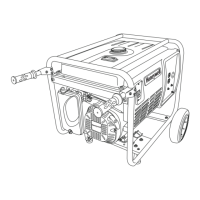Storing Generator
26 www.honeywellgenerators.com HW4000/HW4000L Portable Electrical Generator Owner’s Manual
Draining Fuel
1. Turn fuel lever to OFF position.
2. Run engine until it stops due to lack of fuel.
3. Place suitable container underneath drain hole to
catch fuel.
4. Loosen bolt (underneath fuel sediment cup) using a
10 mm box wrench while holding the fitting above the
fuel valve with a 22 mm open end wrench.
5. Turn fuel lever to ON position.
6. Allow fuel to drain into container.
7. To ensure all fuel is drained, carefully tip generator by
pulling up on frame at side opposite of recoil starter
handle.
8. Allow fuel to completely drain into container.
9. Reinstall bolt.
10. Turn fuel lever to the OFF position.
11. When ready to put generator back into operation, refill
with fresh fuel (see page 20).
FIGURE 52: Loosen Bolt to Drain Fuel
FIGURE 53: Fuel Valve Lever — ON/OFF position
FIGURE 54: Tip Generator to Completely Drain Fuel
