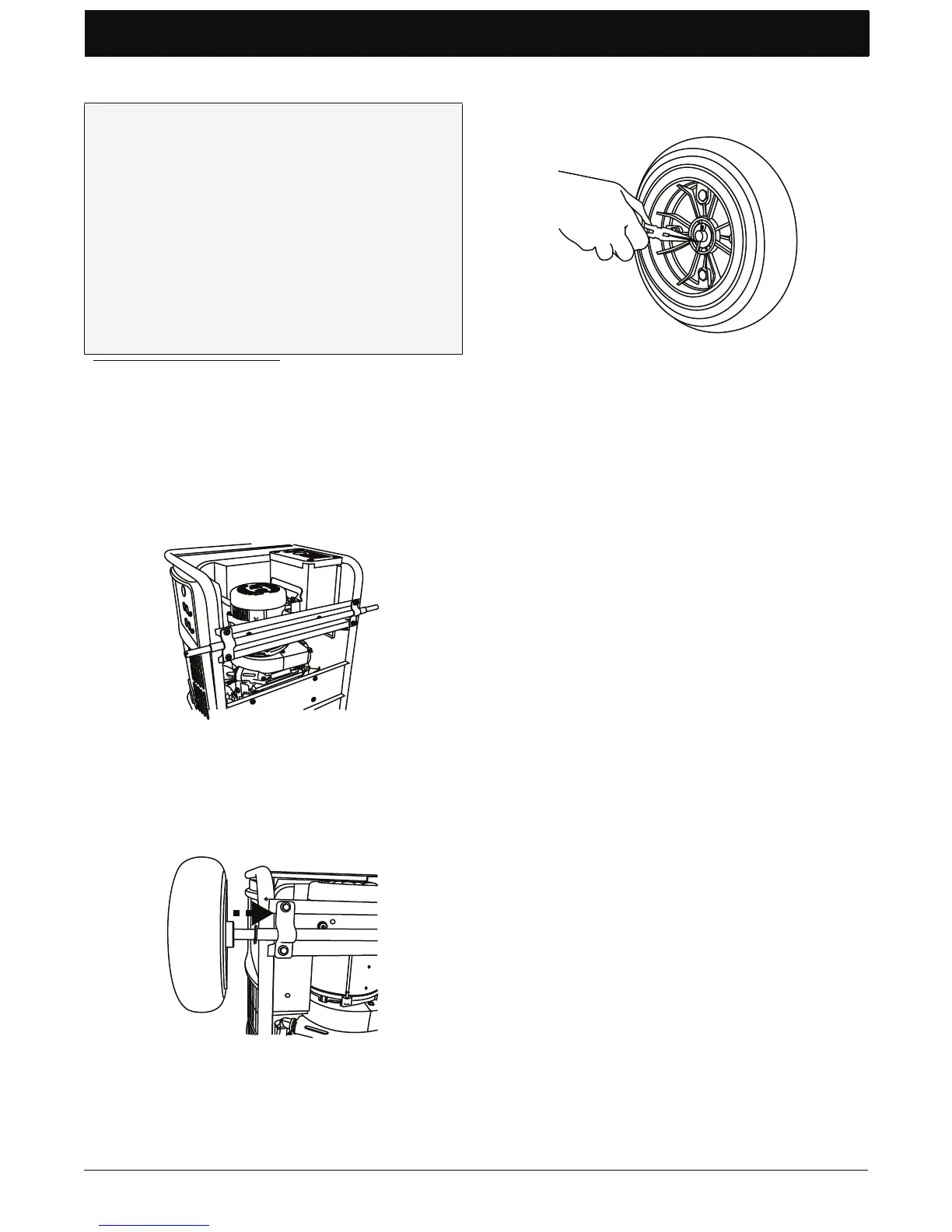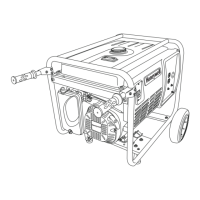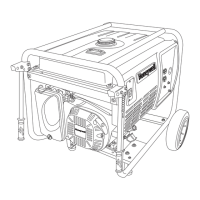Assembly
8 www.honeywellgenerators.com HW7500E/HW7500EL Portable Electrical Generator Owner’s Manual
Step 2: Install Wheel Axle and Wheels
1. Install wheel axle brackets to frame using 16 mm full-
thread hex bolts and 13 mm flange serrated nuts.
1A. Install pre-attached bracket to frame first.
1B. Install other bracket (included in hardware bag) to
frame.
On each end of axle:
2. Slide 9/16" washer onto axle.
3. Slide and push wheel onto axle until it fits snug
against washer.
4. Slide second 9/16" washer onto axle.
5. Slide cotter pin into pre-drilled hole until fully seated.
6. Using needle-nose pliers, bend each end of cotter pin
in opposing directions to secure wheel to axle.
7. Return generator to upright position (so that wheels
and leg supports are touching the ground).
To install wheel assembly, you will need:
Wheel axle (1)
16 mm full-thread hex bolts (4)
13 mm flange serrated nuts (4)
Axle bracket
*
(1)
* Two brackets are needed to install wheel axle. One bracket
comes already attached to wheel axle; other bracket is included
in wheel kit hardware bag.
Wheels (2)
9/16" washers (4)
Cotter pins (2)
Socket wrench with 10 mm socket
†
† Not included.
Needle-nose pliers
†
FIGURE 9: Wheel Axle Attached to Generator
FIGURE 10: Slide Wheel onto Wheel Axle
FIGURE 11: Cotter Pin Installation
